Setting your subnet mask, Setting your gateway address – Brother HL-4200CN User Manual
Page 37
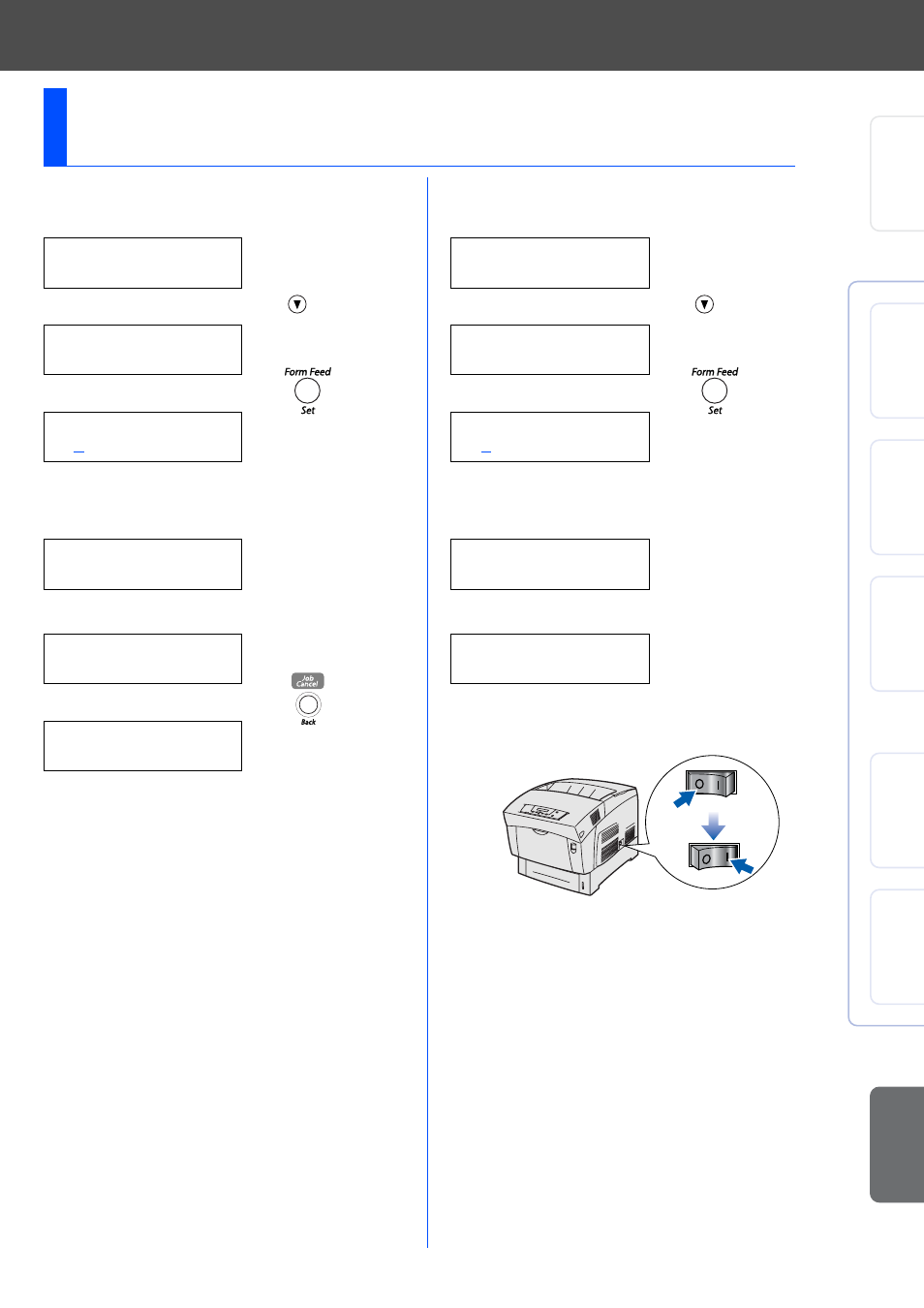
36
Setting Your Subnet Mask.
Continued from the previous step.
G
Press .
H
Press .
I
Set your subnet mask
in the same way as the
IP address.
3 seconds later, an
asterisk appears.
J
Press .
If you want to set your Gateway address:
Go to
K
.
If you do not want to set your Gateway address:
Go to
N
.
Setting Your Gateway address.
Continued from the previous step.
K
Press .
L
Press .
M
Set your gateway
address in the same
way as the IP address.
3 seconds later, an
asterisk appears.
N
Restart the printer.
Setting your IP Address, Subnet Mask and
Gateway (Using the Control panel)
TCP/IP
IP Address
TCP/IP
Subnet Mask
Subnet Mask
000.000.000.000
Reboot System
to take effect
IP Address
255.255.255.000*
TCP/IP
Subnet Mask
TCP/IP
Subnet Mask
TCP/IP
Gateway Address
Gateway Address
000.000.000.000
Reboot System
to take effect
Gateway Address
192.168.001.254*
Setting Up
Your Printer
W
ind
ows
®
USB
W
indo
ws
®
Pa
ralle
l
Win
dows
®
Network
Macintosh
®
US
B
Macintosh
®
Network
Fo
r
Administrators
Installing the
D
river
