Control panel, Getting started – Brother HL-4200CN User Manual
Page 11
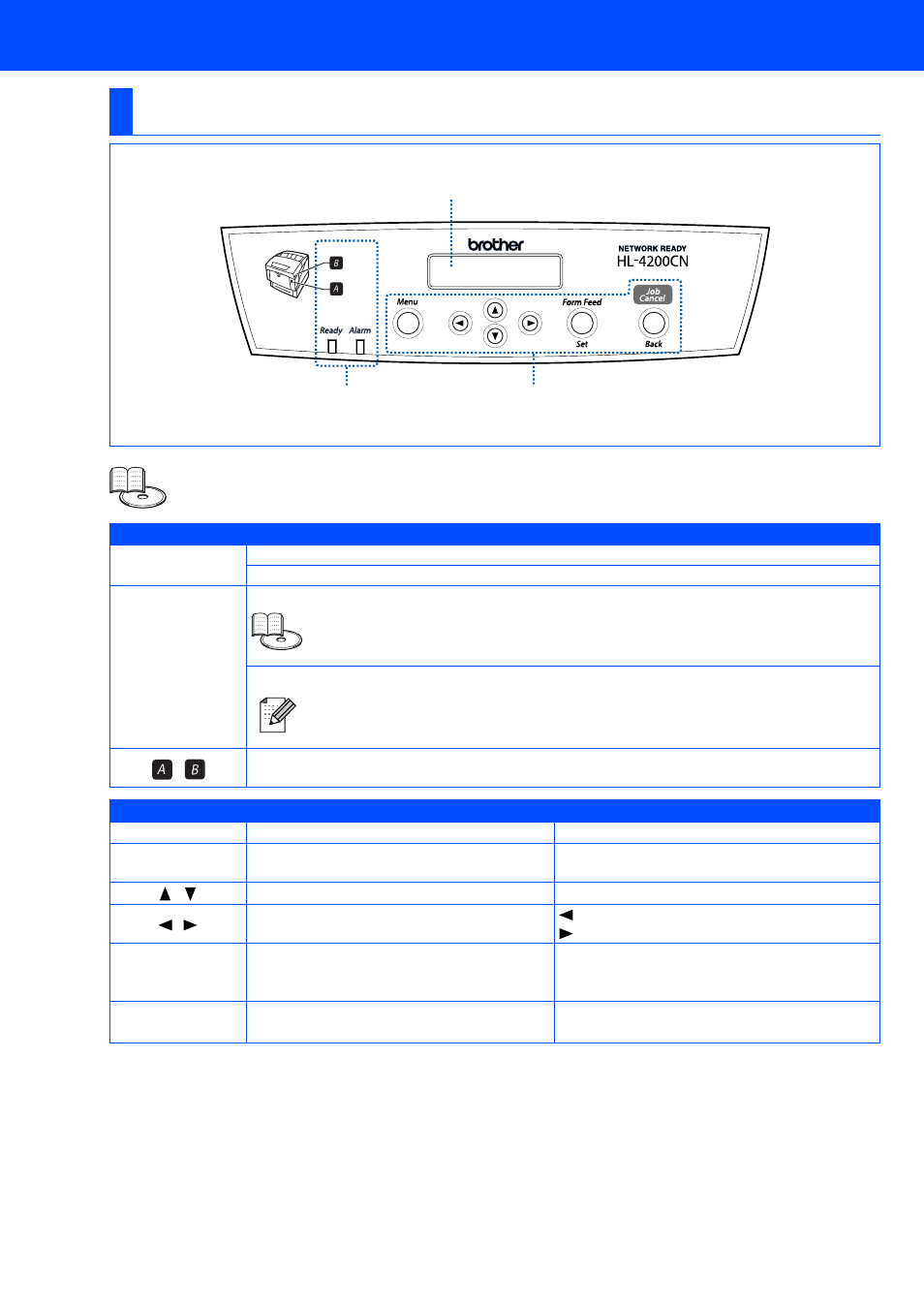
10
■
Getting Started
Control Panel
User’s Guide Chapter 3.
LED Indicators
Ready (Green)
Lights when the printer is ready to print.
Blinks when the printer is receiving data.
Alarm (Red)
Lights when the printer has a problem that the user can rectify.
User’s Guide Chapter 6 to clear the problem.
Blinks when the printer has a problem that the user cannot rectify.
Note the error code displayed on the LCD, turn off the printer immediately,
disconnect the AC power cord from the outlet.
Contact your dealer or Brother authorized service representative.
Lights when the printer has paper jams. Open the front cover with the indicated button to clear
the jamed paper.
Buttons
Print screen mode
Menu screen mode
Menu
Go back to the menu screen mode.
Close the menu screen mode and switch to the
print screen mode.
N/A
Scroll through menus and menu items.
N/A
Moves the displayed menu one level down.
Moves the displayed menu one level up.
Form Feed /
Set
Force the remaining print data to be output. Select menus and menu items.
Moves the displayed menu one level down.
Sets the displayed parameter.
Job Cancel /
Back
Cancel printing.
Moves the displayed menu one level up.
Display
LED Indicators
Buttons
