For parallel interface cable users, Parallel, Ca nc el – Brother HL-4200CN User Manual
Page 20: Step 2, Installing the driver
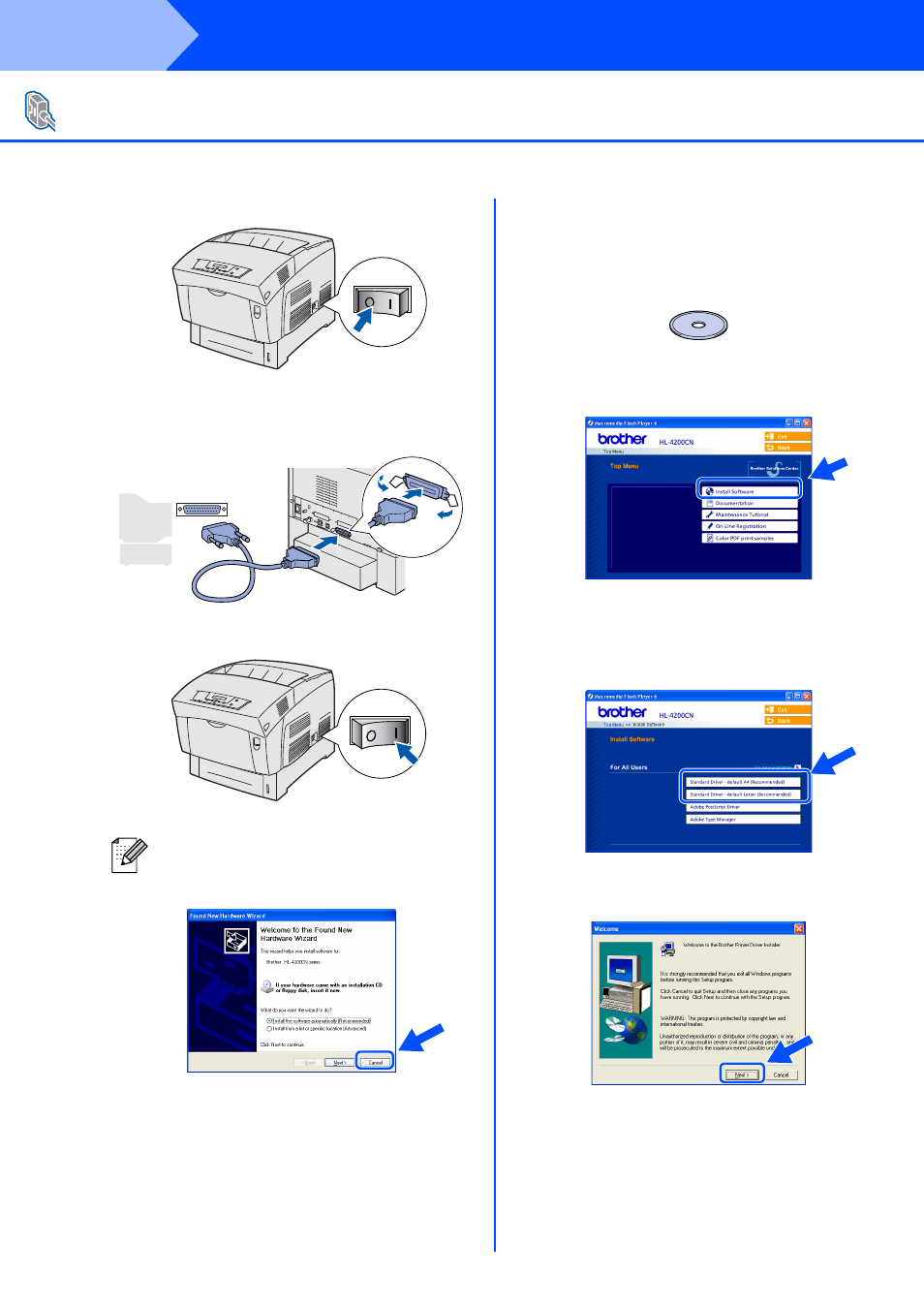
19
Installing the Driver
Connecting the Printer to Your PC and Installing the Driver
1
Turn off the printer power switch.
2
Connect the parallel interface cable to your
PC, and then connect it to your printer.
3
Turn on the printer power switch.
4
Insert the CD-ROM for Windows
into your
CD-ROM drive. The opening screen will
appear automatically.
Follow the instructions on the screen.
5
Click Install Software on the Menu screen.
6
Depending on the paper size you plan on
using, select Standard Driver - default A4
(Recommended) or Standard Driver -
default Letter (Recommended).
7
Click the Next button.
Follow the instructions on the screen.
For Parallel Interface Cable Users
If the Found New Hardware Wizard
appears on your PC, click the Cancel button.
CA
NC
EL
Step 2
- HL-2240 (522 pages)
- HL-2240 (21 pages)
- HL-2240 (2 pages)
- HL-2240 (150 pages)
- HL 5370DW (172 pages)
- HL-2170W (138 pages)
- HL 5370DW (203 pages)
- HL 2270DW (35 pages)
- HL 2270DW (47 pages)
- HL 5370DW (55 pages)
- HL-2170W (52 pages)
- HL-2170W (137 pages)
- PT-1290 (1 page)
- DCP-385C (122 pages)
- MFC 6890CDW (256 pages)
- DCP-585CW (132 pages)
- DCP-385C (2 pages)
- DCP-383C (7 pages)
- Pocket Jet6 PJ-622 (48 pages)
- Pocket Jet6 PJ-622 (32 pages)
- Pocket Jet6 PJ-622 (11 pages)
- Pocket Jet6Plus PJ-623 (76 pages)
- PT-2100 (58 pages)
- PT-2700 (34 pages)
- PT-2700 (62 pages)
- PT-2700 (90 pages)
- PT-2700 (180 pages)
- HL 5450DN (2 pages)
- HL 5450DN (2 pages)
- DCP-8110DN (22 pages)
- HL 5450DN (168 pages)
- MFC-J835DW (13 pages)
- DCP-8110DN (36 pages)
- HL 5470DW (177 pages)
- HL 5450DN (120 pages)
- DCP-8110DN (13 pages)
- HL 5470DW (34 pages)
- HL-S7000DN (9 pages)
- HL 5470DW (30 pages)
- HL-6050D (179 pages)
- HL-6050D (37 pages)
- HL-7050N (17 pages)
- HL-6050DN (138 pages)
- PT-1280 (1 page)
- PT-9800PCN (75 pages)
