Windows 2000 – Innotech LogMate User Manual
Page 2
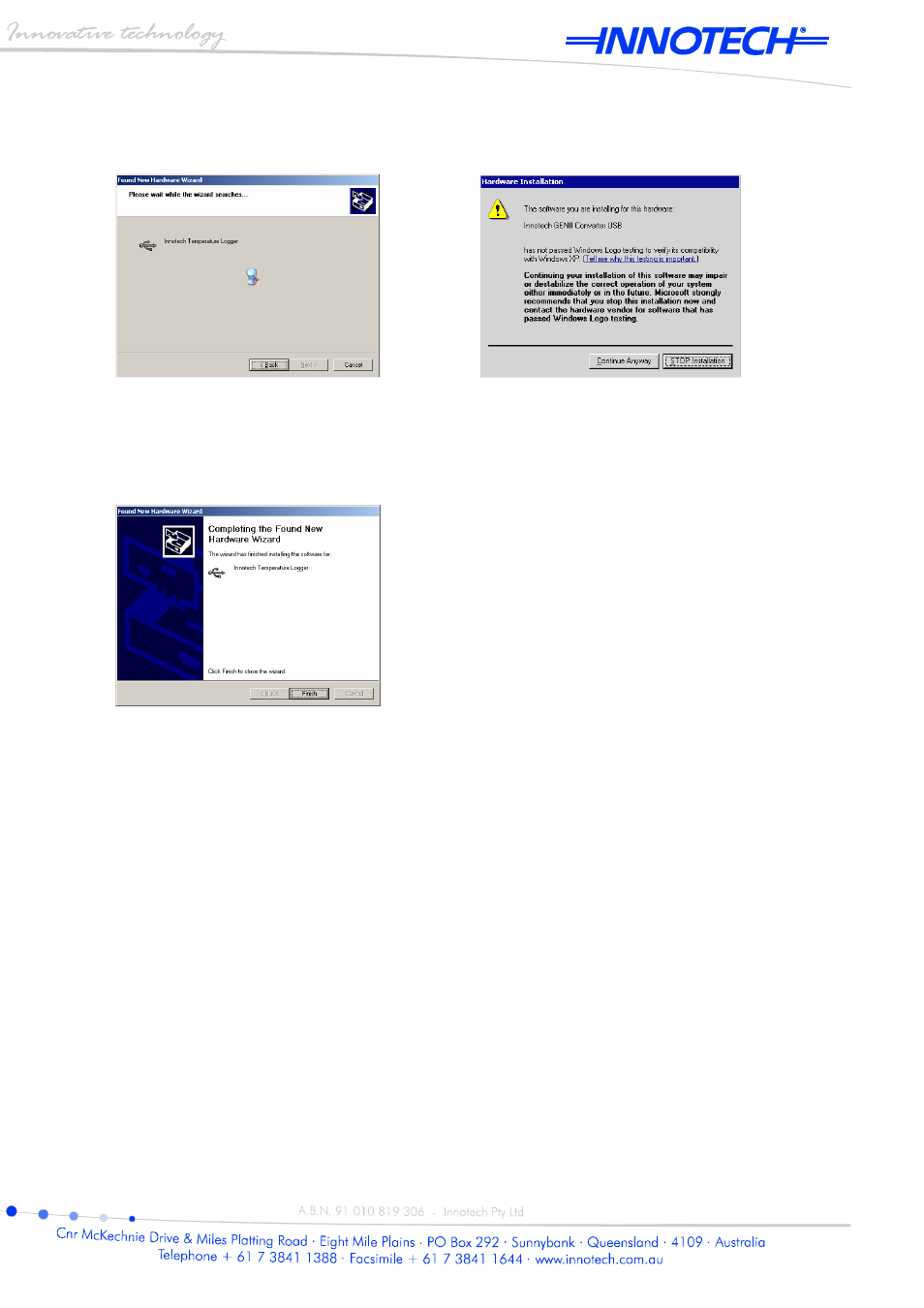
7. Wait for the wizard to find the drivers, and choose ‘Next’.
(If a message appears regarding driver signing, choose ‘Continue Anyway’)
8. Choose ‘Finish’, then run LogMate from the desktop shortcut.
I
NSTALLATION
I
NSTRUCTIONS FOR THE
I
NNOTECH
T
EMPERATURE
L
OGGER
Windows 2000
1. DO NOT connect the Innotech Temperature Logger before installing the LogMate software.
This can be downloaded form the internet at the following address:
http://www.innotech.com.au/files/logmate.exe
2. Follow the on-screen instructions to install the LogMate software and USB drivers.
3. Connect the Innotech Temperature Logger using the USB cable provided and run LogMate
from the desktop shortcut.
If you have any problems installing this software, please call
Innotech support on 07 3841 1388.
