Temperature display and setting – Aube Technologies TH109PLUS User Manual
Page 9
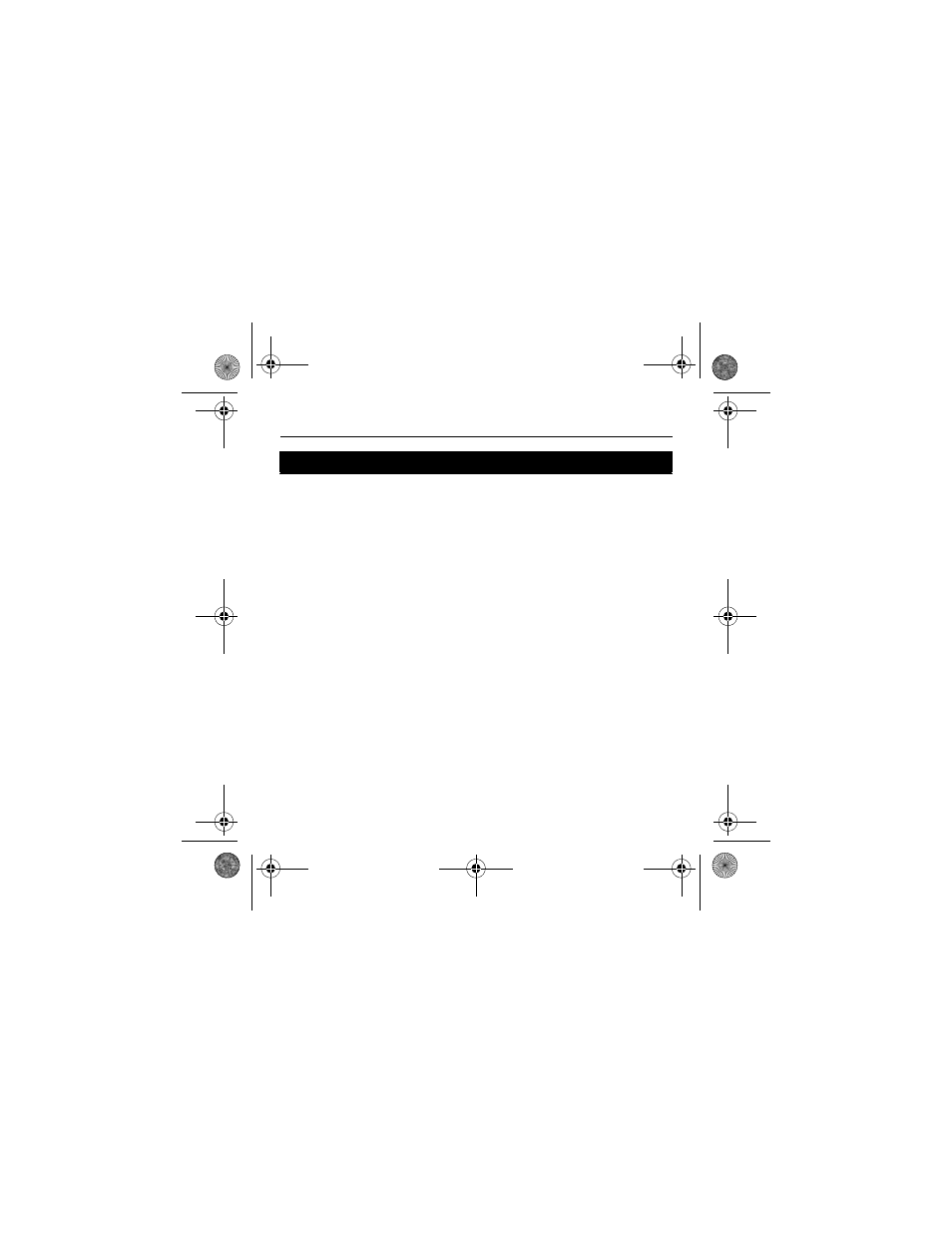
TH109PLUS
7
The thermostat generally displays the room temperature.
• To display the set temperature (setpoint), press the Up or
Down button once. The setpoint temperature will remain on
the screen for 5 seconds.
• To change the setpoint temperature, press the Up or Down
button repeatedly until the desired temperature is displayed.
• The screen is backlit for 10 seconds when any button is
pressed.
Temperature display and setting
400-109-005-A (Calypso) ENG.fm Page 7 Monday, November 30, 2009 2:36 PM
See also other documents in the category Aube Technologies Control panel:
- TH101A (4 pages)
- TH110A-SP-P (3 pages)
- Programmable H/C Controller TH146-P-U (12 pages)
- TH135-01 (3 pages)
- TH102 (4 pages)
- TH113 (2 pages)
- TH116 A/F/AF (2 pages)
- TH148LE-P (5 pages)
- TH147-P (5 pages)
- TH209 (2 pages)
- Electronic TH135-01 (3 pages)
- TH149 (2 pages)
- TH146-P-U (12 pages)
- TH135-02 (3 pages)
- RC840T (2 pages)
- TH108 (2 pages)
- TH115 A/F/AF (3 pages)
- TH104PLUS (4 pages)
- TH113 A (3 pages)
- aube TH106 (3 pages)
- TH110-SP-P (3 pages)
- TH146-P-2H1C (11 pages)
- TH116 A (3 pages)
- TH111GFCI-P (2 pages)
- TH131 (3 pages)
- TH110 (2 pages)
- TH123 (4 pages)
- TH131-15S (3 pages)
- TH115 AF (2 pages)
- TH108PLUS (2 pages)
- TH108PLUS (1 page)
- TH401 (40 pages)
- TH148ELE-P (4 pages)
- TH150 Series (6 pages)
- Temperature Sensor AC146-410 (2 pages)
- TH104 (5 pages)
- TH303 (22 pages)
- TH140-28 (4 pages)
- TH108-A-347S3 (2 pages)
- TH136 (2 pages)
- AUBE NON-PROGRAMMABLE H/C CONTROLLER TH146-N-U (12 pages)
- TH147 (4 pages)
- TH106-A-347S4 (3 pages)
- TH114 (3 pages)
- TH114 (1 page)
