Adaptec ASH-1233 User Manual
Page 11
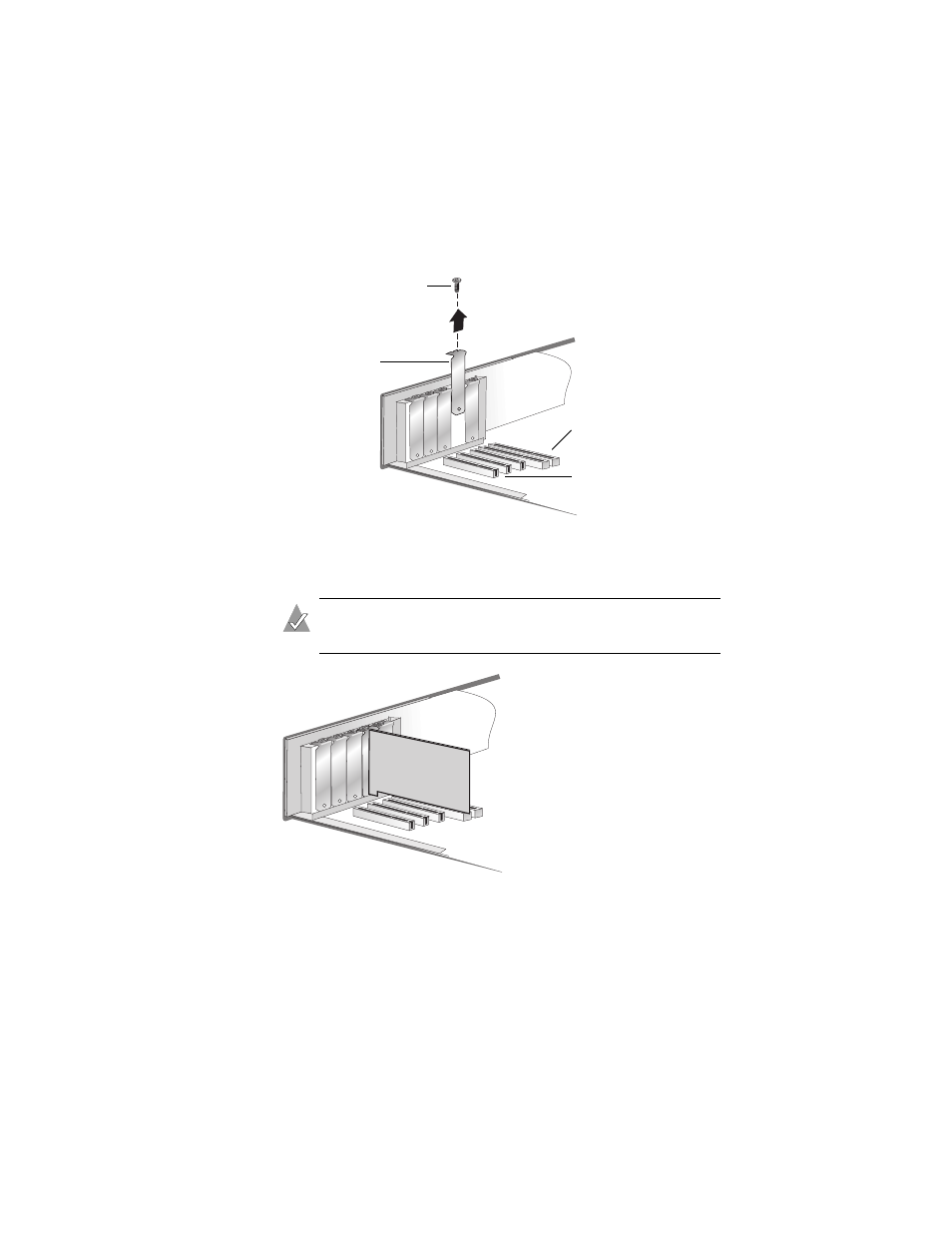
4
Installing Your Adaptec ASH-1233 Adapter
3
Locate an unused expansion slot and remove the slot cover.
Save the slot cover screw for use in
.
4
Insert the ASH-1233 adapter in the PCI expansion slot. Press
down firmly until the adapter clicks into place. When installed
properly, the adapter should appear level with the expansion slot.
Note:
Depending on the tightness of the PCI slot, gentle but
firm force may be required to insert the adapter.
5
Secure the adapter bracket with the slot cover screw you
removed in
Do not close the computer cabinet, reattach the power cord, or
power on your computer yet. Continue with Preparing Your ATA
Disk Drives
.
Expansion slot
cover
Slot cover screw
64-bit PCI expansion slots
32-bit PCI expansion slots
