Universal time (utc), Safety, Care and maintenance – In-Situ Con TROLL PRO Operators Quick Start Guide (purchased after 10 May 2012) User Manual
Page 2
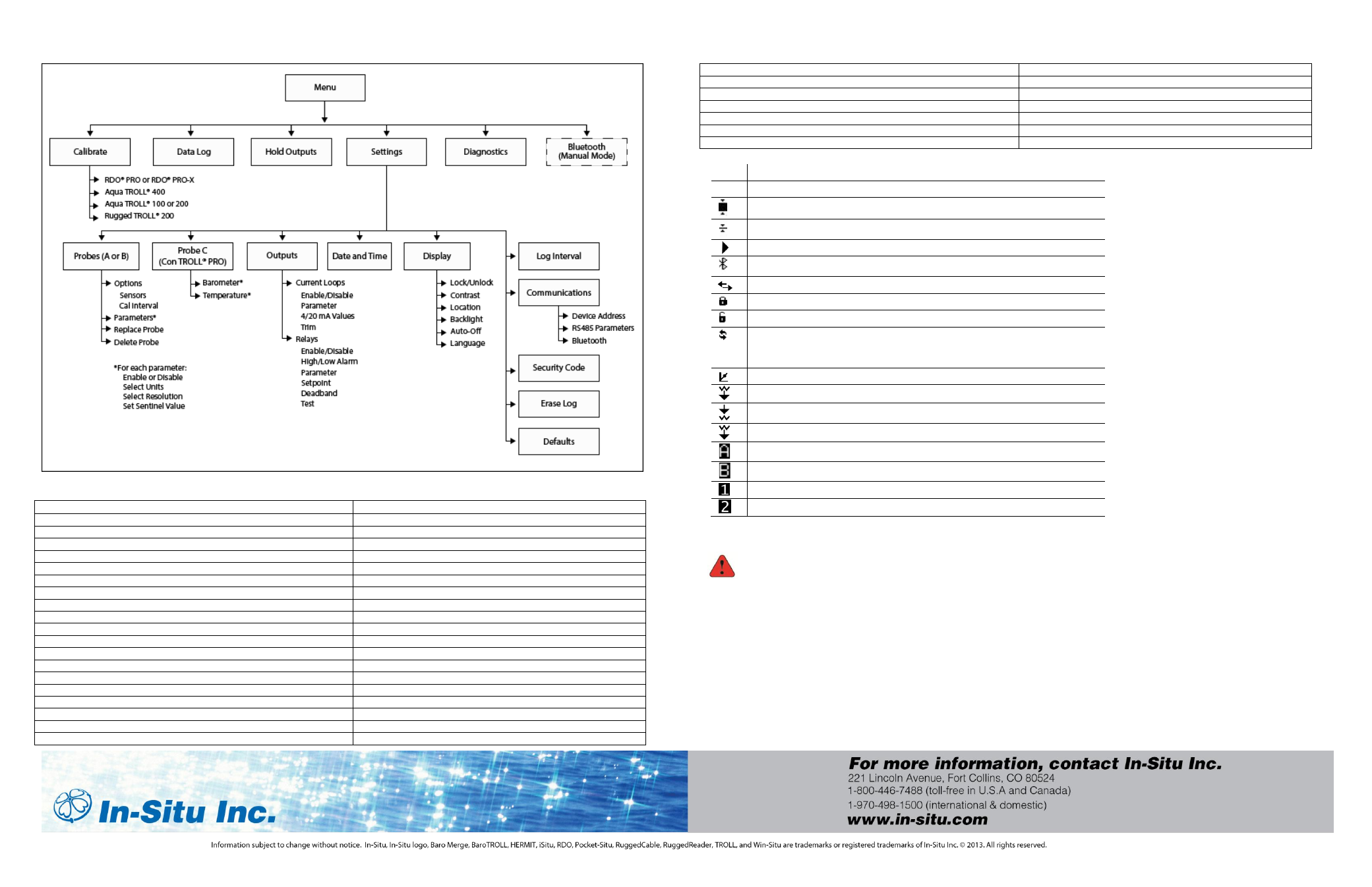
Universal Time (UTC)
Region
UTC Value (± numeric value)
Australia Northern Territory:
+9.5
Australia Lord Howe Island:
+10.5 (Daylight saving time +11)
Australia New South Wales:
+10 (Daylight saving time +11)
Australia Queensland:
+10
Australia Victoria:
+10 (Daylight saving time +11)
Australia Australian Capital Territory:
+10 (Daylight saving time +11)
Australia South:
+9.5 (Daylight saving time +10.5)
Australia Tasmania:
+10 (Daylight saving time +11)
Australia Western:
+8
Canada Central:
-6 (Daylight saving time -5)
Canada Eastern:
-5 (Daylight saving time -4)
Canada Mountain:
-7 (Daylight saving time -6)
Canada Yukon & Pacific:
-8 (Daylight saving time -7)
Canada Atlantic:
-4 (Daylight saving time -3)
Canada Newfoundland:
-3.5 (Daylight saving time -2.5)
England:
0 hours (Daylight saving time +1)
USA Puerto Rico:
-4
USA Central:
-6 (Daylight saving time -5)
USA Eastern:
-5 (Daylight saving time -4)
USA Mountain:
-7 (Daylight saving time -6)
USA Arizona:
-7
USA Indiana East:
-5
USA Pacific:
-8 (Daylight saving time -7)
USA Alaska:
-9 (Daylight saving time -8)
USA Aleutian:
-10
USA Hawaii:
-10
Icon
Description
!
Parameter error
Calibration stabilizing
Calibration nominally stable
View
Bluetooth wireless technology turned on
Communication ongoing
View locked
View is not locked
Level TROLL or Aqua TROLL: Factory calibration has expired.
RDO PRO-X: RDO-X Sensor Cap has exceeded its recommended service
period, or the cap has sustained significant abrasion and should be replaced.
User calibration has expired, based on the user-set interval
Depth of water
Level
– Depth to water
Level
– Surface elevation
Probe A not communicating
Probe B not communicating
Relay 1 active
Relay 2 active
Safety
Danger: Only properly trained and qualified personnel should install the sensors used by the Con
TROLL Pro module. Make sure that the power to the instrument is disconnected before making any wiring
connections. Refer to the ConTROLL PRO Operato
r’s Manual and Installation Manual for full instructions.
Care and Maintenance
Wipe the outside enclosure periodically with a damp, soft cloth. Do not use solvents.
Desiccant protects instrument electronics from condensation. Indicating desiccant will change from blue to
pink as it becomes saturated with moisture. Desiccant should be changed before the entire pack has
turned pink, and you should use enough to effectively keep cables and instruments dry until your next
scheduled maintenance.
