Twist-lock connectors – In-Situ TROLL 9500 Quick Start Guide User Manual
Page 2
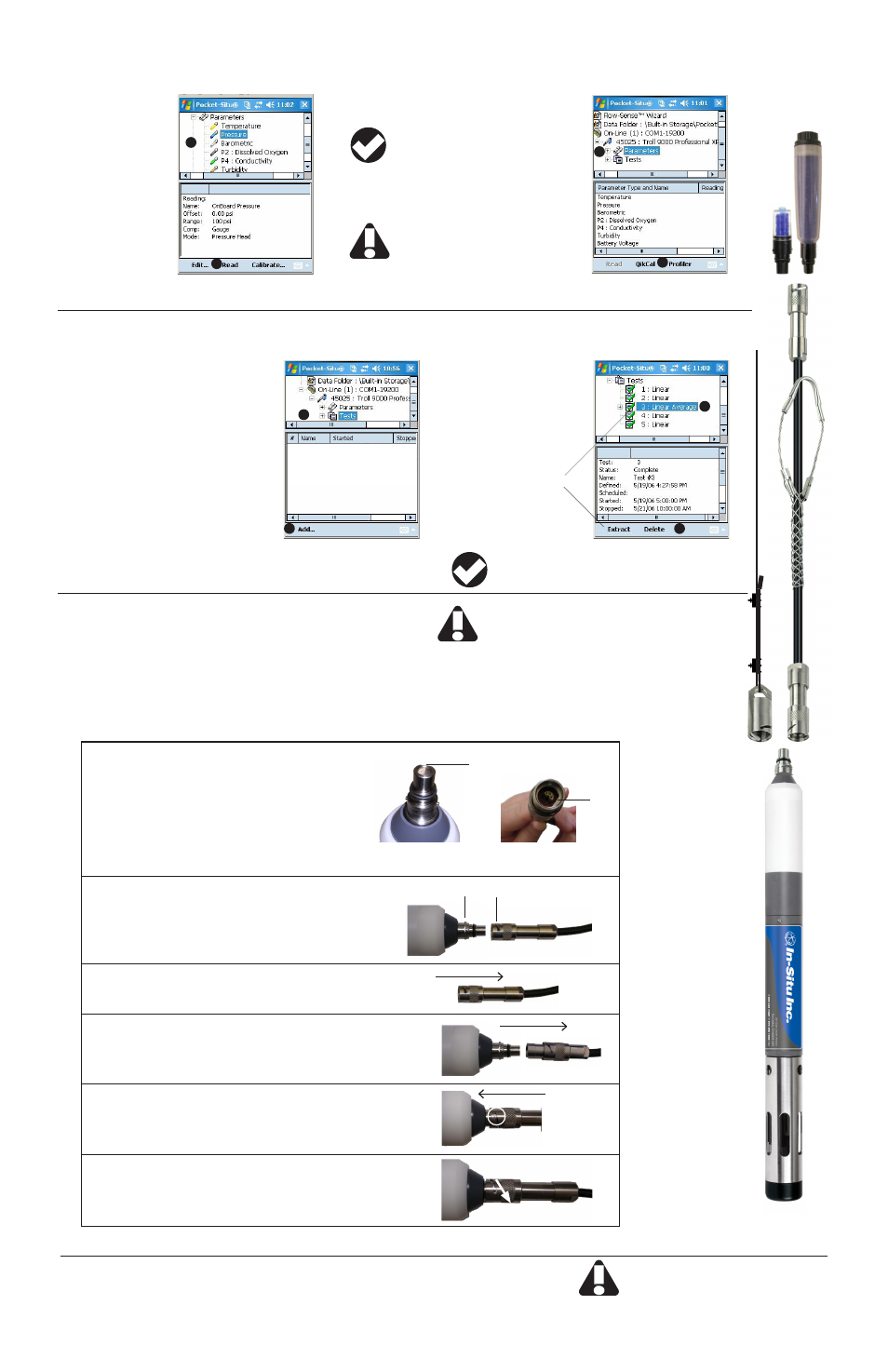
Due to continuing product development this information is subject to change without notice. Screen content may vary from images illustrated here. In-Situ and the In-Situ logo, Win-Situ,
TROLL, RuggedCable, RDO, and RuggedReader are trademarks or registered trademarks of In-Situ Inc. Microsoft, Windows, Excel, and ActiveSync are trademarks or registered trade-
marks of Microsoft Corp. Copyright © 2005 – 2007 by In-Situ Inc. All rights reserved.
(toll-free, US and Canada) or 970 498 1500
www.in-situ.com
1 800 446 7488
0095120 rev. 002 09/07
Twist-Lock Connectors
Flat
Flat
TROLL 9500
Cable Connect TROLL Com
Cable
Pin
Slot
Mating the Twist-Lock connectors is easy after you do it
once to get a feel for the process.
Note that each connector has a flat side.
Note the pins on the body connector (one on each side)
and the slots on the cable connector (one on each side).
To mate the connectors:
1
Slide back the sleeve on the cable connector.
2
Orient the “flats” so they will mate up, and insert the body
connector firmly into the cable connector.
3
Slide the sleeve on the cable connector toward the body until the
pin on the body pops into the round hole in the slot on the cable
connector.
4
Grasp the cable connector in one hand and the MP TROLL 9500
in the other. Push and twist firmly so that the pin slides along the
slot and snaps securely into the hole at the other end.
Continuous real-time readings (Profiling):
A
Tap Parameters
B
Tap Profiler
9
Read parameters
Single reading:
A
Select any parameter
B
Select Read
10
Log Data—First, set up a
test:
A
Select Tests
B
Click or tap Add
C
Follow the Wizard
When finished, the test is added
to the Navigation tree
TIP:
To view data, select the test (while running
or at end), select
Extract
, then
View
.
Start, stop, extract (copy to the PC/PDA), or delete a
test from the TROLL:
The complete TROLL 9500
Operator’s Manual is on the
software CD.
11
If real-time readings are not required, remove the
TROLL Com from the cable after programming.
• When using cable in the field, protect the “uphole” end
with a large or small desiccant or cable dust cap
• For field use without cable, attach a Twist-Lock Hanger
to the TROLL 9500 body
A
B
C
D
A
B
A
Select a test
B
Select an action
Available actions depend
on test status
Tap a test
Tap an action
B
A
TIP:
To change data display Units:
Win-Situ
: select the Options menu,
select Preferences
Pocket-Situ
: tap Home, tap Setup
at the bottom of the screen
The red cable dust cap is not waterproof.
Be sure it is positioned above the highest
anticipated water level. Avoid areas that
may flood.
Use a Cable Connect TROLL Com for
Profiling. The Direct Connect models
are not designed for submersion.
When supplying external power
DO NOT EXCEED 16V.
