Caution – HT instruments HT8000 User Manual
Page 11
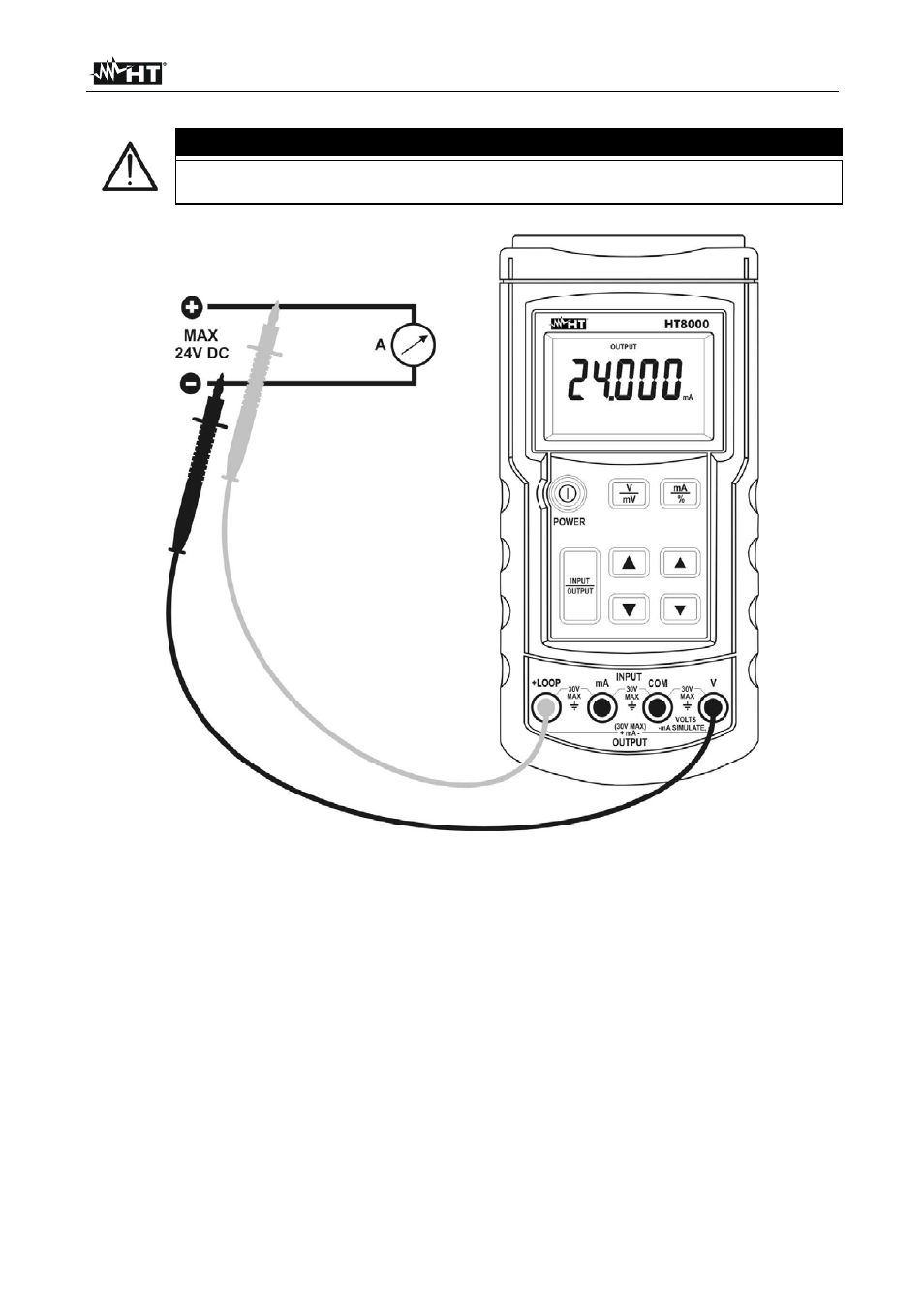
HT8000
EN - 10
4.3.4. DC current generation
CAUTION
The maximum DC current generated by the instrument is 24mA with DC
voltage of current generator max 24VDC
Fig. 5: DC current generation
1. Press INPUT/OUTPUT key and select the generation mode. The “OUTPUT” symbol is
displayed
2. Press mA/% key and select the desired measurement unit. The symbol “mA” or “mA%”
is displayed
3. Insert the red plug into +LOOP jack and the black plug into V jack
4. Connect the red and black test leads respectively to the positive and negative poles of
the external device which should receive the power supply (see Fig. 5)
5. By means arrow keys
and (see Fig. 1 – parts 9, 10, 11 and 12) to set the value of
output generated current. The maximum set value is 24mA DC. For the “mA%” output
consider that -25% = 0mA, 0% = 4mA, 100% = 20mA and 125% = 24mA. The current
value will be displayed
6. For the generation of a negative value of current connect the test leads in the opposite
direction than shown in Fig. 5
