Warning – HT instruments HT4016 User Manual
Page 15
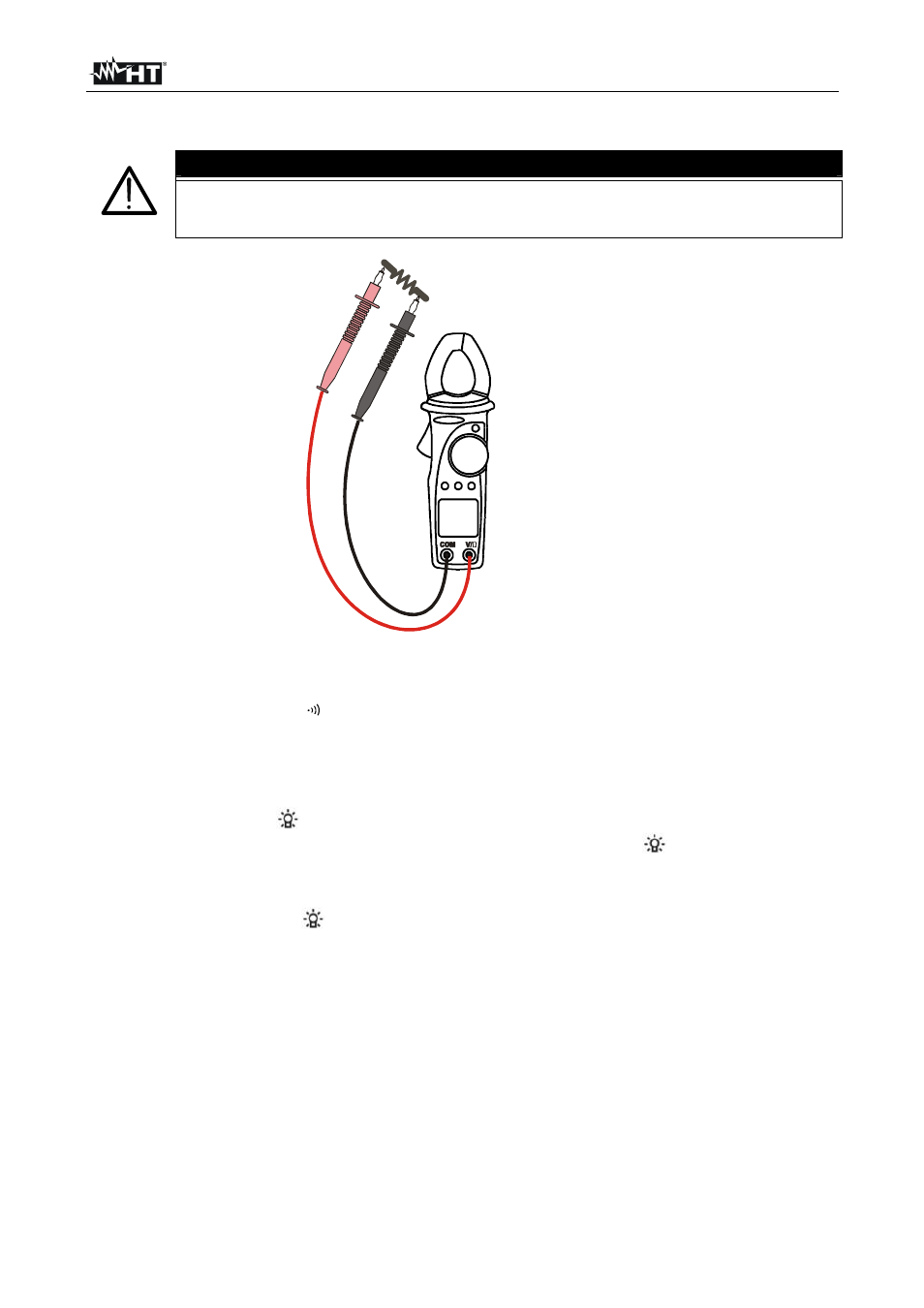
HT4014-HT4016
EN - 14
4.3.5. Resistance
measurement
WARNING
Before taking any in circuit resistance measurement, remove power from
the circuit being tested and discharge all the capacitors.
Fig. 8: Use of clamp for resistance measures.
1. Select the function “
Ω/
” (HT4014 only) or the function “
Ω
” (HT4016 only).
2. Insert the test leads into the jack, the red plug into V/
Ω jack, and black plug into COM
jack, like showed in Fig. 8.
3. Insert the two long ends of test leads to the desired circuit. The reading will be
displayed with automatic detection of the appropriate range.
4. Pressing the R-H /
key (HT4016 only) you can select manually the measurement
ranges the measurement ranges in cyclic order. Press the R-H /
more than 1 second
at least to come back to AUTOMATIC range selection.
5. The "
O.L
" symbol means that the measured quantity is higher than the selected
range. Press the R-H /
key to select a higher range.
6. If the reading is difficult, press the D-H key to hold the obtained value. To exit from this
function press D-H key again.
7. Press MAX/MIN key to activate the saving of Maximum and/or Minimum values of
parameters. Press MAX/MIN key more than 1 second to exit function (see chapter
4.2.5. for details).
