Inserting a sim card, Using the internal modem, Inserting a sim card using the internal modem – Spectra Precision ProMark 120/220 Handheld Platform User Manual
Page 25
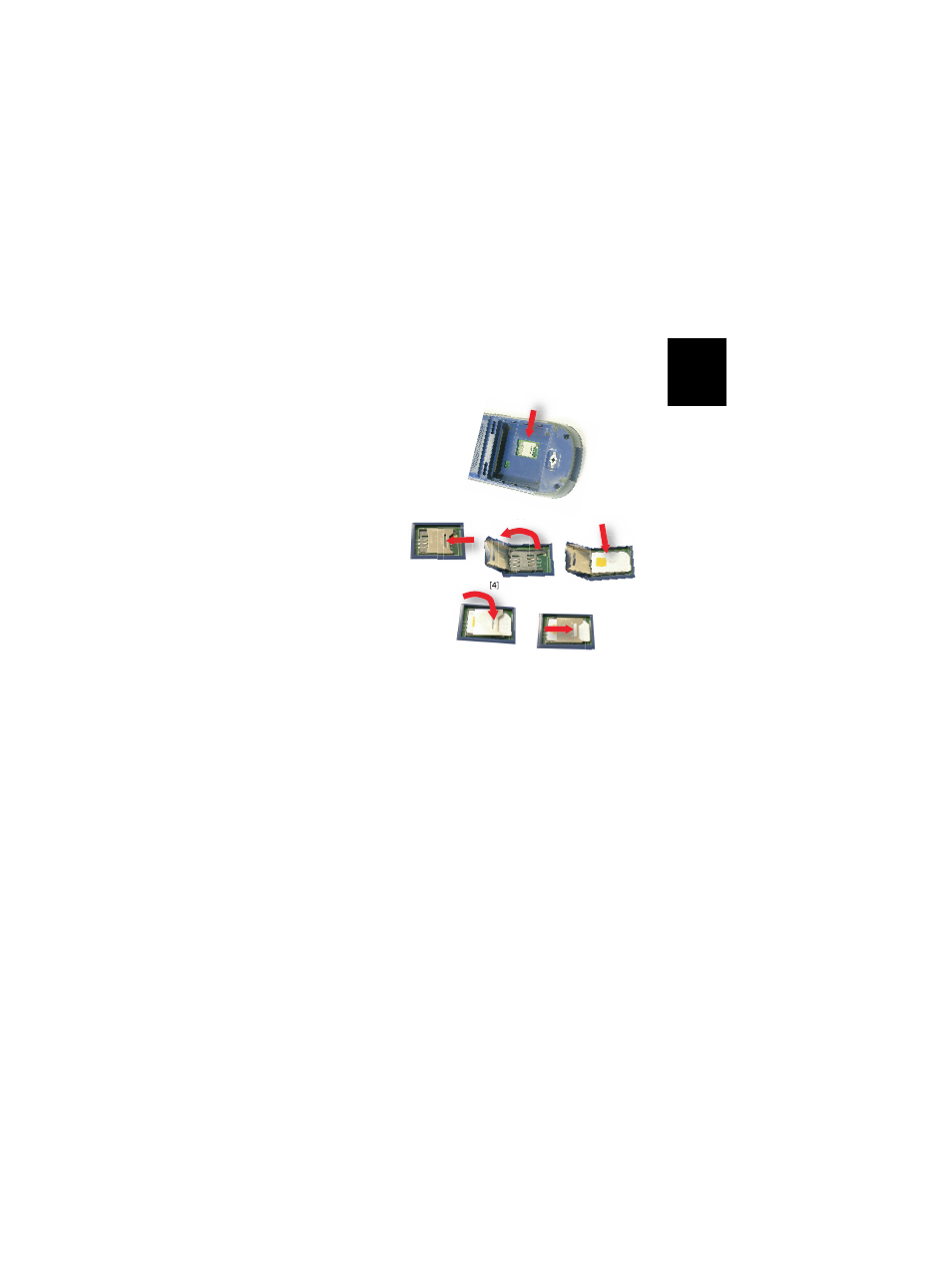
English
19
Inserting a SIM
Card
Remove the battery door and the battery to access the SIM
card holder. Refer to the figure below to insert the card. The
holder should be opened before you can place the SIM card.
Make sure you properly lock the SIM card holder before
putting back the battery and locking the battery door.
Using the Internal
Modem
Using the internal modem requires that you purchase a SIM
card from a mobile communication provider.
Depending on the type of service you have subscribed to, your
provider will provide the appropriate SIM card as well as
personal information on your connection profile.
With the SIM card inserted in the receiver and the built-in
Phone function enabled, the internal modem will be able to
communicate with the outside world.
Two types of connection are possible with the internal
modem:
•
GPRS connection, using the Internet protocol, for
acquiring corrections through a Direct IP or NTRIP
connection.
[1]
[2]
[3]
[4]
[5]
