Troubleshooting – Alcatel Carrier Internetworking Solutions Versatis Conference Phone User Manual
Page 38
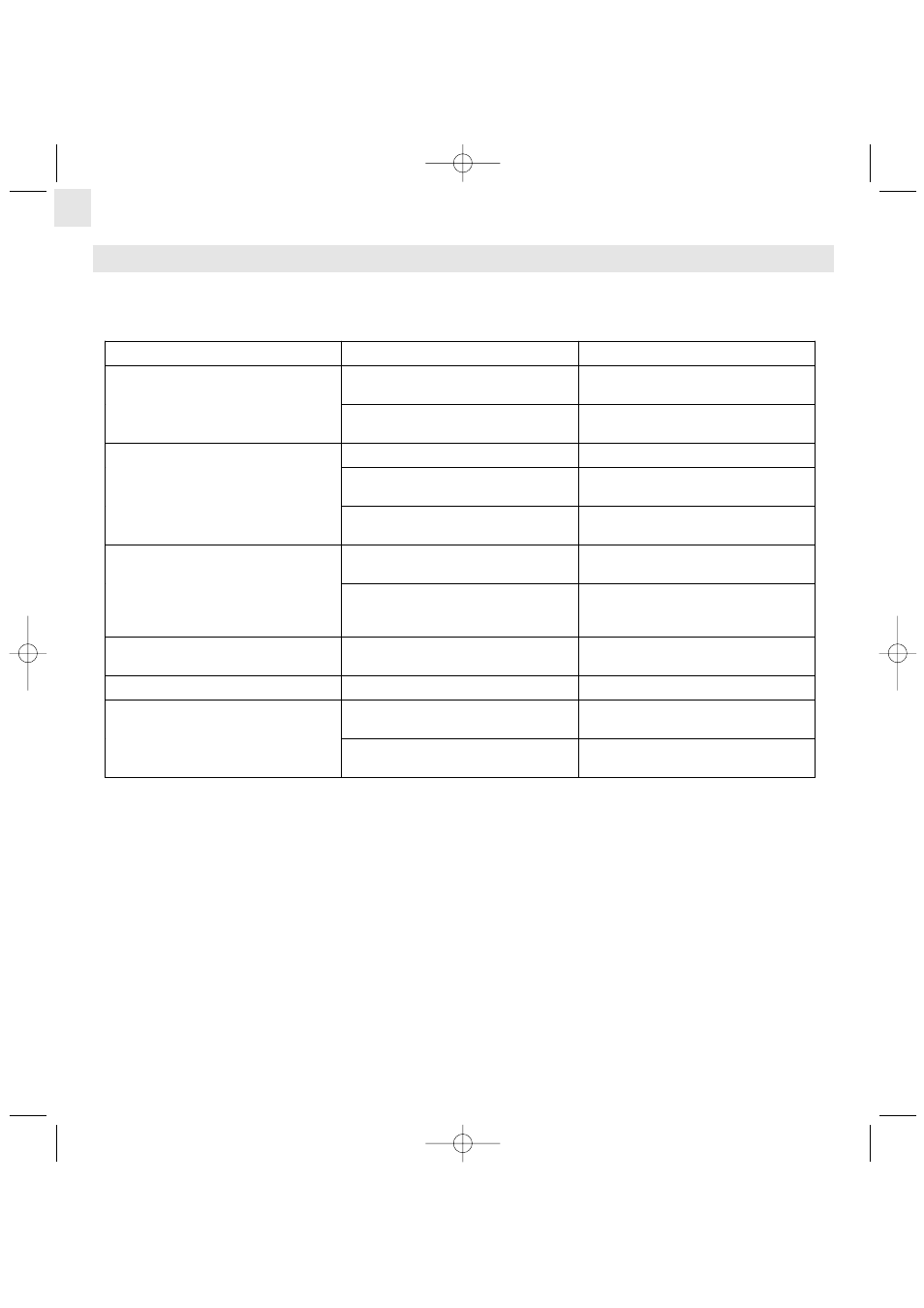
8. TROUBLESHOOTING
If a problem arises, try this first: remove the battery pack from the Pod and disconnect the power supply from the base. Wait for about
1 minute, then reconnect the base and reinsert the battery pack into the Pod.
If the problem still persists, you can call the hotline on 02 07 867 00 16 from Monday to Saturday, 8 a.m. to 7 p.m. (calls are billed at
current rates).
The store where you bought your telephone is also able to provide information and after-sales service.
Problems
Causes
Solutions
The Pod is not powered up.
Check that the battery pack is positioned
correctly.
Nothing appears on the display.
The battery pack is flat.
Reconnect the mains adapter to the Pod
to recharge the battery pack.
The Pod is out of range of the base.
Move the Pod nearer to the base.
The battery pack is flat.
Reconnect the mains adapter to the Pod
to recharge the battery pack.
There is no dial tone.
The device is not connected to the
telephone network.
Check the phone socket connection.
You are out of range of the base, or
picking up interference.
Move the Pod nearer to the base.
The reception quality is poor or
deteriorates during a call.
You have ADSL.
Connect an approved ADSL filter
between the phone connector and the
wall socket.
Your correspondent can't hear you.
The microphone is off: the Mute function
is active.
See Section 4.2 "Mute function".
The Pod doesn't ring.
The ringer is off.
See Section 5.1.1 "Ring volume".
The Pod mains adapter is disconnected.
Check the connection to the 230V /
50Hz mains power supply.
The battery pack is still flat after several
hours on charge.
The Pod battery pack is defective.
Ask your reseller to supply you with a
new battery pack.
38
Versatis_Conference_uk.qxd 31/03/2005 16:04 Page 38
