1 replacing the drive belt, 2 replacing the cutter deck belts – Wright Serial # 55138 and higher User Manual
Page 26
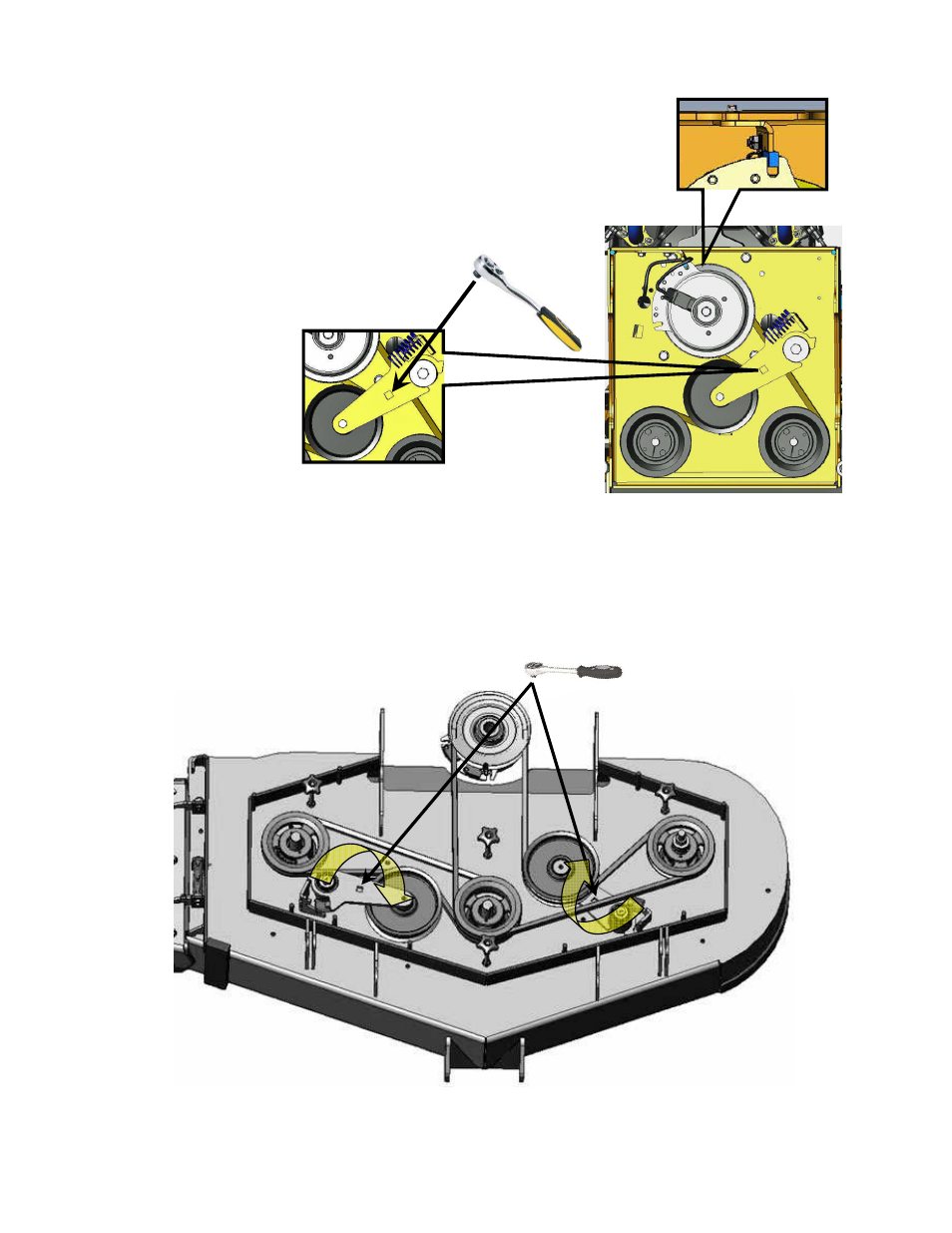
26
6.4.1 Replacing the Drive Belt
•
Stop engine and remove the key and wait for all moving parts to stop.
•
Remove deck covers.
•
Remove cutter deck engine to blade belt from clutch.
•
Raise front of unit and secure
•
Remove the clutch stop
•
Remove belt by using a ½” ratchet and extension to relieve belt tension.
•
Reinstall in reverse order. Figure shows belt configuration.
NOTE: Ensure clutch stop is reinstalled.
6.4.2 Replacing the Cutter Deck Belts
•
Stop engine and remove the key and wait for all moving parts to stop.
•
Remove deck covers
•
Remove belt by using a ½” ratchet and extension to relieve belt tension.
•
Reinstall in reverse order. Figure shows belt routing and spring compression direction.
