IEI Integration HDC-3x-Series_SDK_Windows User Manual
Page 9
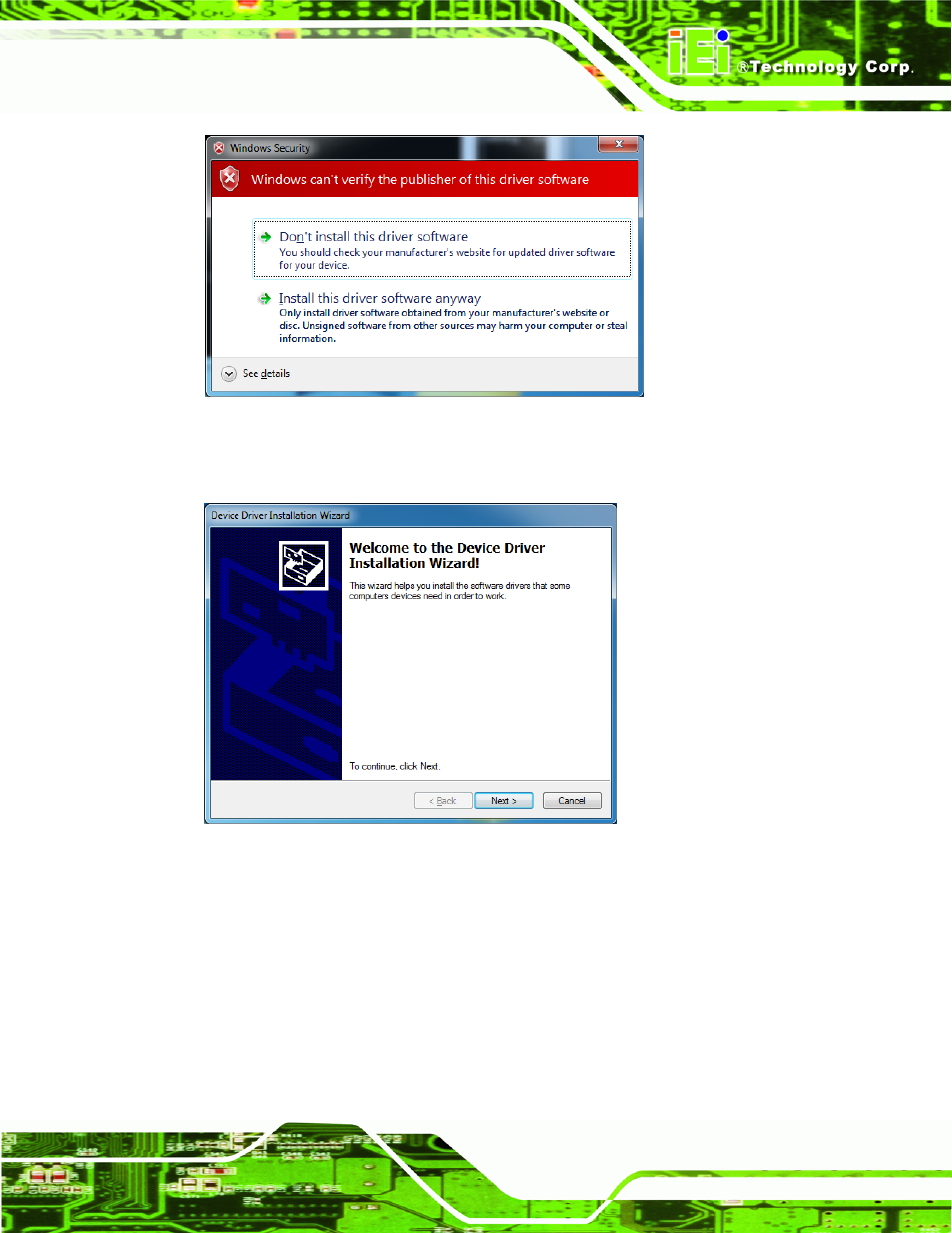
HDC-3x Series SDK (Windows)
Page 9
Figure 1-2: Windows Warning Window
Step 6:
The Device Driver Installation Wizard appears. Click Next to start.
Figure 1-3: Device Driver Installation Wizard
Step 7:
The driver starts to install and the screen in Figure 1-4 appears.
