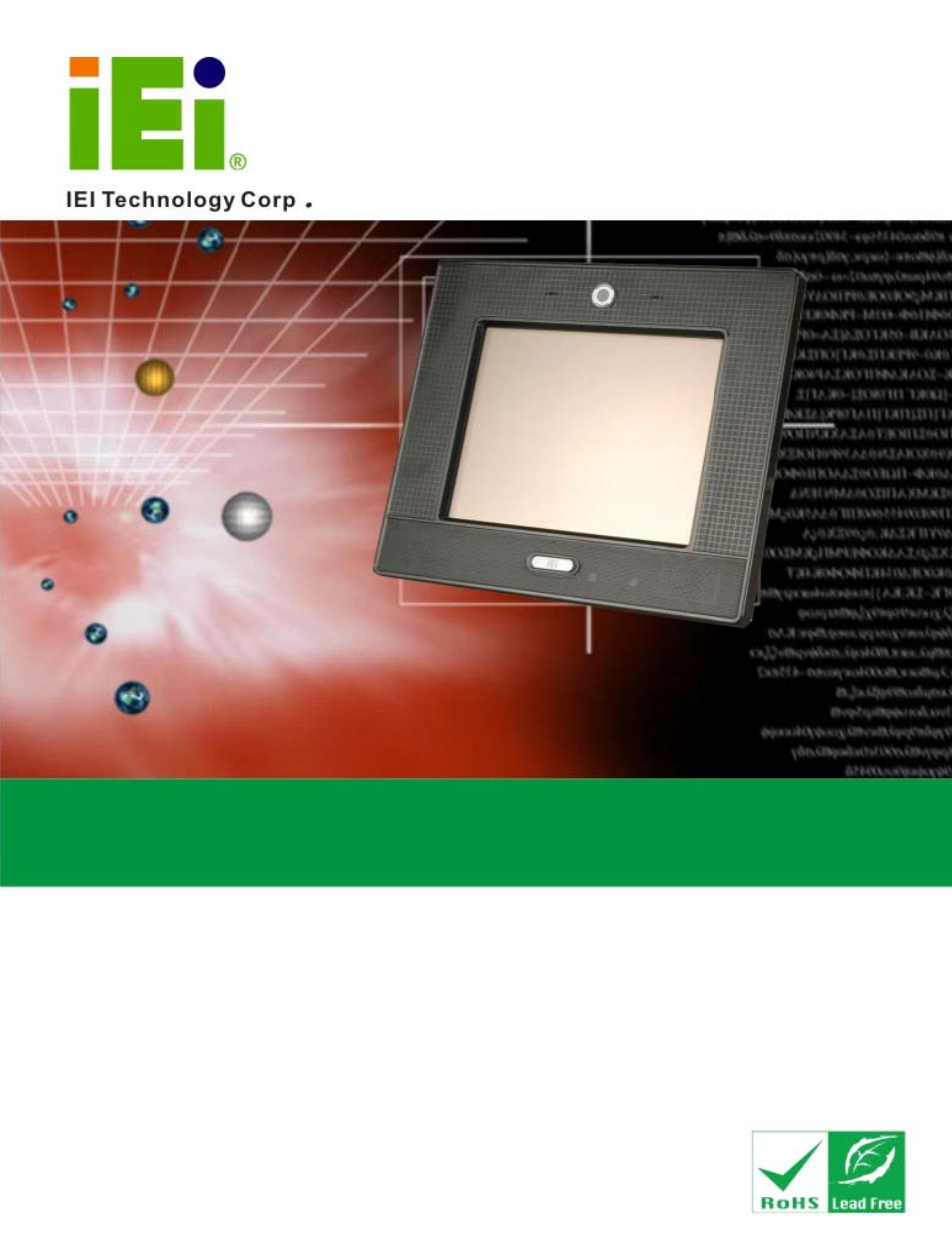IEI Integration AFL-4 series-N270 v1.05 User Manual
Afl-4 series-n270, User manual, Model
Table of contents
Document Outline
- AFL-4xxx Series ATOM
- 1 Introduction
- 2 Detailed Specifications
- 2.1.1 AFL-408A/B-N270 Dimensions
- 2.1.2 AFL-W410A-N270 Dimensions
- 2.1.3 AFL-412A-N270 Dimensions
- 2.1.4 AFL-415A/AE-N270 Dimensions
- 2.3.1 Memory Support
- 2.3.2 Storage Capacity
- 2.4.1 Monitor
- 2.4.2 Touch-Screen Module
- 2.4.3 Digital Camera and Digital Microphone
- 2.4.4 Stereo Speakers
- 2.4.5 USB 2.0 Port
- 2.5.1 Serial Port Connectors
- 2.5.2 LAN Connectivity
- 2.5.3 External USB Connectors
- 2.7.2 Power Adapter
- 2.7.3 Power Connector
- 2.8.1 USB Bluetooth Module
- 2.8.2 Wireless Ethernet
- 2.1.1 AFL-408A/B-N270 Dimensions
- 3 Unpacking
- 4 Installation
- 4.8.1 AT Power Mode
- 4.8.2 ATX Power Mode
- 4.9.1 Access the Jumpers
- 4.9.2 Preconfigured Jumpers
- 4.9.3 Clear CMOS Jumper
- 4.9.4 COM3 RX Function Select Jumper
- 4.9.5 COM3 TX Function Select Jumper
- 4.9.6 COM3 RS-232/422/485 Serial Port Select Jumper
- 4.10.1 Wall Surface Mounting
- 4.10.2 In-wall Mounting
- 4.10.3 Arm Mounting
- 4.11.1 LAN Connection
- 4.11.2 Serial Device Connection
- 4.11.3 Serial Device Connection Using a RJ-45 to DB-9 Cable
- 4.11.4 USB Device Connection
- 4.8.1 AT Power Mode
- 5 System Maintenance
- 6 BIOS Options
- 6.1.1 Starting Setup
- 6.1.2 Using Setup
- 6.1.3 Getting Help
- 6.1.4 Unable to Reboot After Configuration Changes
- 6.1.5 BIOS Menu Bar
- 6.3.1 CPU Configuration
- 6.3.2 IDE Configuration
- 6.3.3 Super I/O Configuration
- 6.3.4 Hardware Health Configuration
- 6.3.5 Power Configuration
- 6.3.6 APM Configuration
- 6.3.7 Remote Configuration
- 6.3.8 USB Configuration
- 6.5.1 Boot Settings Configuration
- 6.7.1 Northbridge Chipset Configuration
- 6.7.2 Southbridge Configuration
- 6.1.1 Starting Setup
- 7 Software Drivers