Ameriphone DIALOGUE XL 30 User Manual
Page 18
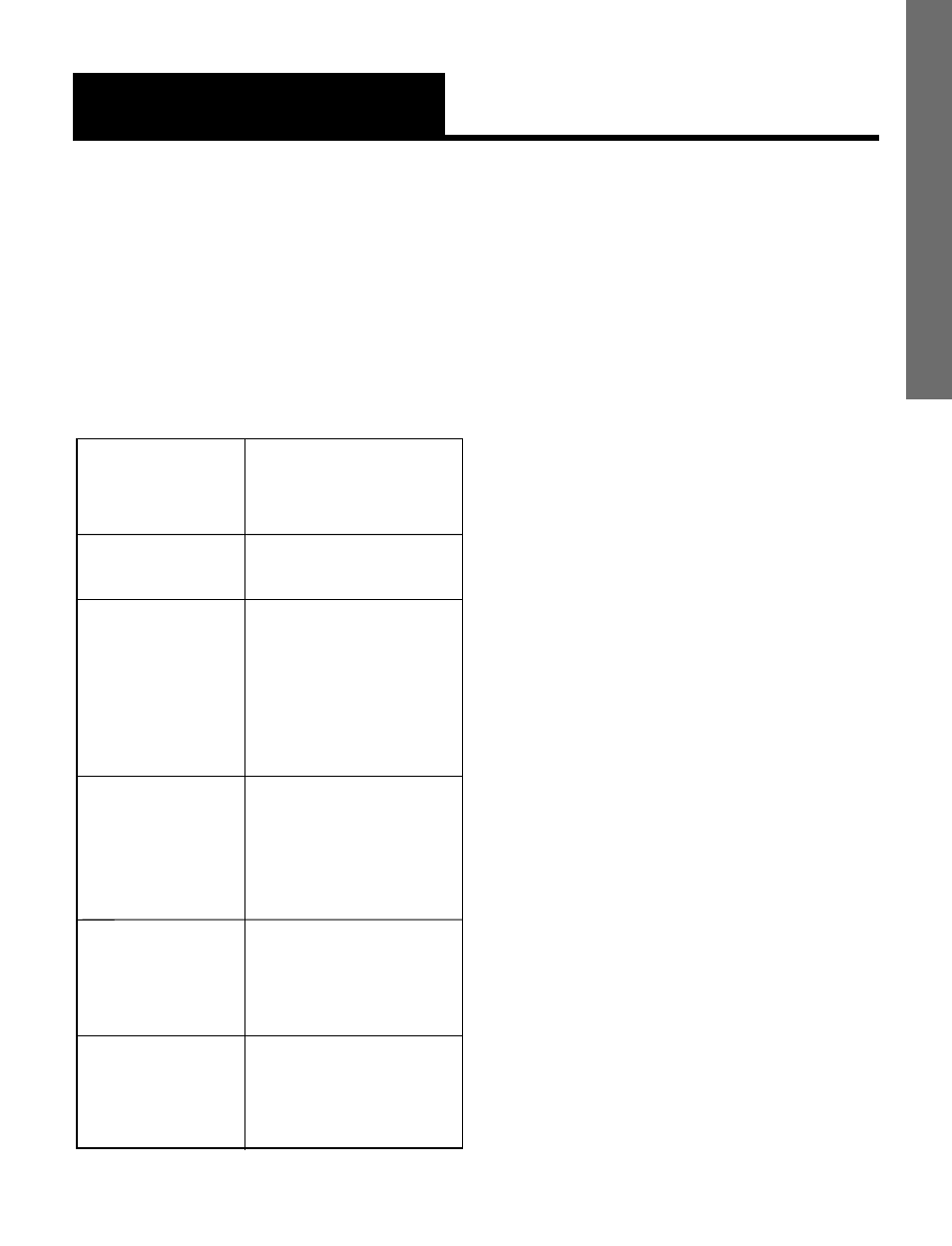
E
N
G
L
I
S
H
12
Troubleshooting Chart
The chart below will help you
solve most problems that may
arise during operation of your
telephone. Should the difficulty
continue, contact Ameriphone or
your authorized dealer for
assistance.
CAUSE AND
CORRECTIVE
ACTION
Check all phone
cord connections.
No number stored
in that memory
button. See:
“Programming the
Memory buttons”,
P. 9.
See “Setting Up
Your Phone” to
reset the dial
mode switch,
P. 4, 5.
1. Check that line
cord is not loose.
2. Check battery
Check and replace
the 9 Volt battery
SYMPTOM
No dial tone
No number
dialed when
memory
button
pressed
Call cannot
be dialed,
or dials
very slowly
Call comes in
but phone
does not ring.
Ring flasher
not very
bright
