IPA Tools DTP20C Mobile Fuel Transfer Station User Manual
Page 4
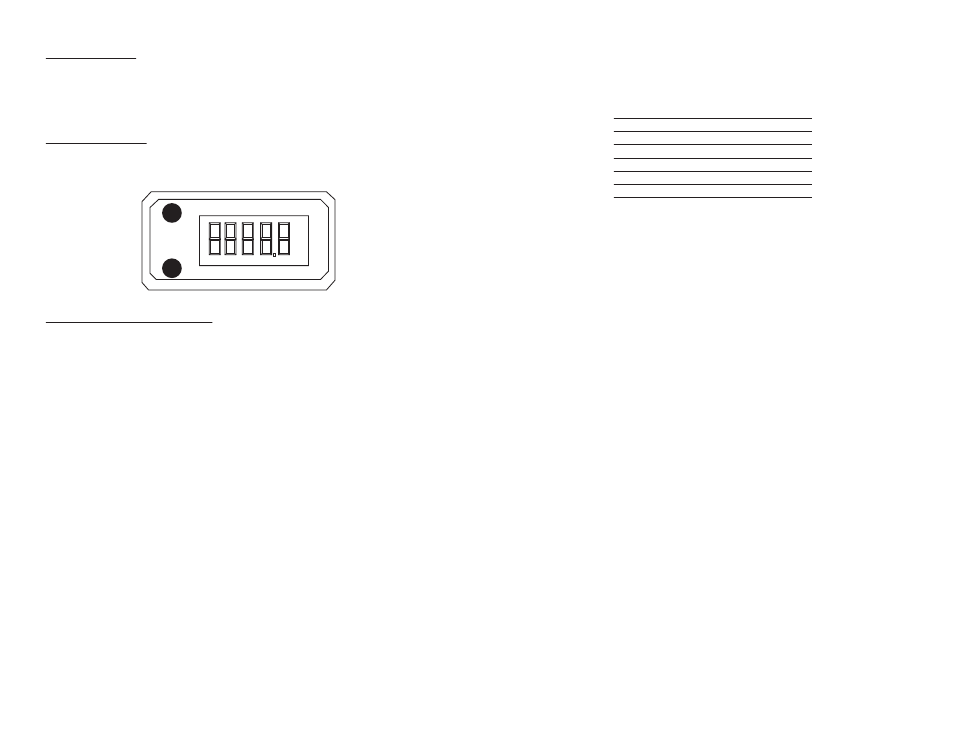
4
5
5. METERS
The Amp Meter displays the amount of current the pump is drawing from the
batteries. Several factors affect the amount of current drawn from the batteries,
such as length of hose, temperature, fluid viscosity, and the condition of termi-
nal connections. The pump typically draws between 20-30 amps under normal
operating conditions. Look for a positive indication on AMP and VOLT meter to
confirm proper battery connections.
The Voltage Meter indicates proper battery connections and current condition
of the batteries at standstill and under load. This pump should not be run when
the battery’s voltage reads less than 11.0 volts. A fully charged battery should
read approximately 12.4 volts DC before the load is applied.
CALIBRATE
LTR
GAL
PT
QT
LBat
DISPLAY
Fig. 2 -Digital Flow Meter on Nozzle
The Digital Flow Meter/Nozzle is a mechanical fuel nozzle with built in digital
flow meter and fuel filter. The user can select gallons, liters, quarts or pints as
the desired unit of measurement while transferring fuel. The meter comes with
(2 AA Included) internal batteries that last approximately 9000 hours before
needing to be replaced. The digital meter features a resettable flow meter with
a lifetime tally. The nozzle has a removable wire mesh screen that can be
cleaned to prevent dirt or debris from passing through. The nozzle is designed
to be hand operated only and DOES NOT feature an automatic shut off, so the
user must NEVER LEAVE THE NOZZLE UNATTENDED while transferring fuel and
NEVER WEDGE AN OBJECT, such as a gas cap into the lever.
The following are instructions for viewing, resetting and changing various
functions of the fuel meter.
TO SELECT UNIT OF MEASURE:
The following are instructions for viewing, resetting and changing various functions of the
fuel meter.
TO SELECT UNIT OF MEASURE:
• Hold down the “Calibrate” button until screen changes (approx. 5 seconds)
- Then press “display” button repeatedly until unit of measure is highlighted (Gallons,
Liters, Quarts or Pints )
- Press Calibration button repeatedly to choose the desired unit of measure.
• Press the “Display” button repeatedly to select from Gallons, Liters, Quarts or Pints.
• Once the desired Unit of Measure is selected allow screen to sit untouched for 10
seconds to lock it in.
TO VIEW VOLUME FLOW:
• Current Flow volume is displayed on the screen at all times, by default.
• Total Volume (lifetime tally) is viewed by pressing the Calibrate Button. After 10
seconds, the screen will default back to Current Flow Volume.
• Resetting Flow Meter: Press and Hold the “Display” button for 1 Second then release.
This will reset the meter to zero.
7. MAINTAINING BATTERIES
Battery connections should always be kept clean and free of corrosion. Corro-
sion on the battery terminals causes resistance and leads to premature battery
failure. While two Group 31 batteries provide enough power to transfer thou-
sands of gallons of fuel, it is important that these batteries be fully recharged
after each usage. To charge your batteries when still connected to the pump,
connect your battery charger’s positive lead to the positive lead of the first
battery and the negative lead to the negative lead of the other battery. Follow
standard battery care charge time and procedures. If the cigarette charger is
used, install it to a DC outlet charger only. The DTP20 Series does not come
with a battery charger.
NOTE: WHEN BATTERIES ARE CONNECTED IN PARALLEL, THEY TAKE
APPROXIMATELY TWICE AS LONG TO FULLY CHARGE. DO NOT USE A
TRICKLE CHARGER THAT EXCEEDS 10 AMP DC OUTPUT.
6. FILTERS & SCREENS
The DTP20 Series comes standard with a water blocking 10 Micron filter. The
filter element will permanently swell when water is present. Once in contact
with water the filter will prevent any fluid from transferring through the DTP20
and will need to be changed. This swelling is not visible to the naked eye. A
noticeable decrease in flow rate displayed on the meter along with visible water
in the clear bowl are indicators that your fuel is contaminated. Immediately turn
off the pump and check the fuel source. Water and fuel can be drained from the
pet cock before changing the filter. The flow rate may also be affected by the
addition of devices that add resistance e.g. Flow Line, Hoses, Flow Meter,
obstruction of the Screens, etc. Other factors such as the temperature of the oil
being transferred can affect the flow rate. The colder the fluid being transferred,
the slower the flow rate and the greater the current draw.
8. TIRES MAINTENANCE
Your pump has been fitted with heavy duty pneumatic tires. These tires
increase the life of your pump by reducing vibration and jarring to the frame and
components. The tires allow for easy movement over rough terrain. The pneu-
matic tires have many advantages, but it is important to maintain them properly.
The tires require 8 psi of air pressure for proper inflation. Always check your air
pressure to achieve optimum performance over rough terrain. Avoid sharp
objects and sidewall punctures.
Current Flow Range: 0.00-9999.9
Total Flow Range:
0-99999
Accuracy: 4%
Battery Type:
AA x 2
Battery Life:
9000 Hrs
Stand-by Time:
2 Years (approx)
Operating Temp:
14 F – 140 F
MAINTENANCE AND BATTERY INSTALLATION:
• Periodically remove Nozzle screen and clean any dirt and debris from the wire
mesh.
• To change batteries, remove the outer 4 screws holding the digital screen.
Remove digital screen housing to reveal batteries. Reverse process for
reassembly.
