Turning on the pulsar, Selecting amperage limit – IPA Tools 9001 Pulsar Master Kit User Manual
Page 9
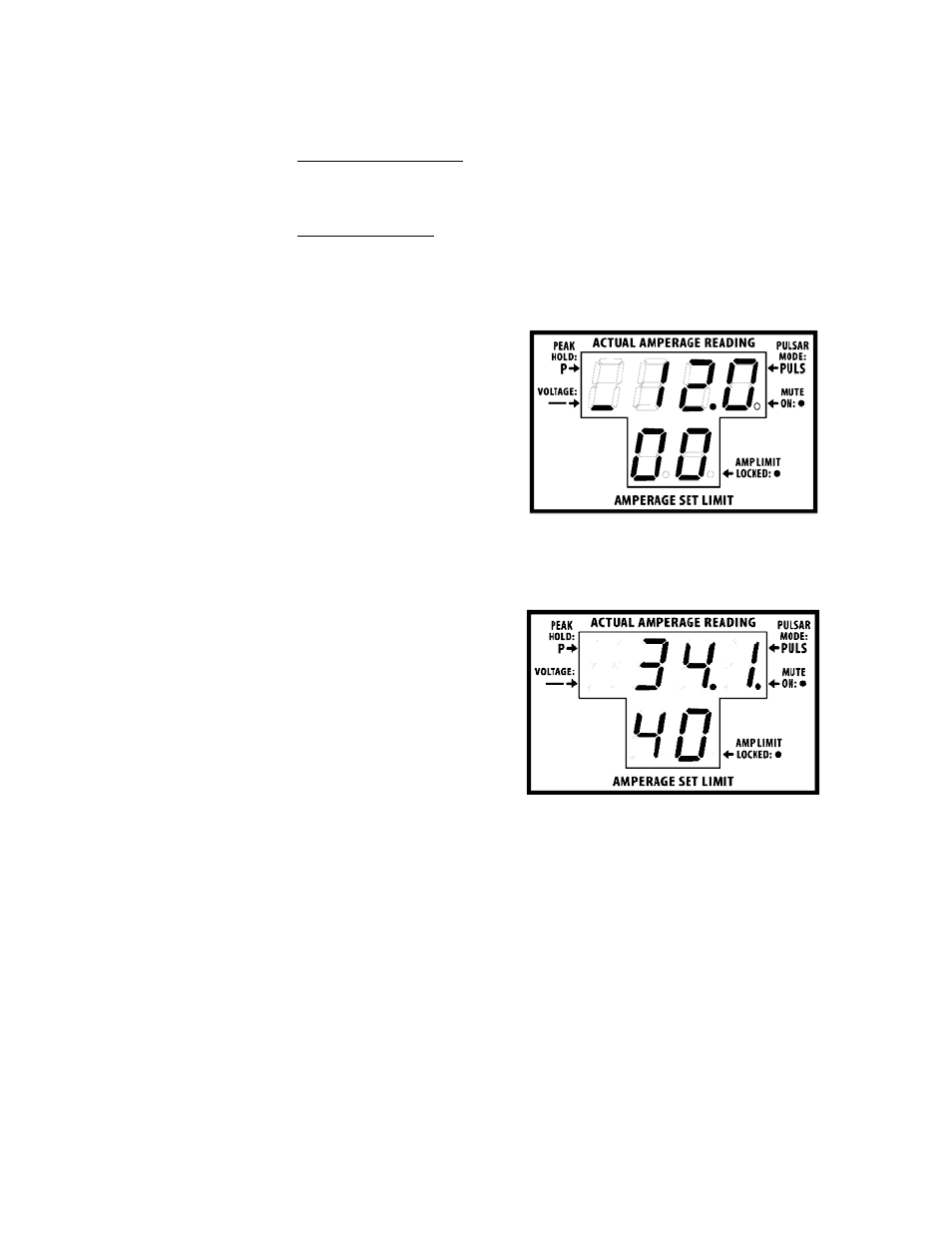
8
EXAMPLE OF VOLTAGE
READING (Fig. 4)
Automatic Mode allows the technician to diagnose circuits “hands free”
while maintaining full circuit protection. Manual Mode allows the
technician to use the push button for momentary amperage pulsing in
Bench Testing, Probing Circuits, or momentarily turning circuits on.
a. To Select Automatic Mode: depress the three-way rocker switch
to the right. Power is applied to the circuit immediately after the
Amp Limit is set and engaged.
b. To Select Manual Mode: depress the three-way rocker switch to
the left. Power is applied with the Manual Push Button.
NOTE: Peak Hold is only available in the Automatic Mode.
4. TURNING ON THE PULSAR
™
:
Upon first powering up the PULSAR
™
,
the software version number displays
for a brief period of time followed by
the automatic calibration. Once
calibration has completed, the circuit
voltage is displayed.
Voltage is only displayed when the
amperage is not being read. Voltage is
noted by an underscore to the left of
the top display numbers.
5. SELECTING AMPERAGE LIMIT:
Once the unit is powered on, turn the
control knob clockwise to select an
Amperage Limit. The amperage limit
can be set from 1 to 50 Amps DC. Be
careful when choosing the amperage
limit. Allowing too much amperage to
flow through the circuit could result in
damage to wiring and electrical
equipment. To lock the settings, press
and hold Control Knob for 1 second
and then release. To cancel, press
and release the Control Knob.
NOTE: When connecting to a Fuse Box, the Amperage Limit should
not be set above the specified fuse rating. This could damage
components and wiring within the circuit being tested. Always
double check the vehicles operating manual and verify the rating
of the fuse being tested.
WARNING: Be sure to select the proper Amperage Limit for the
circuit. Failure to do so could result in damaging the vehicle
circuit or equipment.
EXAMPLE OF AMPERAGE
READING (Fig. 5)
