Mks series, General pump – General Pump MKS Owner Manual User Manual
Page 10
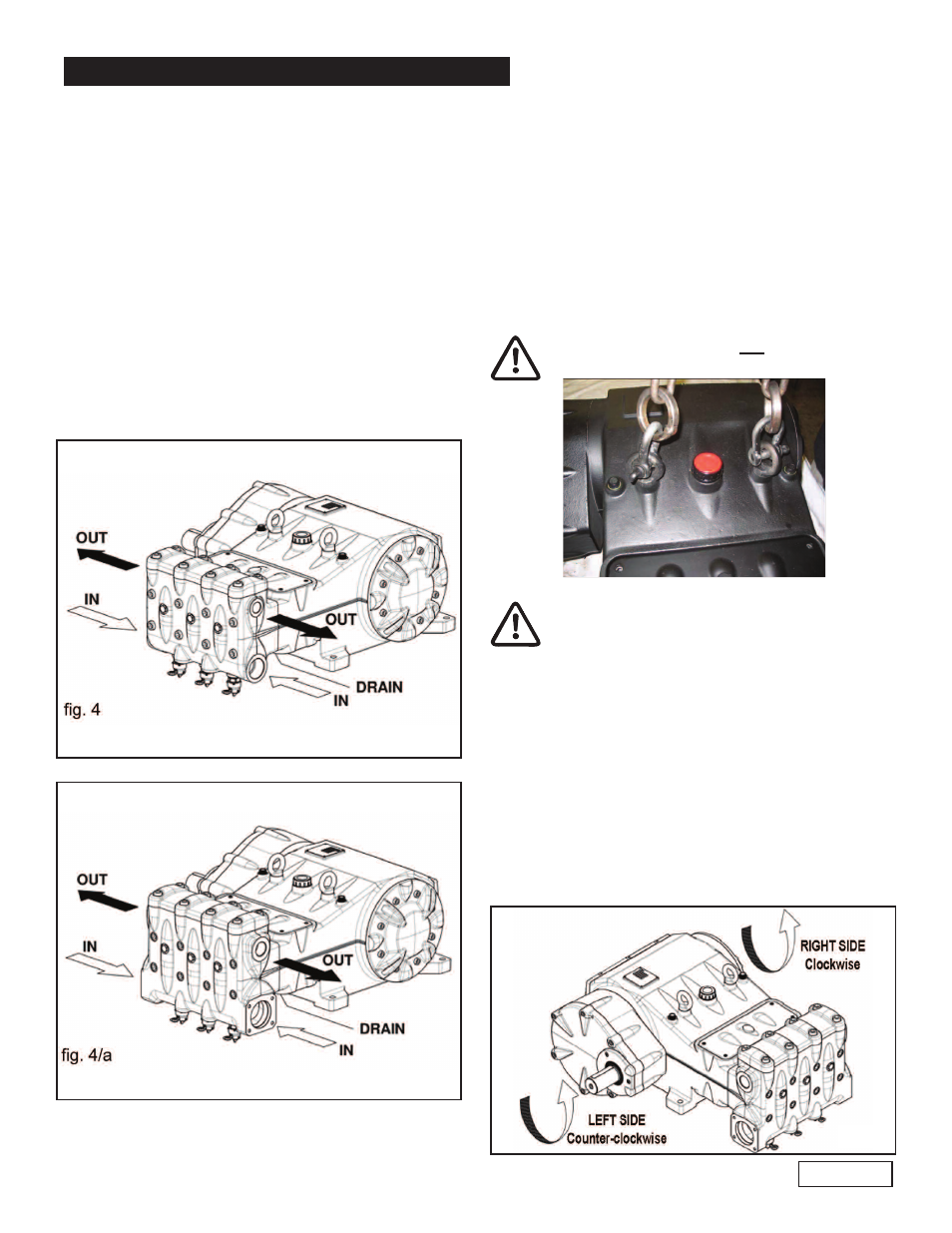
GENERAL PUMP
A member of the Interpump Group
MKS SERIES
Page 10
8. PORTS AND CONNECTIONS
MKS Series pumps (see fig. 4 and 4a) are provided with:
1. 2 inlet ports “IN”, 2” NPT (MK40A, MK45A, MK50A).
2 inlet ports “IN”, 3” NPT (MK55S, MK60A, MK65A).
The line can be connected to either of the two inlet
ports; the ones not being used must be hermetically
sealed.
2. 2 outlet ports “OUT”, Ø 1” NPT-F (MKS40A, 45A, 50A).
2 outlet ports “OUT”, Ø 1-1/4” NPT-F (MKS55A, 60A,
65A).
3. 1 drain port “DRAIN” with G1/2” hole in the lower
cover to moniter any water leakage due to wear of the
pressure packings. In case of leaks, please consult
the repair manual.
This hole must always be kept open.
9.2 Direction of rotation
An arrow situated on the crankcase near the shaft indi-
cates the correct direction of rotation. Standing in front of
the pump head, the direction of rotation must be as shown
in fig. 5.
The pump’s shaft (PTO) must not be rigidly
connected to the motor unit. The following
transmission types are suggested:
• Flexible joint
• Cardan Joint (please respect the maximum
working angles indicated by the manufacturer)
• Belts; for correct application, please contact the
Customer Service Department.
9. PUMP INSTALLATION
9.1 Installation
The pump must be installed in a horizontal position using
the correct perforated feet Ø .649in (16.5 mm). The base
must be perfectly flat and sufficiently rigid in order to avoid
bending and misalignments on the pump/transmission cou-
pling axis due to the torque applied during operation.
The pump is equipped with two lifting eyebolts to facilitate
installation, as shown in the following figure.
The lifting eyebolts must not be removed.
fig. 5
Ref 300670 Rev. B
05-13
