AGFA SNAPSCAN E10 User Manual
Page 19
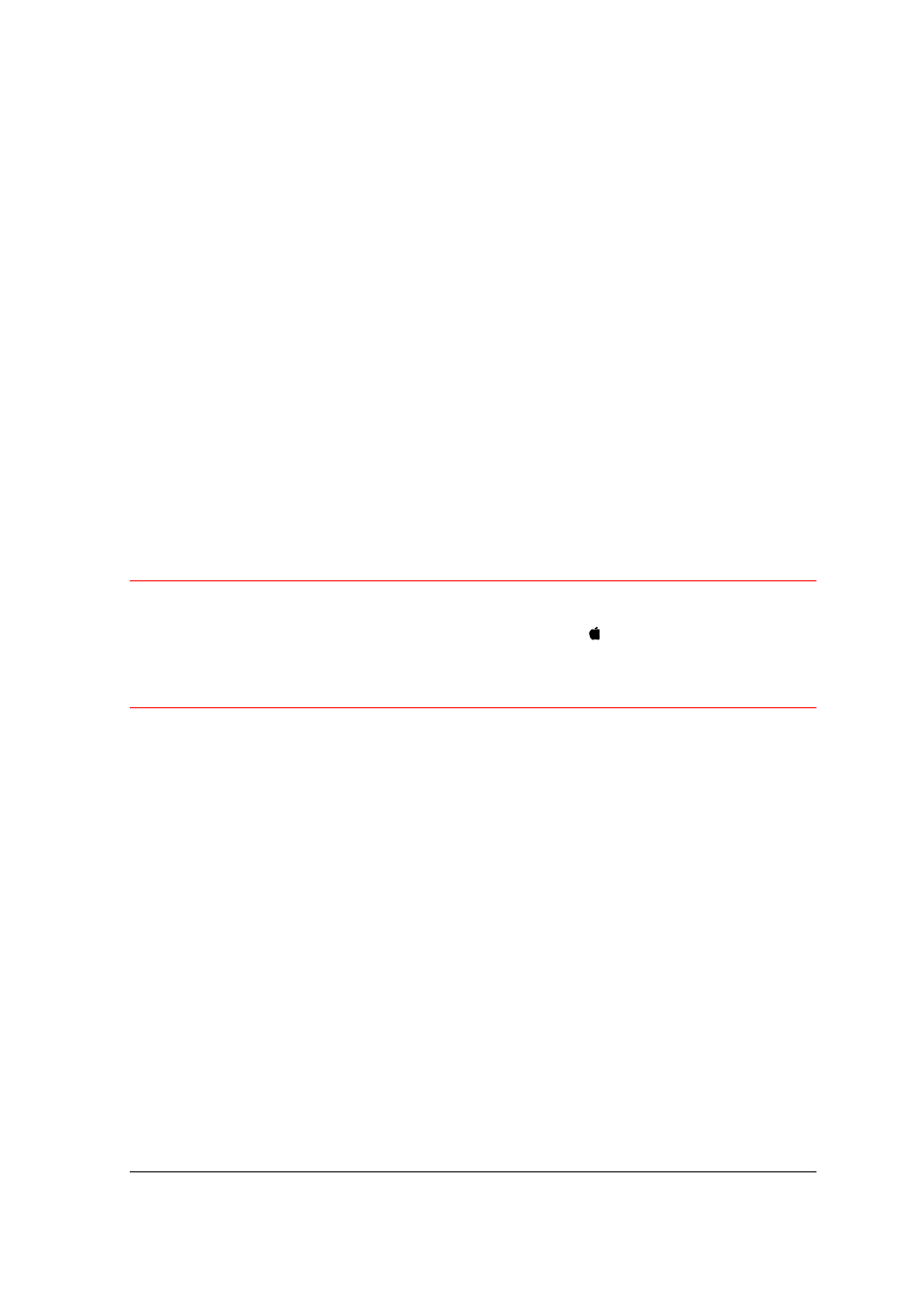
Chapter 3: Installing the Scanner for Macintosh
19
By registering online, you will create your personal e-Service account and you will enjoy the
following benefits:
1.
Customized self-help tools:
You have access to the following self-help tools which are customized according to your e-
service account profile:
1.
Software downloads
2.
Technical knowledge database (FAQ)
3.
Online manuals and documentation
4.
Access to third-party software support sites
Personalized one-to-one technical support:
Agfa assists you online if you have additional questions about technical issues.
Automatic e-mail notification:
Agfa notifies you immediately when new software and upgrades are available for downloading.
"
Note: For support issues, go to
When the installation is finished you are ready to connect your scanner to your Macintosh
computer.
Caution
: Before using ScanWise on a system with 32 MB physical RAM, it is advised to increase
the virtual memory to 64 MB:
1
Choose Control Panels > Memory from the Apple menu ( ).
The Memory window appears.
2
Increase the virtual memory to 64 MB.
3
Restart your Macintosh.
