Scsi parity, Scsi id – Adaptec AHA-1740A User Manual
Page 26
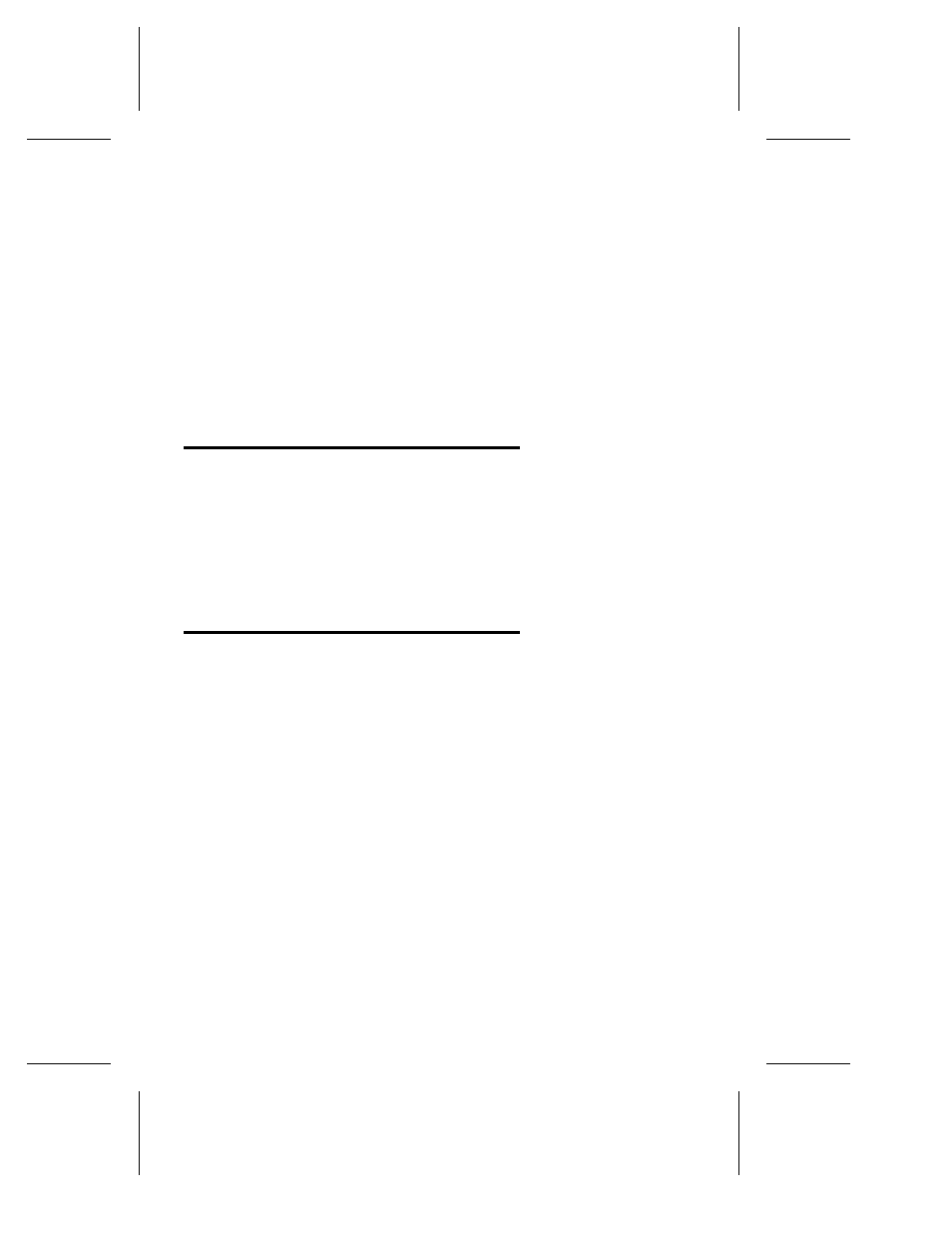
The RN5, RN6 and RN7 terminators on the AHA-1740A/1742A
are 150 ohm terminators. The RN2, RN4, and RN5 terminators
on the AHA-1744 are 330 ohm terminators. If the terminators
are removed and installed again in the AHA-1744, be sure to put
the 8-pin terminators in the 8-pin sockets and the 10-pin termina-
tors in the 10-pin sockets.
All SCSI peripherals have a way to add or remove termination.
On some devices terminating resistors must be installed or re-
moved. On others, only a switch need be toggled. Consult the
user manual for the particular SCSI device.
SCSI Parity
The AHA-1740A/1742A/1744 always generates SCSI parity.
SCSI parity checking can be enabled or disabled via the EISA
Configuration utility. If any attached SCSI device does not gener-
ate SCSI parity, then parity checking for that device should be
disabled.
SCSI ID
All SCSI devices have a parameter known as SCSI ID. The valid
values are:
0, 1, 2, 3, 4, 5, 6, 7
This parameter is changed via jumpers or switches on most SCSI
peripherals. The SCSI ID of the AHA-1740A/1742A/1744 is 7
(highest priority) and can be changed via the EISA Configuration
utility provided with the EISA system. The SCSI ID of the host
adapter is almost never changed from 7.
All attached SCSI devices must have a unique SCSI ID. If the
AHA-1740A/1742A/1744 is set to standard mode, the boot SCSI
disk drive must be set to 0.
adaptec
AHA-1740A/1742A/1744
2-4
