List of figures, List of tables – Adaptec AHA-1740A User Manual
Page 10
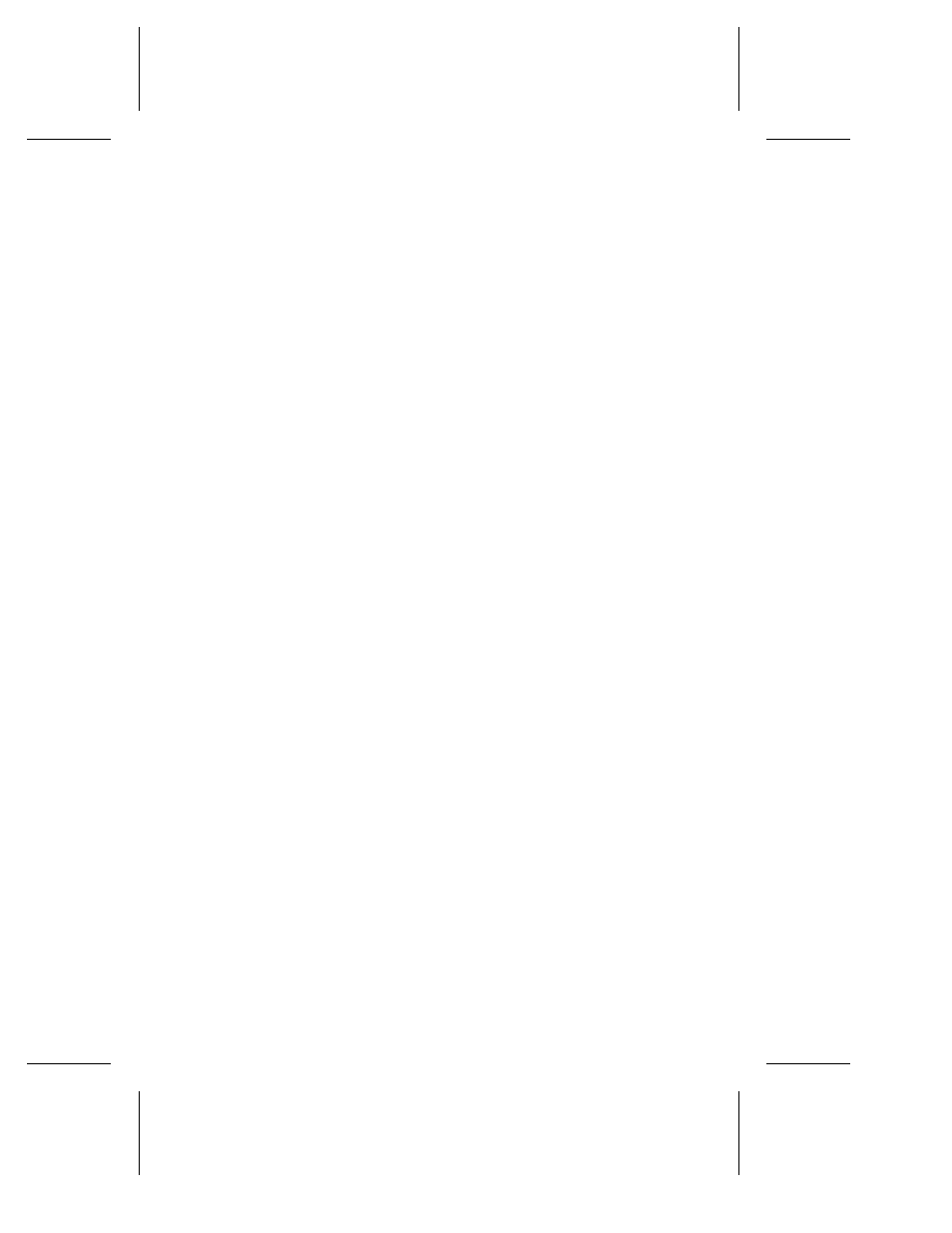
List of Figures
Figure 2-1. SCSI Device Termination . . . . . . . . . . . . . . . . . . 2-3
Figure 3-1. System Configuration Overview . . . . . . . . . . . . . 3-2
Figure 3-2. System Configuration Detailed View . . . . . . . . . 3-3
Figure 3-3. Change Resources Screen . . . . . . . . . . . . . . . . . . 3-5
Figure 3-4. SCSI Configuration Options . . . . . . . . . . . . . . . 3-12
Figure 3-5. Global Configuration Options . . . . . . . . . . . . . . 3-13
Figure 3-6. SCSI Device Configuration Settings . . . . . . . . 3-15
Figure 5-1. Host Adapter Listing . . . . . . . . . . . . . . . . . . . . . . 5-2
Figure 5-2. ADL Main Menu . . . . . . . . . . . . . . . . . . . . . . . . . 5-3
Figure 5-3. Download Firmware Screen . . . . . . . . . . . . . . . . 5-4
Figure 5-4. Download Warning Message Screen . . . . . . . . . 5-5
Figure 5-5. Enhanced Mode Firmware Information . . . . . . . 5-6
Figure 5-6. Low-Level Format Device Selection Screen . . . . 5-7
Figure 5-7. Low-Level Format Option Selection Screen . . . 5-8
Figure 5-8. Exiting the ADL Program . . . . . . . . . . . . . . . . . . 5-9
Figure 6-1. Standard BIOS Boot Message . . . . . . . . . . . . . . 6-1
Figure 6-2. Enhanced BIOS Boot Message . . . . . . . . . . . . . . 6-3
Figure 6-3. Boot Message with Error Detection Enabled . . 6-4
List of Tables
Table 1-1. AHA 1740A/1742A/1744 Program Files . . . . . . . . 1-4
Table 1-2. AHA 1740A/1742A/1744 Operation Modes . . . . . . 1-5
Table 1-3. AHA-1740A/1742A/1744 Product Specifications . 1-7
Table 3-1. BIOS Installation Limitations . . . . . . . . . . . . . . . . 3-9
Table 7-1. AHA 1740A/1742A/1744 LED Flash Codes . . . . . 7-2
adaptec
AHA-1740A/1742A/1744
viii
