PROLiNK PIC1007WP User Manual User Manual
Page 18
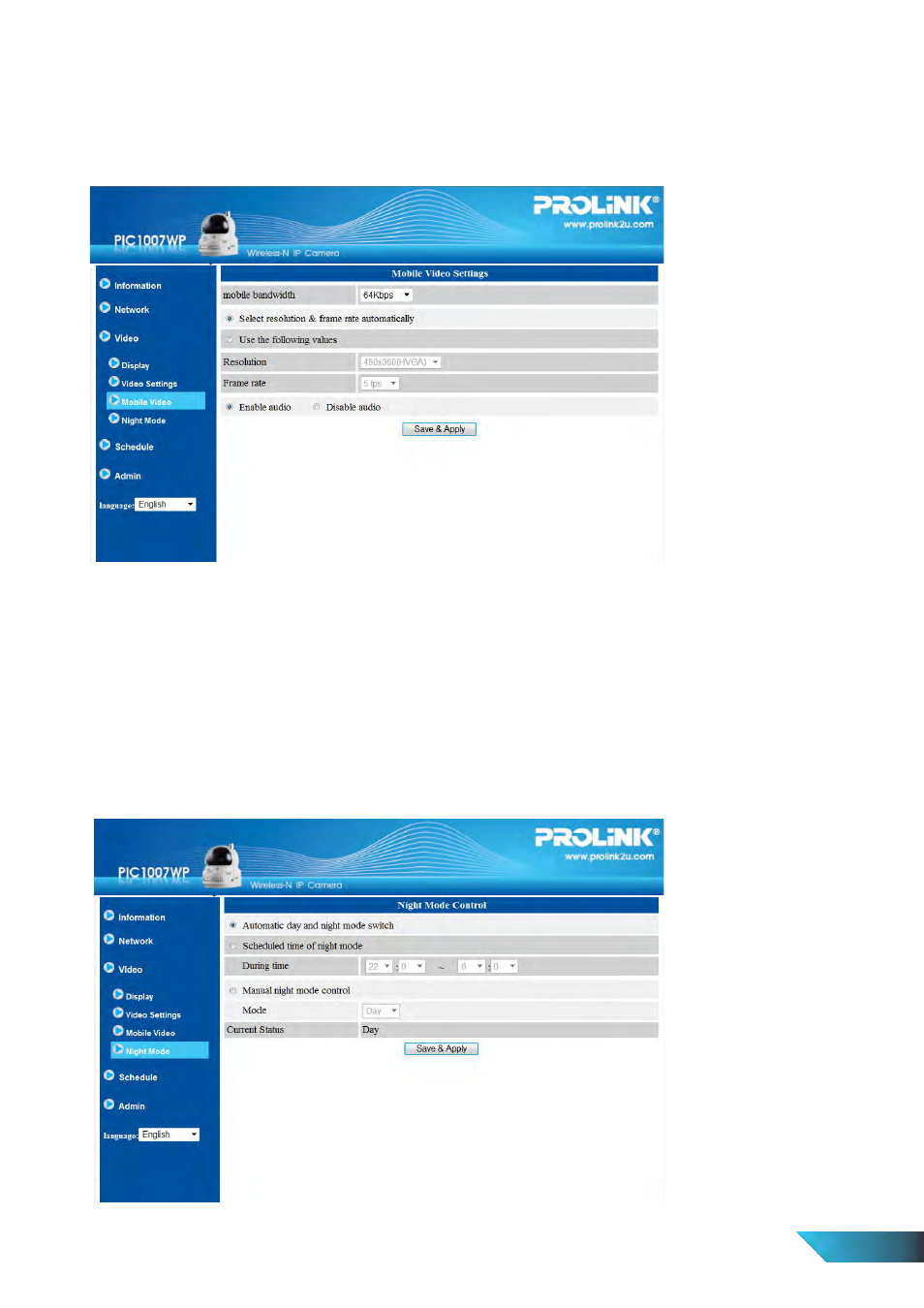
1.11. Mobile Video Settings
The IP Camera can be viewed from a 3G mobile phone, please download “mLiveview”/”mLiveviewHD”
software from App Store for iPhone/iPad and “mLiveview” from Android Market for Android Mobiles and
Tablets. The video frame rate, resolution and bandwidth for 3G mobile access could be set independently
from the normal video view. The maximum allowed resolution for mobile viewing is 1024x768.
Figure 3-12: Mobile Video Settings
Figure 3-13: Night mode control page
1.12. Night Mode Control
The IP Camera is able to operate in day and night time.
It has
built-in IR LEDs that can allow the IP camera
see the objects in the night time. This night mode control page is to control when the IR LEDs will be on.
There are three ways to control the night mode (IR LEDs):
a) Automatic day and night mode switch: the IP cam will automatically turn on the IR LEDs when
night time or when the environment is becoming dark. There is a light sensor on the IP Camera that
is doing this light detection.
b) Scheduled time of night mode: the IP Camera can also be scheduled to turn on the IR LEDs in a time
range of each day.
c) Manual night mode control: the IP Cam can be manually forced to night mode( IR LEDs on ) or day
mode( IR LEDs off ).
EN 18
