INTELLINET NETWORK 524988 User Manual User Manual
Page 3
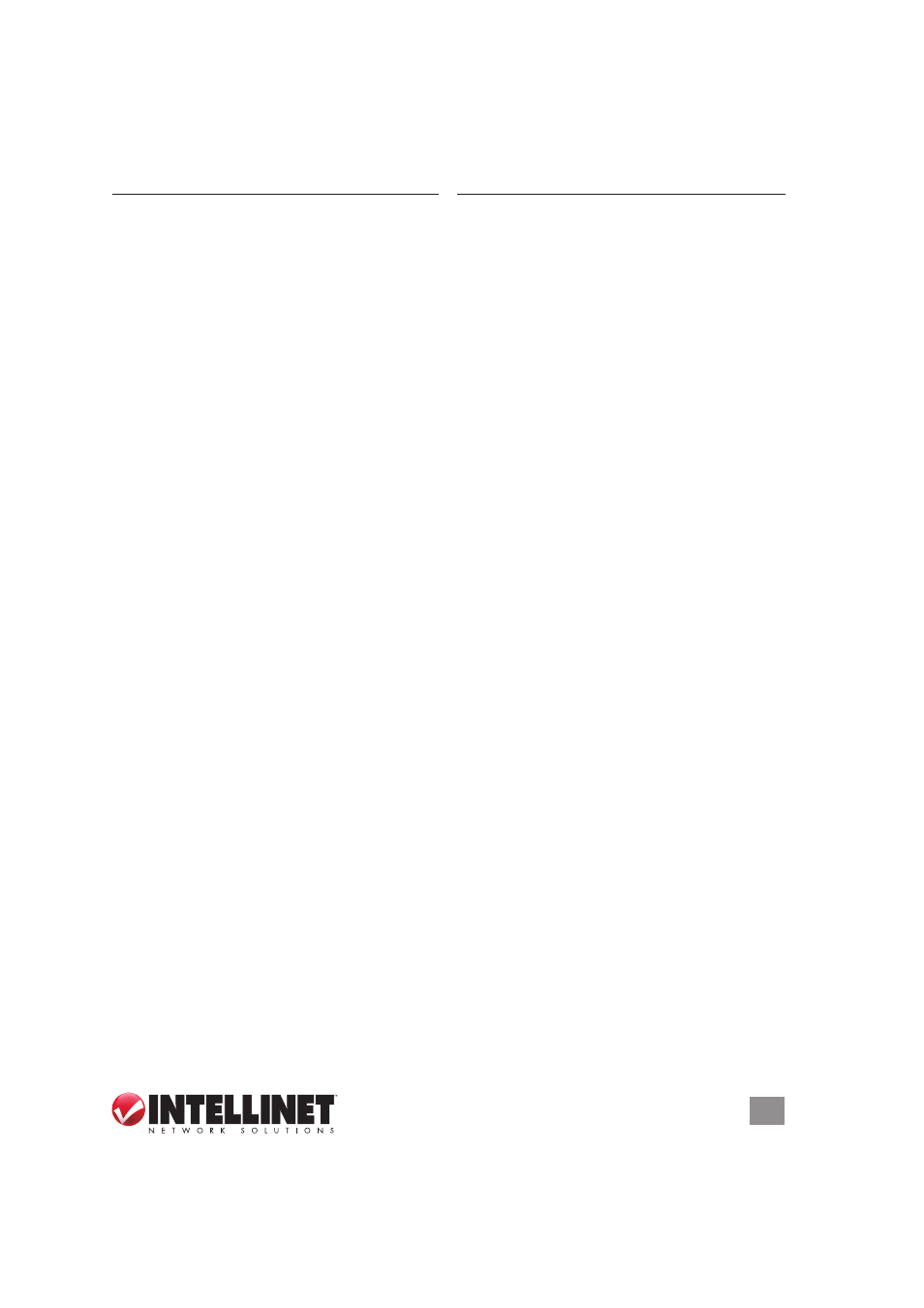
3
TABLE OF CONTENTS
TABLE OF CONTENTS
section
page section
page
1 HARDWARE ...........................................5
1.1 Front Panel Display ..........................5
1.2 Back Panel Display ..........................5
2 SYSTEM & NETWORK SETUP .............6
2.1 Connecting the Router .....................6
2.2 Obtaining an IP Address ..................6
2.2.1 Windows XP Setup ....................7
2.2.2 Windows Vista/7 Setup ..............9
2.2.3 Router IP Address Lookup .......10
2.3 Quick Setup ................................... 13
2.3.1 Cable Modem (Dynamic IP) ..... 14
2.3.2 Fixed IP xDSL (Static IP) ......... 15
2.3.3 PPPoE xDSL ...........................16
2.3.4 PPPTP xDSL ...........................16
2.3.5 L2TP xDSL ..............................18
2.3.6 Telstra BigPond .......................18
2.4 Basic Setup ....................................19
2.4.1 Time Zone / Auto-Synch ..........20
2.4.2 Changing Mngmt. Password ....20
2.4.3 Remote Management ..............21
2.5 WAN Setup ....................................22
2.5.1 Dynamic IP ..............................23
2.5.2 Static IP ...................................23
2.5.3 PPPoE .....................................24
2.5.4 PPPTP .....................................24
2.5.5 L2TP ........................................25
2.5.6 Telstra BigPond .......................26
2.5.7 DNS .........................................26
2.5.8 DDNS ......................................27
2.5.9 WISP .......................................28
2.6 LAN Configuration .........................29
2.6.1 LAN IP .....................................30
2.6.2 DHCP Server ...........................30
2.6.3 Static DHCP Leases Table ......31
2.7 WLAN Configuration ......................32
2.7.1 Basic Wireless Settings ...........32
2.7.2 Advanced Wireless Settings ....34
2.7.3 Wireless Security .....................36
2.7.4 Wireless Access Control ..........39
2.7.5 WPS ........................................40
2.7.6 Security Tips ............................ 41
3 ADVANCED FUNCTIONS ....................43
3.1 QoS ................................................43
3.1.1 Basic QoS Settings ..................43
3.1.2 Adding a new QoS Rule ..........44
3.2 NAT ................................................45
3.2.1 Port Forwarding .......................46
3.2.2 Virtual Server ...........................47
3.2.3 Port Mapping ...........................48
3.2.4 UPnP .......................................49
3.2.5 ALG .........................................50
3.3 Firewall ...........................................50
3.3.1 Access Control ........................50
3.3.2 Add PC ....................................52
3.3.3 URL Blocking ...........................53
3.3.4 DoS Attack Prevention.............54
3.3.5 DMZ .........................................55
4 ADDITIONAL FUNCTIONS ..................57
4.1 Status .............................................57
4.1.1 Internet Connections ...............57
4.1.2 Device Status ..........................58
4.1.3 System Log ..............................58
4.1.4 Security Log ............................59
4.1.5 Active DHCP Client .................59
4.1.6 Statistics ..................................59
4.2 Tools ..............................................60
4.2.1 Configuration Tools ..................60
4.2.2 Firmware Upgrade ...................61
4.2.3 Reset .......................................62
5 TROUBLESHOOTING ..........................63
6 GLOSSARY ..........................................65
7 SPECIFICATIONS.................................67
