INSTEON DIN Rail On/Off - 2453-222 (US), 2453-422 (EU), 2453-522 (AUS/NZ) Manual User Manual
Page 13
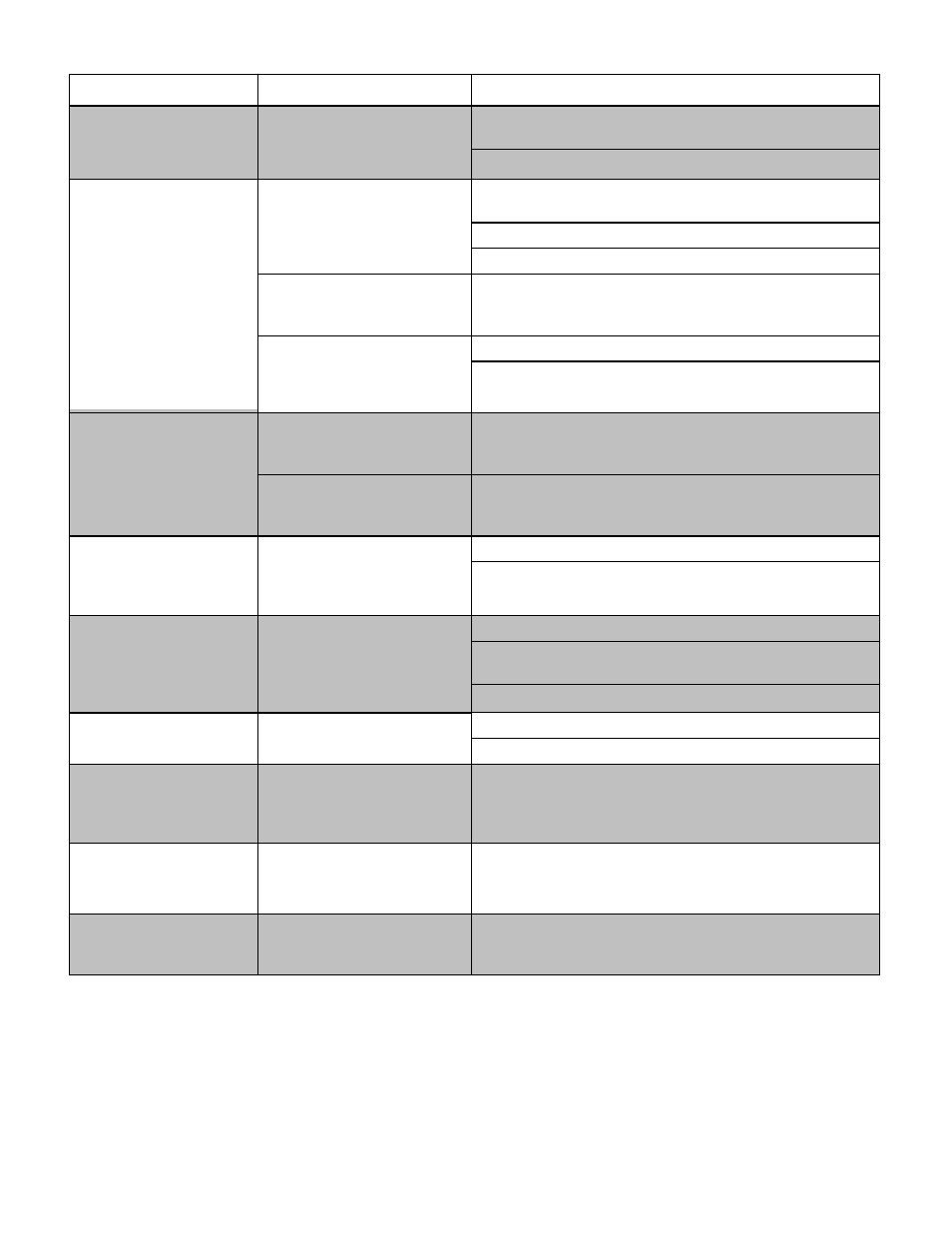
Page 13 of 16
2453-222/2453-422/2453-522 - Rev: 1/21/2014 7:51 AM
Check fuse to ensure it is not broken.
The switch I'm replacing
only has two wires
DIN Rail needs a Neutral wire
in order to operate
Look in the rear of the box for a group of wires all tied
together with a wire nut. Those are the Neutral wires.
Pull a Neutral from nearby junction box
DIN Rail is not receiving
signals from a controller
DIN Rail and the controller
are not within range of each
other
Install additional INSTEON devices to strengthen
INSTEON signals
US applications: Add a Range Extender
Move controller within range of DIN Rail
The controller is plugged into
a power strip
Power line signals can't travel through some power filters.
Plugging the controller directly into a wall outlet works
best.
Other appliance(s) are
causing line noise
Install filters where device(s) are causing line noise
Install additional INSTEON devices to strengthen
INSTEON signals
The load turned on by
itself
Another controller, a timer, or
stray X10 signals triggered
DIN Rail
Install a power line signal blocker in your home to keep
X10 signals from neighboring homes from interfering.
Consider not using DIN Rail in X10 mode.
DIN Rail may have an
undesired responder
membership
Use software to remove membership or perform a factory
reset
DIN Rail responds to on
commands but not off
commands
Load connected to DIN Rail is
producing electrical noise that
is interfering with DIN Rail
reception of power line signal
Install an in-line noise filter between the load and DIN Rail
Install additional INSTEON devices to strengthen
INSTEON signals
When I press a button on
DIN Rail, it takes a long
time for other INSTEON
devices it is controlling to
respond
DIN Rail is trying to control a
scene responder that is not
powered on
Connect power to the device
If the INSTEON device is still available, remove it from
DIN Rail and then re-add it
Perform a factory reset
DIN Rail is locked up
A surge or excessive noise
on the power line occurred
Power cycle the device
Perform a factory reset
DIN Rail can turn off my
responder, but nothing
happens when I send an
on
Responder scene level is off Add responder to scene again at desired scene on-level
Controller can turn off DIN
Rail, DIN Rail does not
respond to on
DIN Rail may be added to a
scene at its off state
Add DIN Rail to scene again at desired scene on-level
DIN Rail still controls
devices even after factory
reset
Scene memberships exist in
the responder
Remove responder from DIN Rail scene
