3 device status – INSTEON 75790, 75790WH Manual User Manual
Page 14
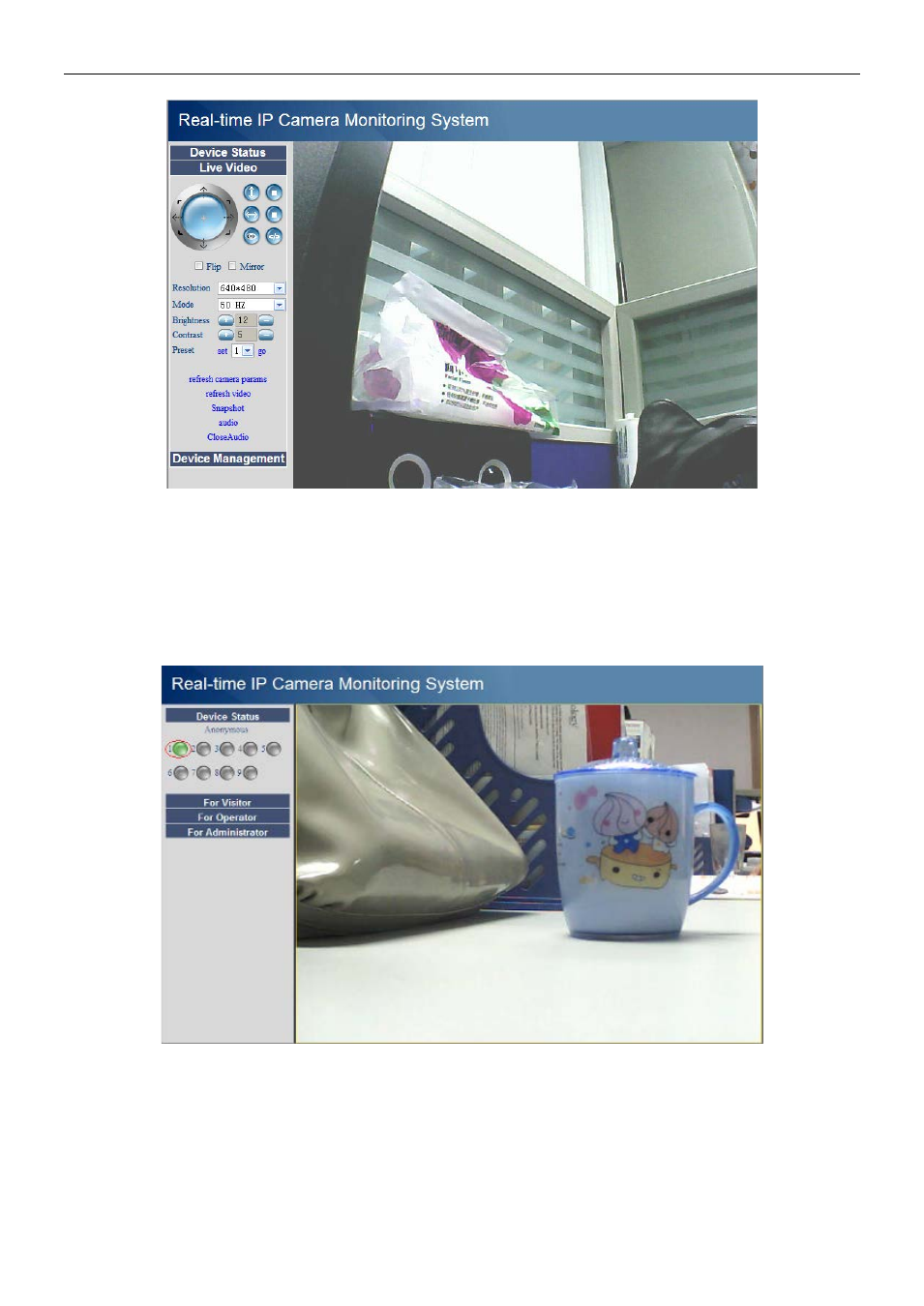
INSTEON® Wireless IP Camera
insteon.com
12
2.3 Device Status
Internet Explorer:
If camera is connected properly, device status LED will be green. If LED is yellow, check that ActiveX is
enabled, or change the port and try again.
If you want to view the device information, choose For Administrator, then click Device Info.
