Biamp A4 User Manual
Page 7
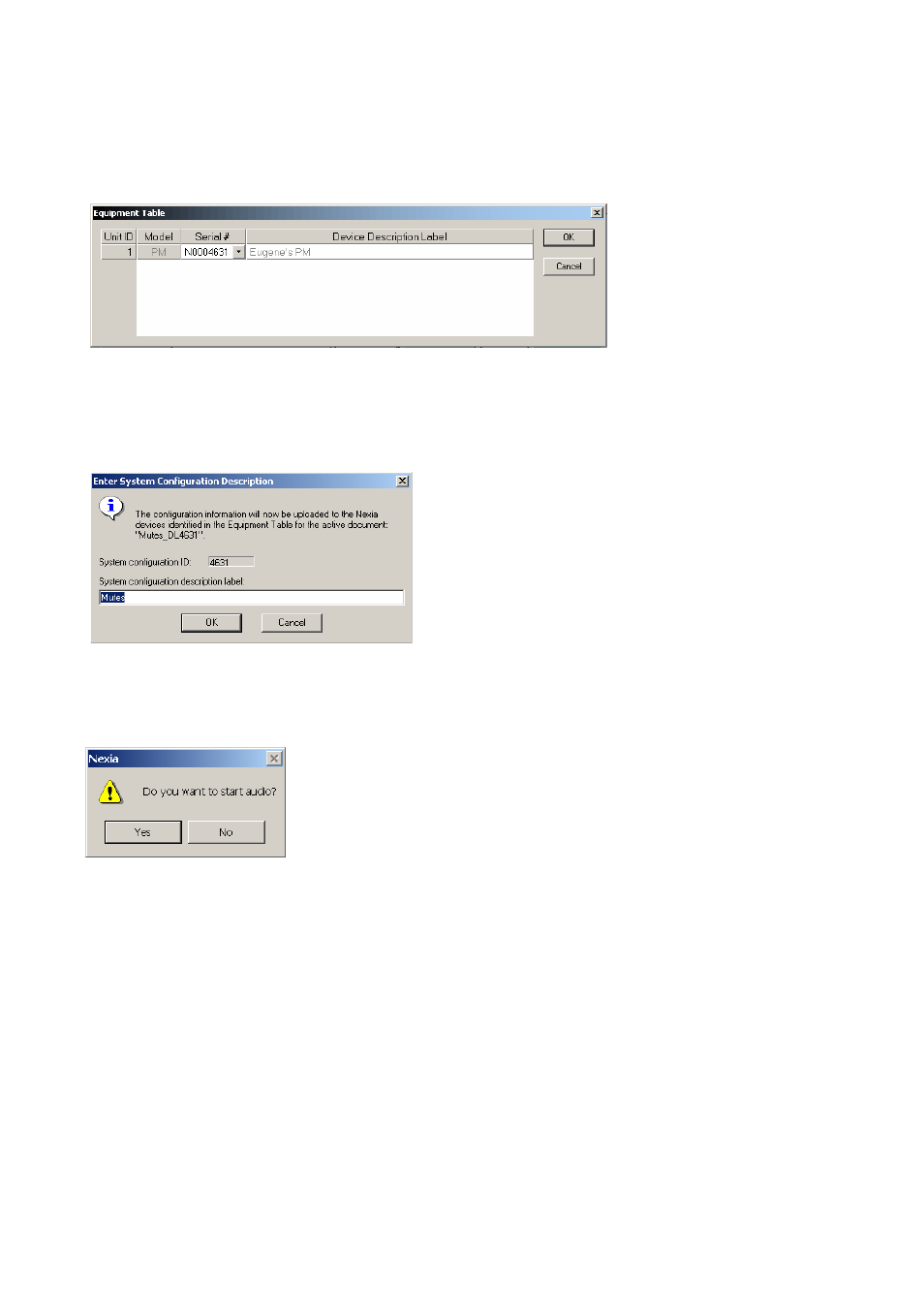
13. Enter appropriate Nexia unit serial number to equipment table
Tools>Equipment table>Select serial number
Select OK when complete
14. Send Configuration
File>Network>Send System Configuration
Sends layout configuration to selected Nexia unit.
15. Start Audio
Upon loading configuration, select the option to start audio
16. Adjust component parameters as needed
Optional:
17. Disconnect PC from Nexia system
File>Network>Disconnect from Nexia system
18. Disconnect PC from Network
File>Network>Disconnect from network
This manual is related to the following products:
