Biamp A4 User Manual
Page 5
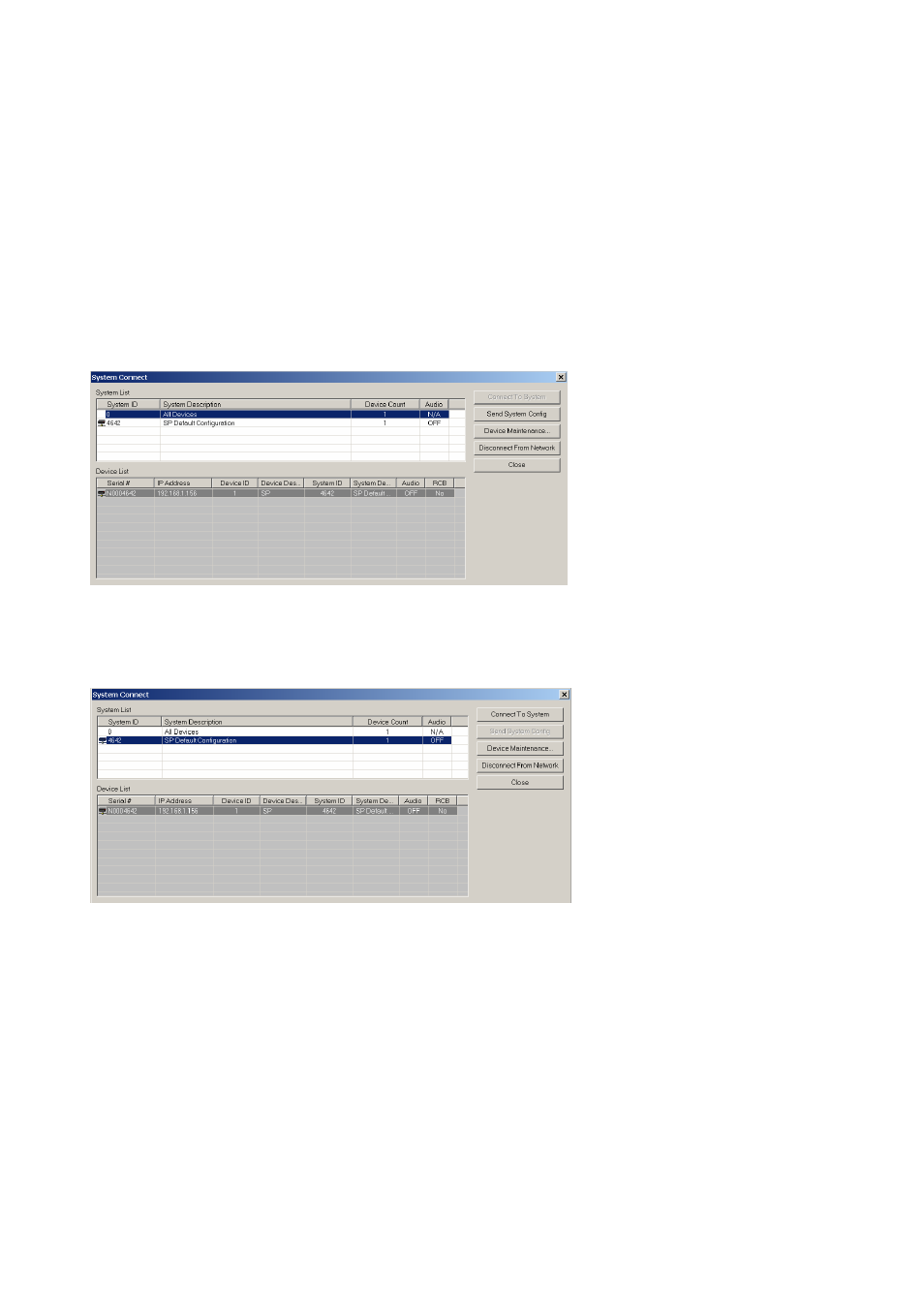
4. Connect PC to Nexia unit
Connect “cross-over” Ethernet cable (supplied with unit) from PC 10/100baseT
Ethernet jack to Ethernet jack located on rear panel of Nexia unit. “Cross-over” Ethernet
cables have their pins swapped (pin 1 to pin 3, pin 2 to pin 6, pin3 to pin1) and can
easily be identified by looking at the conductors on the RJ-45 connectors. If the wiring is
different at each end, it is a “cross-over” cable.
5. Connect to network with Nexia software
Open Nexia software then connect to network.
File>Network>Connect to network
6. Connect to Nexia system
Choose default system configuration and hit Connect to System
7. Adjust component parameters as needed
Optional:
8. Disconnect PC from Nexia system
File>Network>Disconnect from Nexia system
