Object inspector, Layers sheet, S the – Biamp A4 User Manual
Page 55
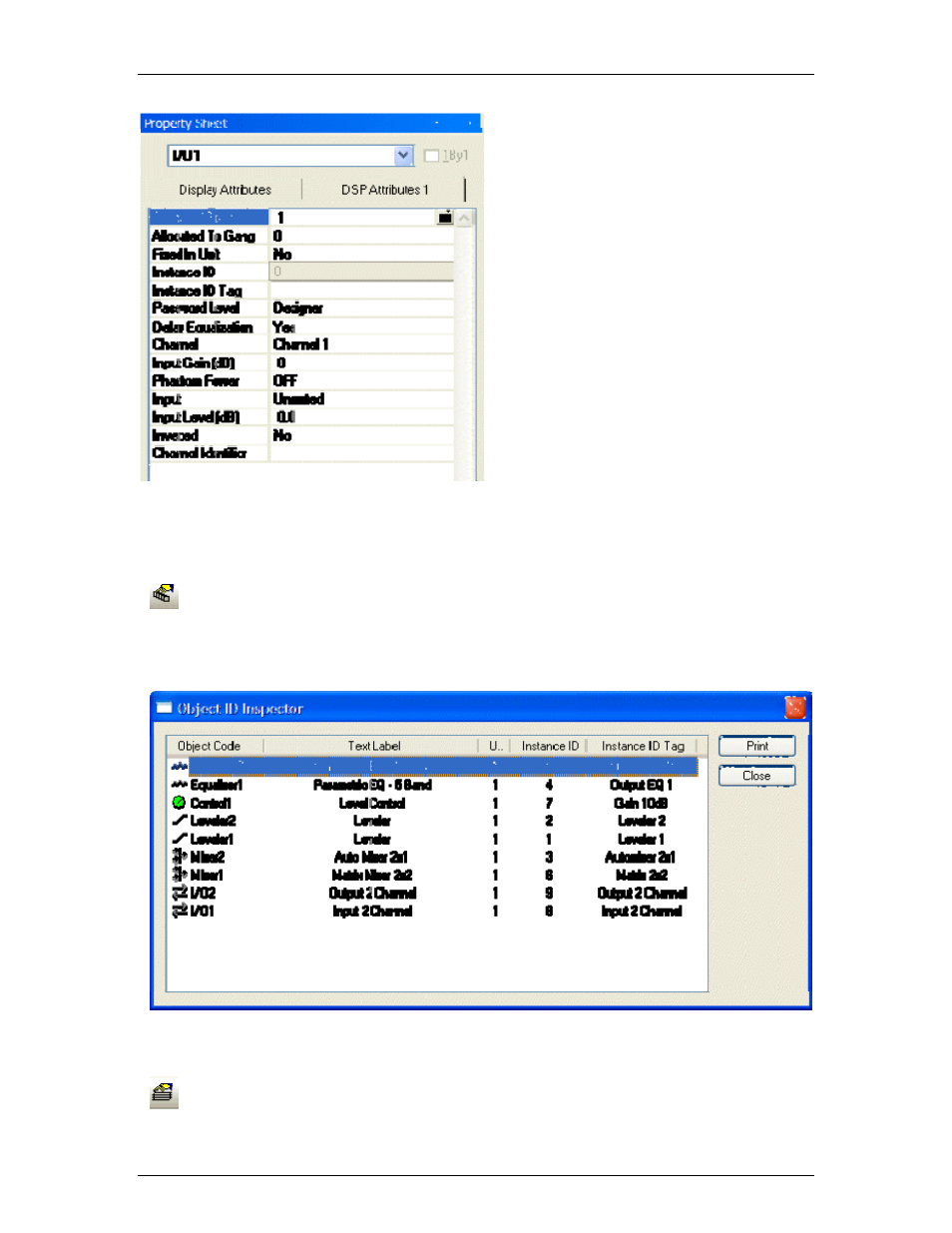
Software Tools
inputs/outputs on a component. On most
component blocks, this labeling appears only
when the cursor is over the associated node.
A Menu icon (upper-right of title-bar) allows
the Property Sheet to be docked or floating,
and to be hidden (closed) or to utilize Auto
Hide (if docked). The menu may also be
accessed by right-clicking over the Property
Sheet. The thumb-tack allows the Property
Sheet to remain open while selecting other
objects (disables Auto Hide). 1By1 allows any
group of selected components (multi-
selection) to appear on the menu.
Object Inspector
Provides a list of all objects within the Layout, along with their Object Codes,
Text Labels, Unit numbers, Instance ID numbers, and Instance ID Tags.
Layers Sheet
35
