Operation (continued) – Lexibook RCD170BB User Manual
Page 15
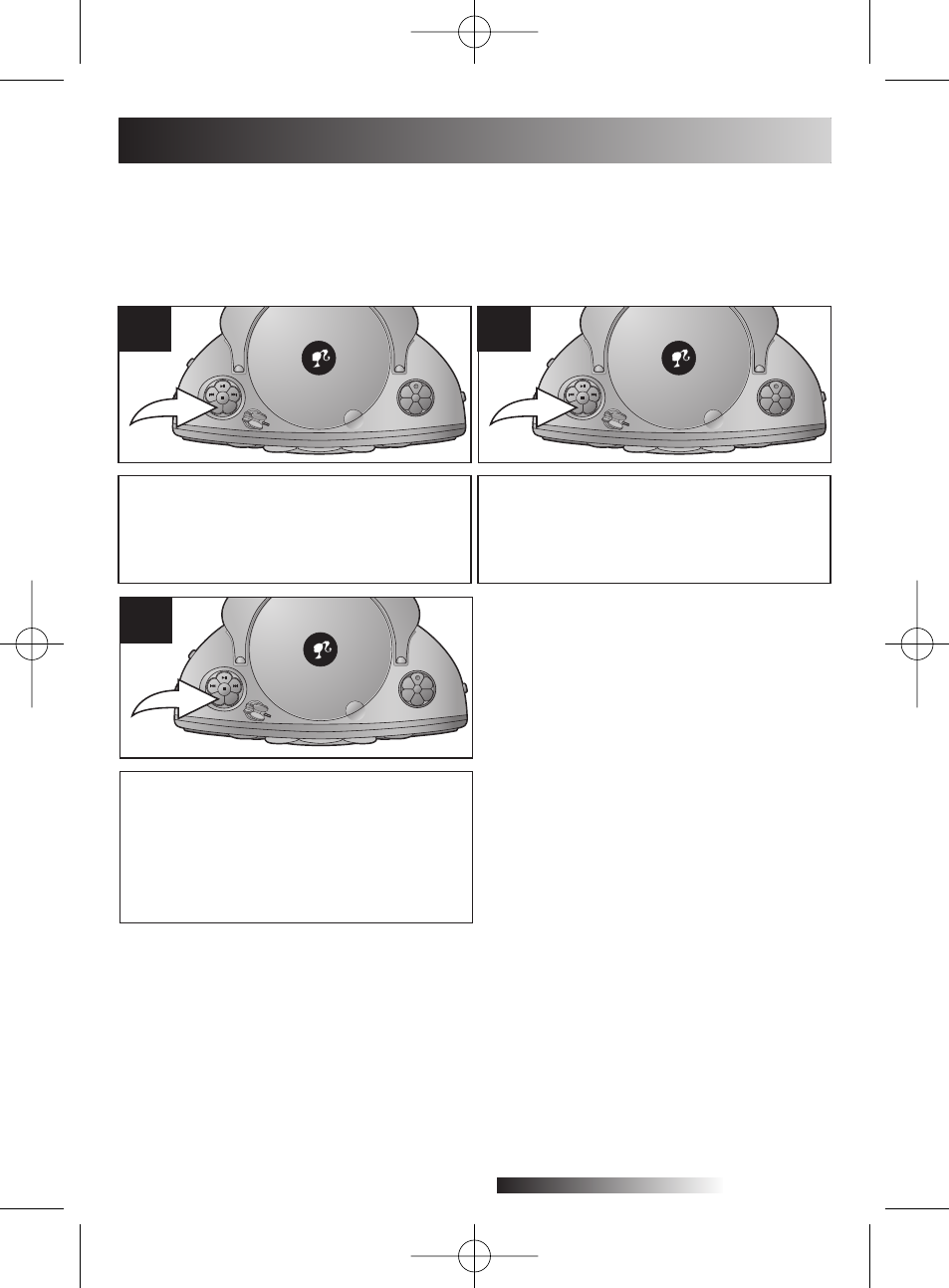
4. Press the MODE button again. REP
ALL will remain on the display - the
entire CD will be repeated.
15
1. Start CD replay.
2. Press the MODE button once.
3. The display reads REP - the current
track will be repeated.
1
2
REPEAT AND RANDOM PLAY
5. Press the MODE button the third time.
The display reads RANDOM - tracks
will be played in a random order.
6. Pressing the MODE button yet again
will quit the repeat function and random
play.
3
Note:
If you are currently playing a MP3 CD, between REP and REP ALL you have
the added option of repeating all tracks in a folder. The display will therefore
read ALBUM.
OPERATION (CONTINUED)
• The repeat function lets you play a certain track or the entire CD again.
• Random play lets an internal random generator set the order in which the tracks
are played.
14
English
RCD170BB_02IM0449.qxd:CD2849.QXD 27/10/09 17:13 Page 15
