I-View EC-5MIPN 5-Megapixels Day/Night Box IP Camera User Manual
Page 19
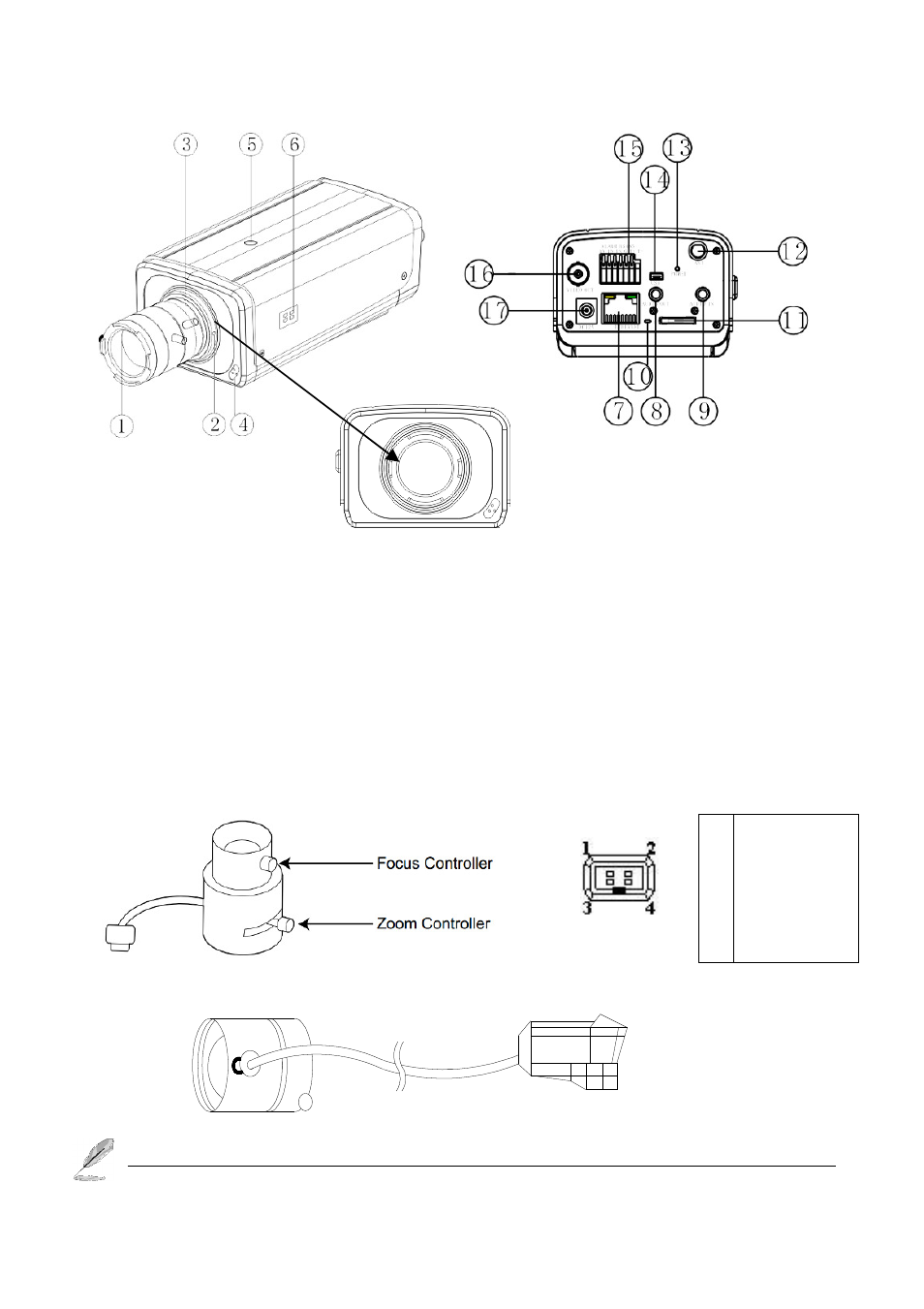
19
1-5
Product Parts Function Description
1.
Lens: Choice the C or CS-mount Megapixels Lens.
2.
Fix Screw: The Screw to fix the Lens adapter when the adjust focus of Lens already.
3.
Lens Adapter: Mounting C or CS-mount Lens, built in a C to CS mount converter.
4.
Microphone: Built in the microphone for audio input. (Optional)
5.
Bracket Mount hole: Connects to tripod or pan-tilt bracket; there’s another mounting hole located
at the opposite side of IP camera’s body hole.
6.
Auto IRIS Connector: Connects to Auto IRIS Lens.
Wipe out a dirty surface of the lens softly with a lens tissue to which you have applied ethanol.
1
2
3
4
Driver (+)
Driver (-)
Control (+)
Control (-)
Auto iris Lens
Connector
