Brickcom BRC-64 User Manual
Page 41
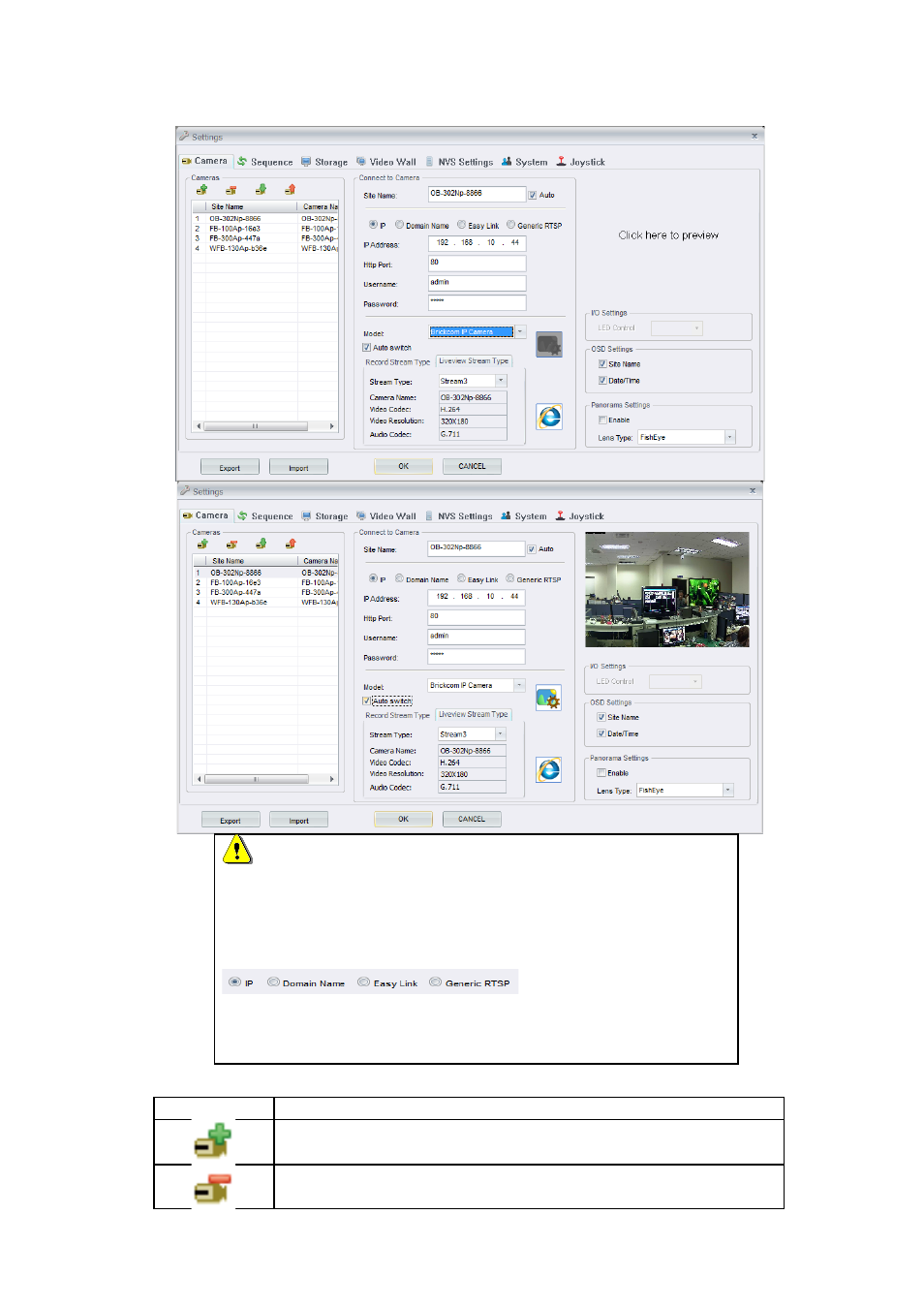
NOTE
If the camera already has a configured domain name or Easy
Link, user can enter Domain Name or EasyLink name or
Generic RTSP instead of IP address by selecting
connection type. If your
camera’s link for EasyLink is ‘123.mybrickcom.com,’ please
enter ‘123’ in the row space of EasyLink name.
Button
Function Description
Add a site.
Delete a site.
41
41
