User’s manual, Product overview – AIPTEK MobileCinema i55 User Manual
Page 7
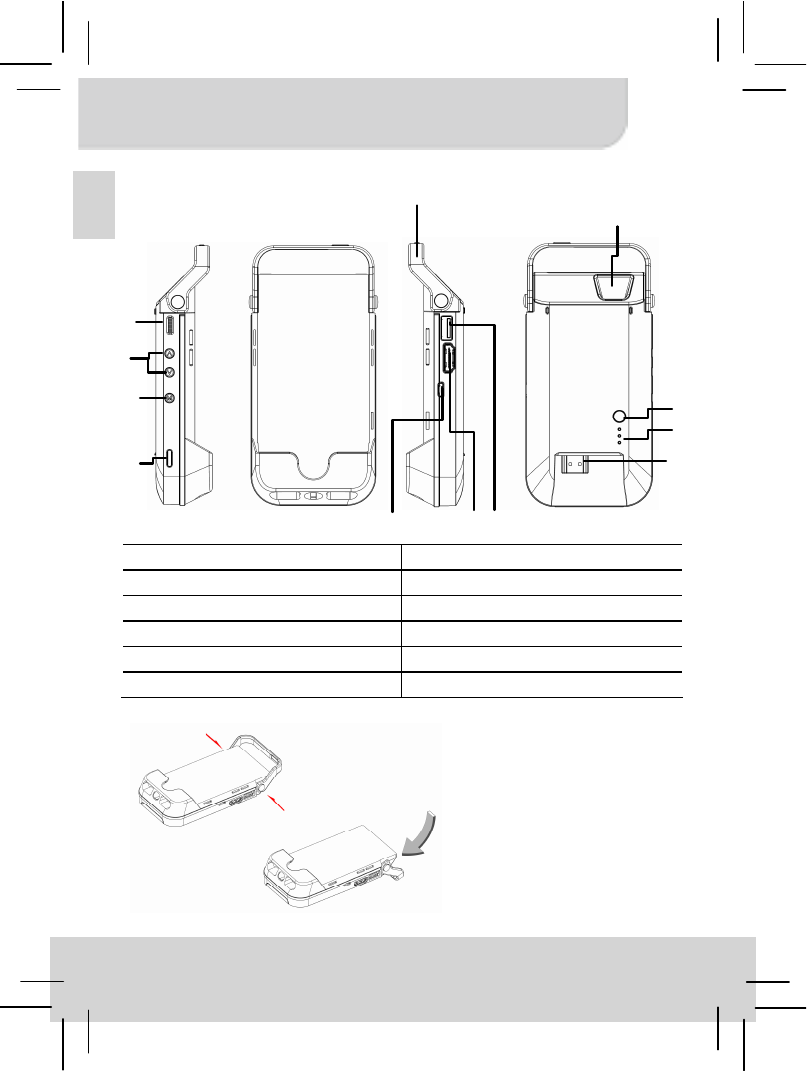
User’s Manual
1
EN
Product Overview
①
Projector Lens
⑦
Charging Mode Button
②
Projection On/Off Button
⑧
LED Indicator
③
Focus Wheel
⑨
HDMI Male Plug
④
Volume/Up & Down Button
⑩
Micro USB Charging Port
⑤
Menu Button
⑪
HDMI port
⑥ Top holder
*
⑫
Type A USB Port
①
②
③
④
⑤
* You can press both side
buttons to switch the top holder
to hold iPhone 5 or be a stand
while placing the projector on
the table.
⑥
⑦
⑧
⑨
⑩
⑪ ⑫
