Control locations - receiver, Xdm6400 operation – Dual Electronics XDM6400 User Manual
Page 4
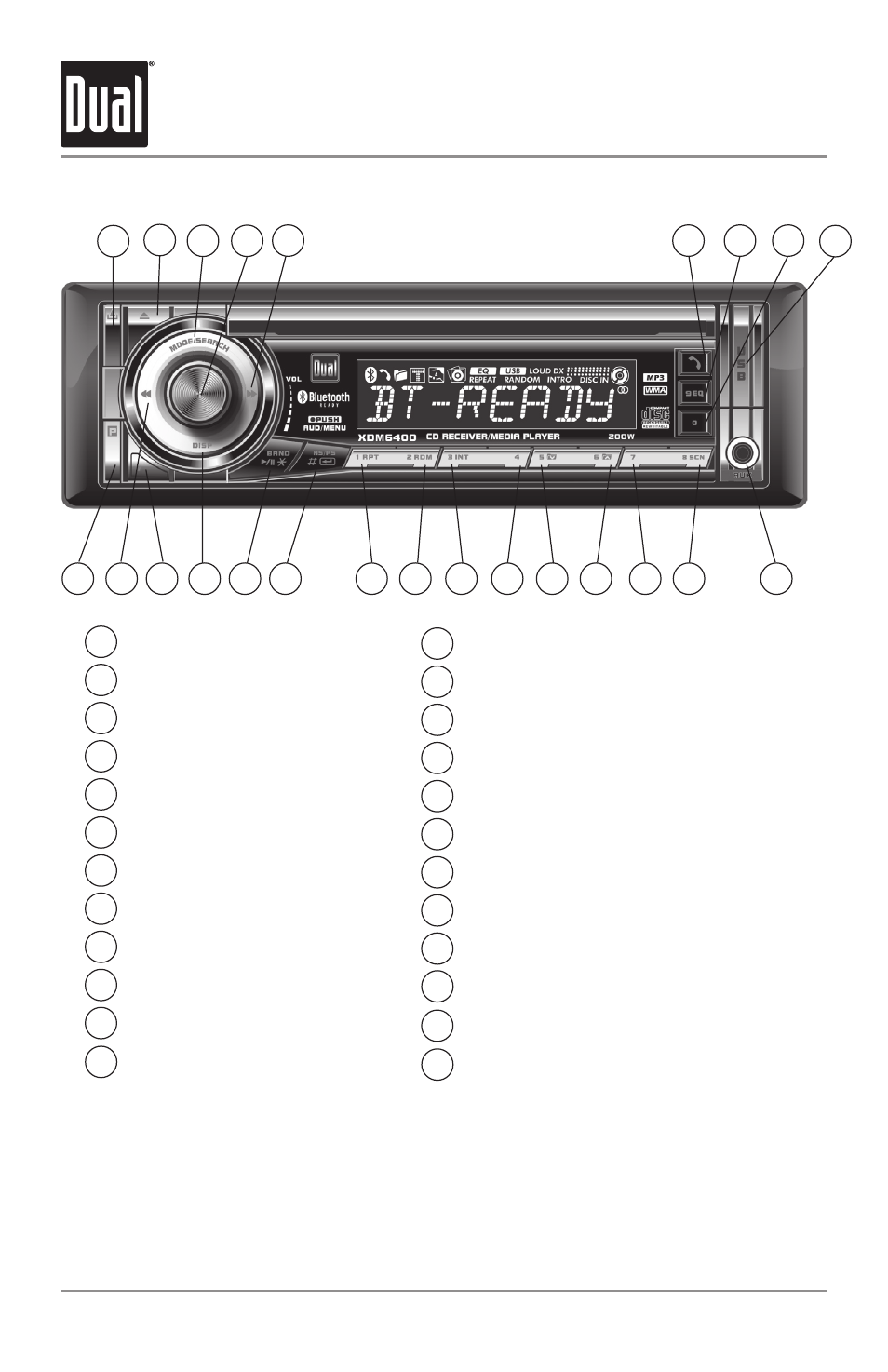
4
The XDM6400 allows playback of your favorite MP and WMA files recorded on CD-R and
CD-RW discs. Its powerful on-board DSP processor decodes the compressed audio while
maintaining near-CD sound quality. An internal SRAM buffer provides ESP (Electronic
Skip Protection) to virtually eliminate skipping and allows alphanumeric or direct track
search - even while a song is currently playing!
Function keys 7, 8, 9 and 0 apply to Bluetooth and MP/WMA operation only.
XDM6400
OPERATION
Control Locations - Receiver
Release
Eject
Mode/Search
Volume/Audio/Setup
Tune/Track Up
Talk/Redial
EQ/Key 9
Key 0
USB Port (Covered)
Auxiliary Input
Tuner Scan/Key 8
Key 7
1
2
3
4
5
6
7
8
9
10
11
Preset 6/Folder Up
Preset 5/Folder Down
Preset 4
Preset /Intro
Preset /Random
Preset 1/Repeat
Auto Store/Preset Scan/Enter/Key #
Band/Play/Pause/Key
*
Display
Mute/End Call
Tune/Track Down
Power
12
13
14
15
16
17
18
19
20
21
20
22
19
18
17
16
15
14
13
1
2
3
5
6
7
8
12
4
21
11
10
9
22
23
24
23
24
