Resetting a powerline device to factory defaults, Standby mode, Frequently asked questions – RocketFish RF-GUV1124 - Quick Setup Guide User Manual
Page 14: How far can these devices send a network signal, Can these devices work with circuit breakers
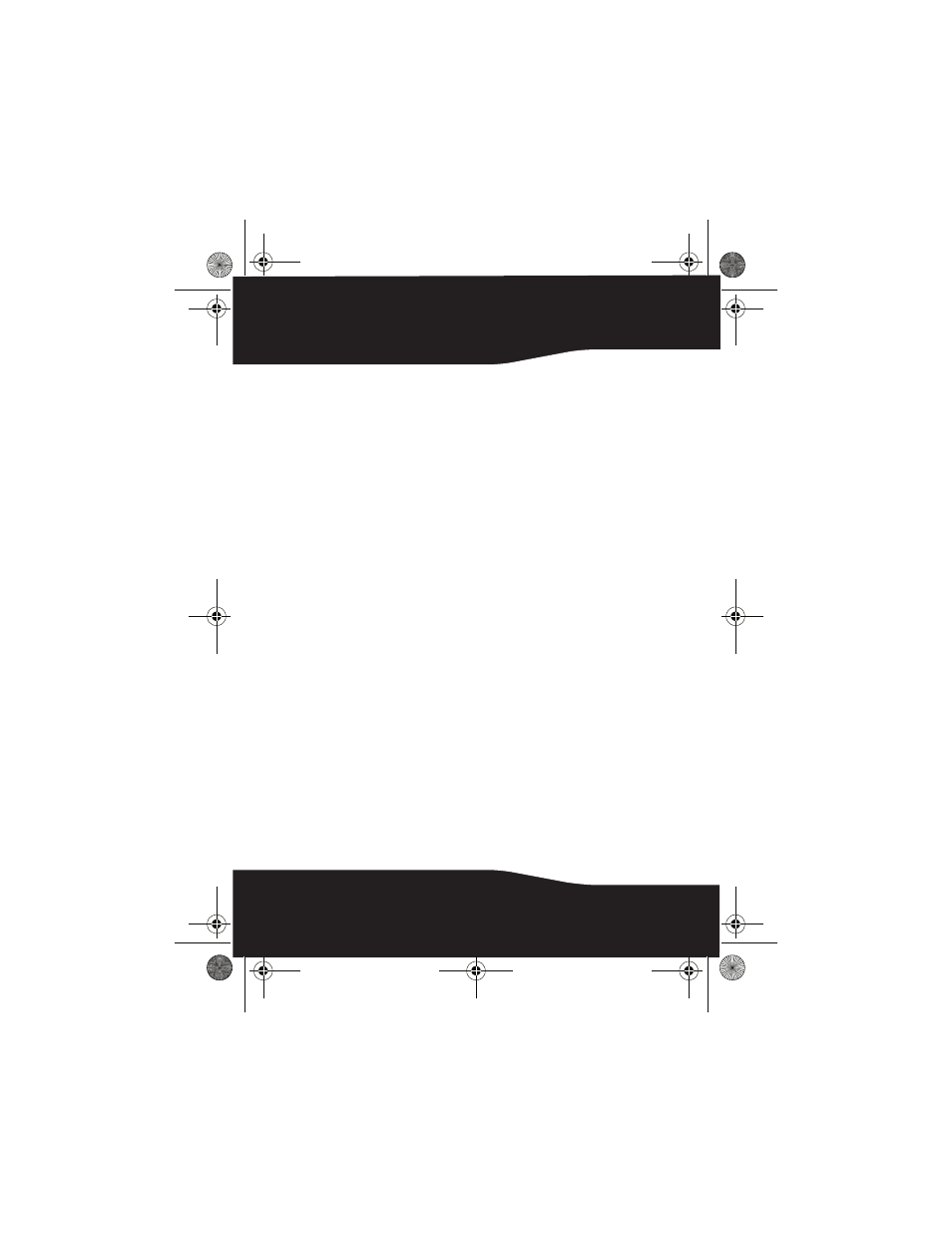
14
After your first and additional devices’ power indicators stop
blinking, your additional device has successfully joined your first
device’s network.
Resetting a powerline device to factory defaults
You can easily restore factory default settings for any of your powerline
devices.
To reset a powerline device to its factory default settings:
1
Make sure that your powerline devices are plugged into a powered
wall outlet and are not in standby mode.
2
On the powerline device, insert a small, stiff wire (such as a
straightened paper clip) into the RESET hole. All factory defaults,
including the network name, are restored.
Standby mode
When your powerline device is not connected to any network device
(such as a computer) that’s turned on and active, it enters standby
mode two minutes after the last activity.
Standby mode saves power. During standby, the power indicator light
blinks slowly. To exit standby mode, turn on or awaken the connected
network device.
Caution: Some computers support wake-on-LAN, which may prevent
the powerline device from entering standby mode.
Frequently asked questions
How far can these devices send a network signal?
Your network coverage may vary, depending on the number of
electrical appliances in use. The theoretical maximum distance of
wiring you can expect network signals to travel through is about
984 feet (300 m).
Do I have to rewire my home electrical outlets or install
special filters for these devices?
No. Powerline devices use your home’s existing electrical wiring to
network computers in different rooms so that they can share files,
printers, and Internet connections.
Can these devices work with circuit breakers?
Yes, if the powerline devices are used within the United States or
Canada.
10-0764 GUV1124-EN.fm Page 14 Wednesday, November 3, 2010 10:21 AM
