RocketFish RF-GUV1124 - Quick Setup Guide User Manual
Page 13
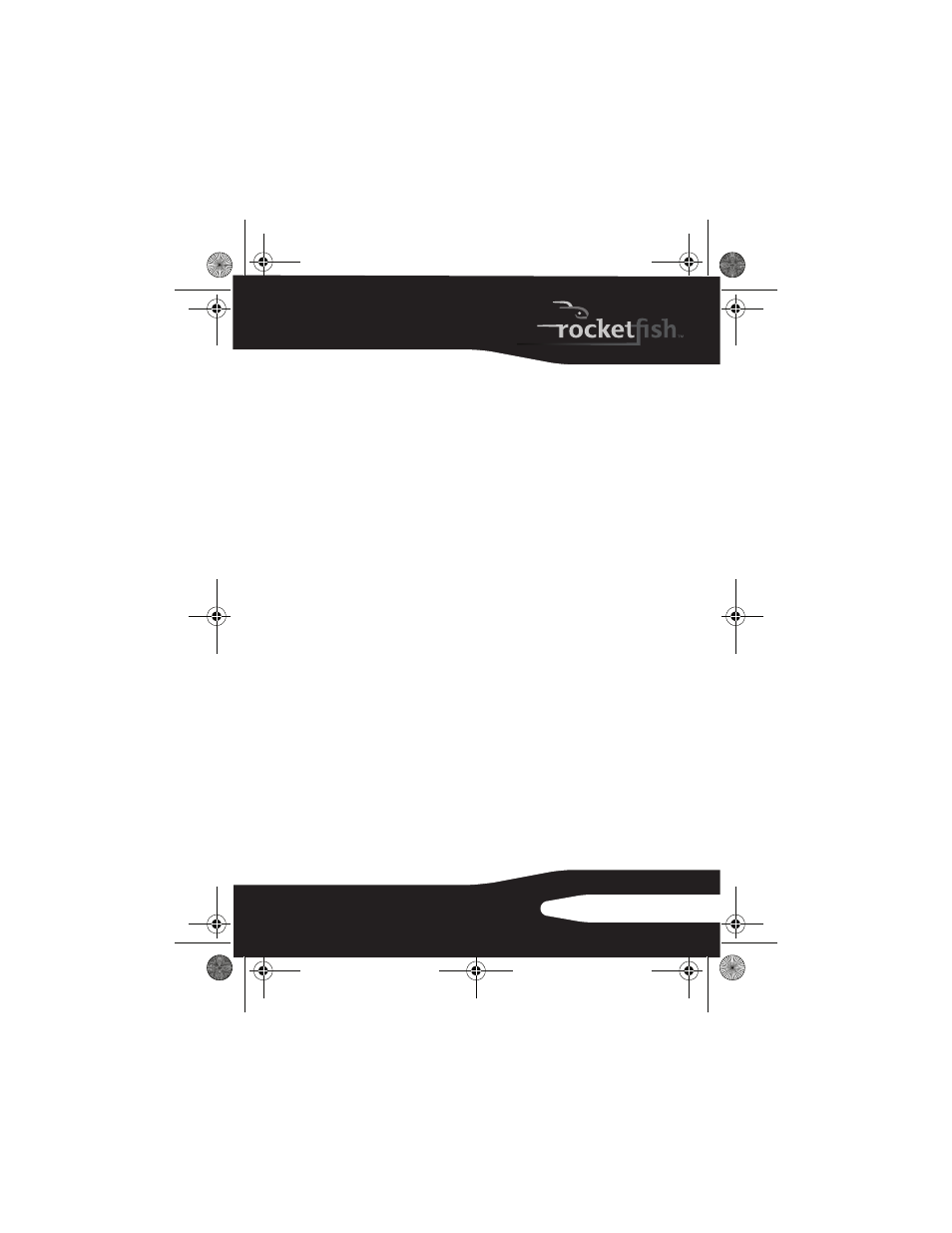
13
RF-GUV1124
If, however, you want to set up multiple powerline networks in your
home or change your powerline network’s name (for added security),
you can configure the powerline devices to do so.
To create an additional network and join devices to it:
1
Make sure that your powerline devices are plugged into a powered
wall outlet and are not in standby mode.
2
Determine which powerline devices will be part of your new
network, then choose one to be the first device to reconfigure. This
device will be the first to get the new network name.
Tip
: Gather all powerline devices for your new network into the same
room to make this procedure easier. After you’re done configuring
them, install them in any room you want.
3
On that first device, press and hold the GROUP button for more than
10 seconds until all indicator lights turn off and on again at the
same time. A random network name (different than “HomePlugAV”)
is generated for the device and all original settings are erased.
4
Press and hold the GROUP button again for two seconds, then release
it. The power indicator starts blinking. Your device is now in
“Broadcasting new network” mode.
Note: The power indicator will not start blinking if you press and hold
the GROUP button for longer than two seconds.
Tip
: To cancel the “Broadcasting new network” mode, press and hold
the GROUP button again for three seconds.
5
On each additional device you want to connect to the new network:
a
Press and hold the GROUP button for more than 10 seconds until
all indicator lights turn off then on again at the same time. This
erases the original network name of the device and frees it to
join a new network group.
b
Press and hold the GROUP button again for two seconds, then
release it. The power indicator starts blinking. Your device is now
in “Broadcasting new network” mode.
Note: The power indicator will not start blinking if you press and
hold the
GROUP button for longer than two seconds.
Tip: To cancel the “Finding new network” mode, press and hold the
GROUP button again for three seconds.
10-0764 GUV1124-EN.fm Page 13 Wednesday, November 3, 2010 10:21 AM
