Message options – Acura 2013 TSX Navigation User Manual
Page 197
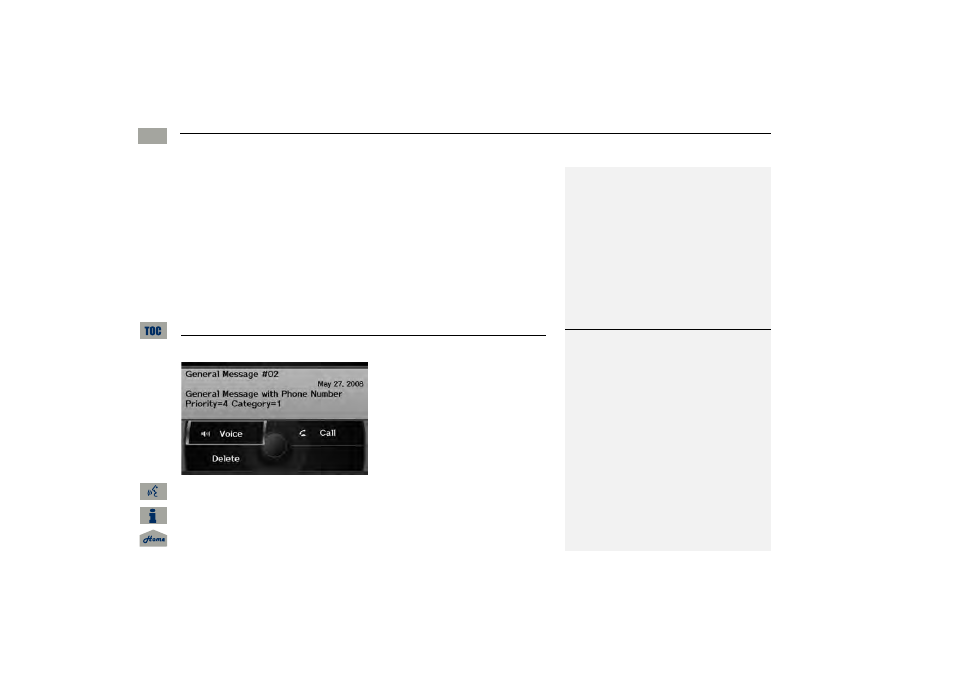
196
AcuraLink® Messages
Message Options
Ac
uraLin
k® Messages
• Diagnostic Info: Provides information about the cause for a warning indicator or
multi-information message. Rotate
i to select Check Later or Check Now. If
you choose to check the information now, AcuraLink lets you know whether you
should see your dealer immediately or later in accordance with the level of
severity. Call your dealer or find the nearest dealer. (If your navigation system is
still at the start-up disclaimer screen, select OK before checking the information.)
• Maintenance Minder: Tells you exactly which maintenance item is due along
with the multi-information message.
• Recalls/Campaigns: Reminds you of a recall or important safety information. You
should also be notified by mail.
Message Options
When a message is displayed, you may select some of the following options:
The following options are available:
• Voice: Reads the message aloud. Select Stop Reading to stop.
• Delete: Display the message you want to delete before rotating i to select this
option. Press
u to complete the deletion.
• Call: Dials a number displayed in the message via HFL.
1
Message Options
The options available vary depending on the
category of the message.
You can delete all messages in a category
simultaneously.
Only your dealer can delete Diagnostic Info and
Recall/Campaign messages.
QRG
2013 TSX
