Playing fm/am radio, Selecting fm/am mode, Audio screen control – Acura 2013 TSX Navigation User Manual
Page 137: P136)
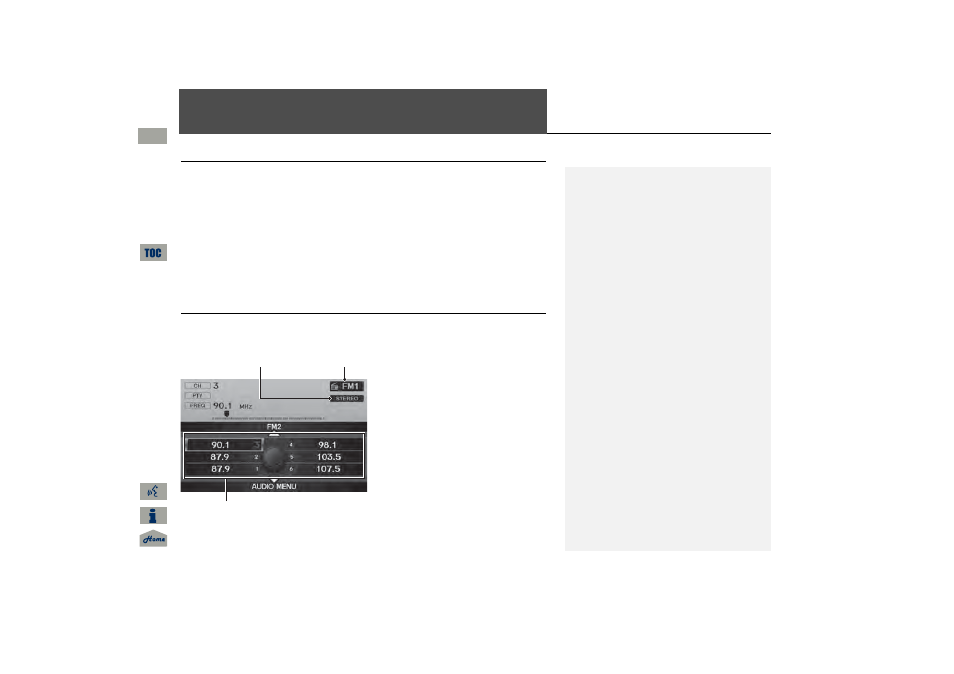
136
Au
d
io
Playing FM/AM Radio
Selecting FM/AM Mode
1. Press the FM/AM button.
Press the FM/AM button again, if necessary, to select the frequency band (AM,
FM1, FM2).
2. Select a station using the buttons (Preset, SCAN) or bars (SKIP, TUNE).
On the FM bands, you can also use the CATEGORY bar and TITLE button to
select a station provided by the Radio Data System (RDS).
The band and frequency are displayed on the display.
Audio Screen Control
H AUDIO button (in FM/AM mode)
Control the audio system through the navigation screen.
1. Move
e to select a frequency band
(AM, FM1, or FM2).
2. Rotate
i to select a preset
station. Press
u.
Press and hold
u until a beep
sounds to store the current
station in a preset button.
Move
r to select AUDIO
2 Audio Menu
P. 137
1
Playing FM/AM Radio
d “Display audio screen”
You can control the radio using voice control
commands.
A visual guide helps you operate the audio
system.
The ST indicator comes on the display for stereo
FM broadcasts. Stereo reproduction in AM is not
available.
The radio can receive the complete AM and FM
bands:
AM band: 530 to 1710 kHz
FM band: 87.7 to 107.9 MHz
You can store six AM stations and 12 FM stations
in the preset buttons. FM1 and FM2 let you store
six stations each.
Stereo indicator
Frequency band
Preset stations
QRG
2013 TSX
