Digital display – FIAT Panda Classic User Manual
Page 20
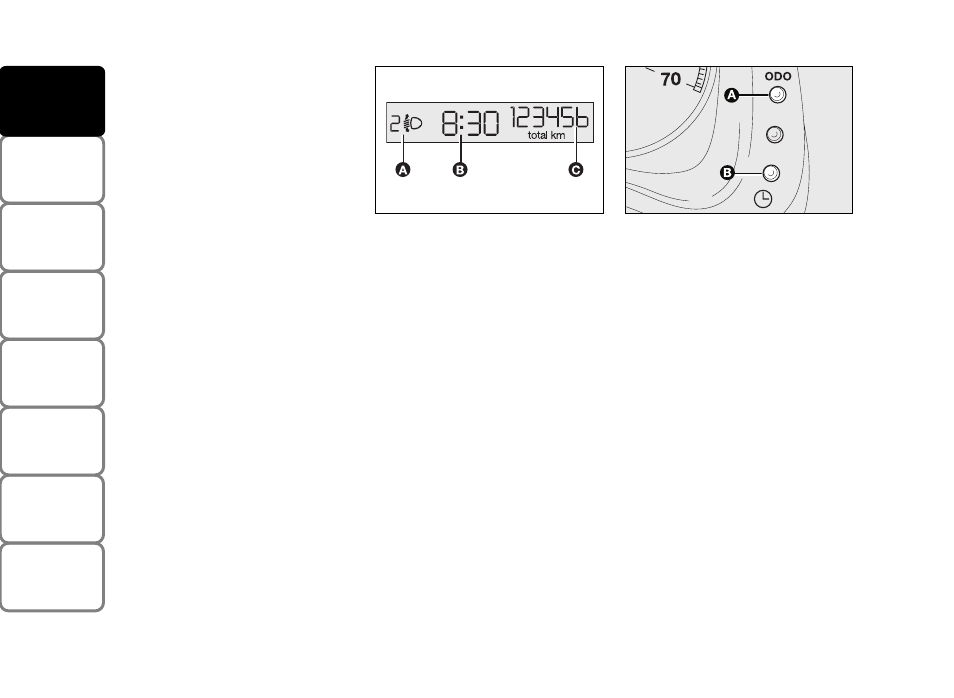
18
SAFETY DEVICES
CORRECT USE OF THE CAR
W
ARNING
LIGHTS AND MESSAGES
IN AN
EMERGENCY
CAR
MAINTENANCE
TECHNICAL
SPECIFICA
TIONS
INDEX
DASHBOARD AND CONTROLS
fig. 20
F0G0015m
DIGITAL DISPLAY
“STANDARD” SCREEN fig. 20
The standard screen shows the following
indications:
A Headlight aiming position (only with
dipped beam headlights on).
B Clock (always displayed, even with ig-
nition key removed and front doors
closed).
C Odometer (covered km or miles).
CONTROL BUTTONS fig. 21
A Press briefly for switching from total
to partial km/miles.
Long press (over 2 seconds) to reset
partial km/miles.
B Set clock.
SETTING THE CLOCK fig. 21
To set the clock hour press button B.
Every press on the button increases or de-
creases by one unit. Keeping the corre-
sponding button pressed obtains auto-
matic fast increase or decrease. When you
are near the required value, release the
button and complete adjustment with sin-
gle presses.
fig. 21
F0G027m
Note With key removed (when opening
one of the front doors) the display will
turn on and show for a few seconds the
km or mi covered.
