Sharpening cutting links, Activate power on, switch 7, Start grinding motor only with switch 1 – Sliprobot L1 User Manual
Page 10: Stop the grinding motor with switch 1, Start the automatic system with switch 2, Start the grinding motor only with switch 1, Set the sharpening depth finely with wheel 5, Set the sharpening length finely with wheel 4
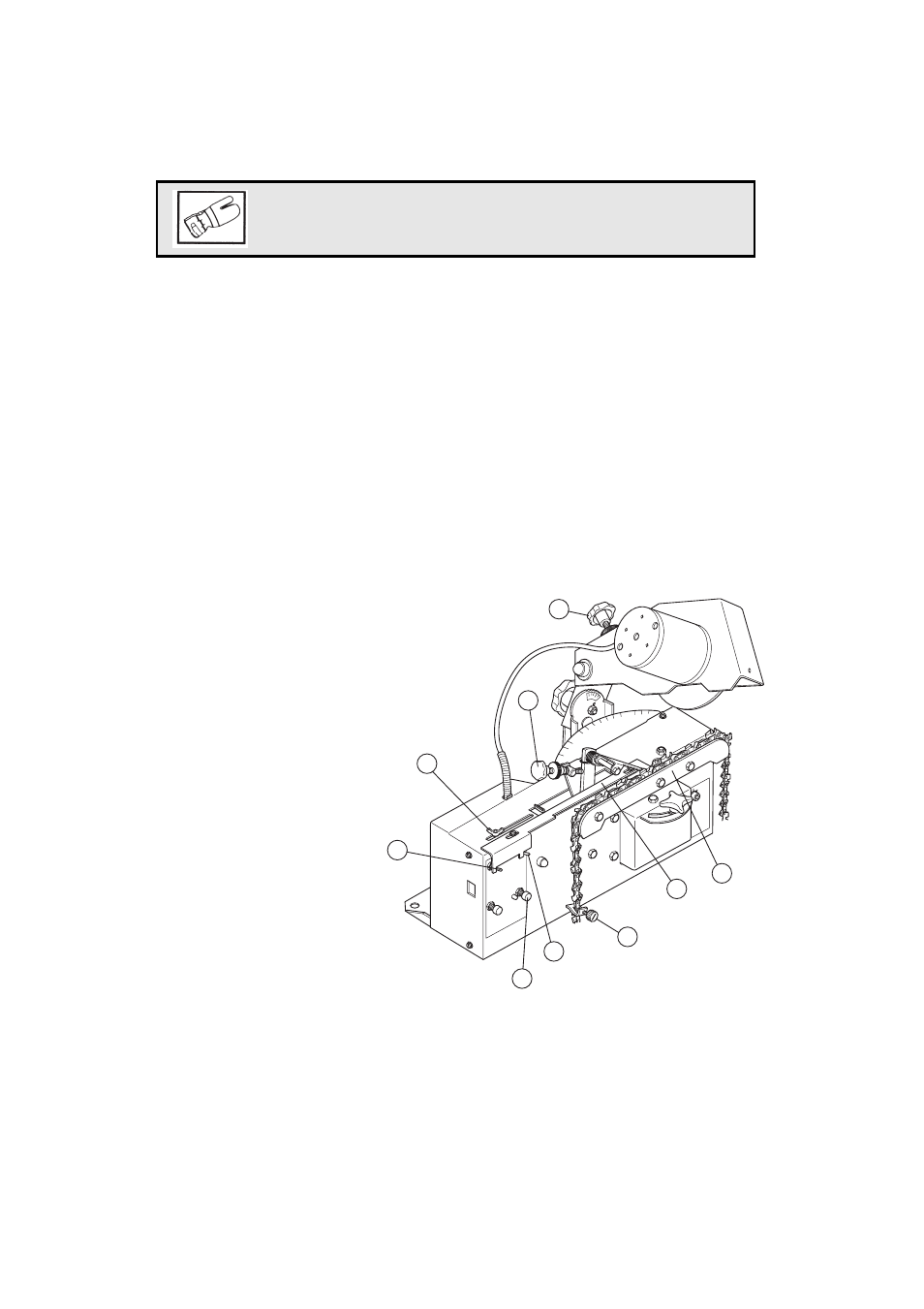
10
SHARPENING CUTTING LINKS
With manual or automatic shoutdown. The machine can be stopped
manually without a stop clamp when sharpening is complete, or with
a stop clamp as described below.
Activate Power on, switch 7
Start grinding motor only with switch 1.
Using profile stone 7, profile the grinding wheel for the type of chain to be sharpened,
as shown in Figure H. Check with profile template 6.
Stop the grinding motor with switch 1.
Place the chain to be sharpened between chain rulers 8.
Pull the chain around by hand and check that it runs freely in the chain track.
Check also whether the chain has “double links”, that it does not have any burrs on the
drive links and that it is not damaged.
NOTE: If there are double links, see the instructions for double links.
• Check that the grinding head
is square to the teeth.
• Start the automatic system with
switch 2.
• With wingnut 6, set the correct
stroke for the chain to be
sharpened.
• Set the approximate sharpening
depth with wheel 5.
• Set the approximate sharpening
depth with wheel 4.
• Start the grinding motor only
with switch 1.
• Set the sharpening depth finely
with wheel 5.
• Set the sharpening length finely
with wheel 4.
• Stop the automatic system with
switch 2 and the motor with
switch 1.
• Then fix clamp 9, see Fig F,
after the first or last sharpened
tooth.
• Let the machine run one
revolution to clamp 9. Fig F.
Stop the machine against stop
arm 20.
Always wear safety gloves when handling saw chains.
Risk of cutting injury.
2
1
9
8
4
5
6
20
7
