Yamaha YSP-500 User Manual
Page 88
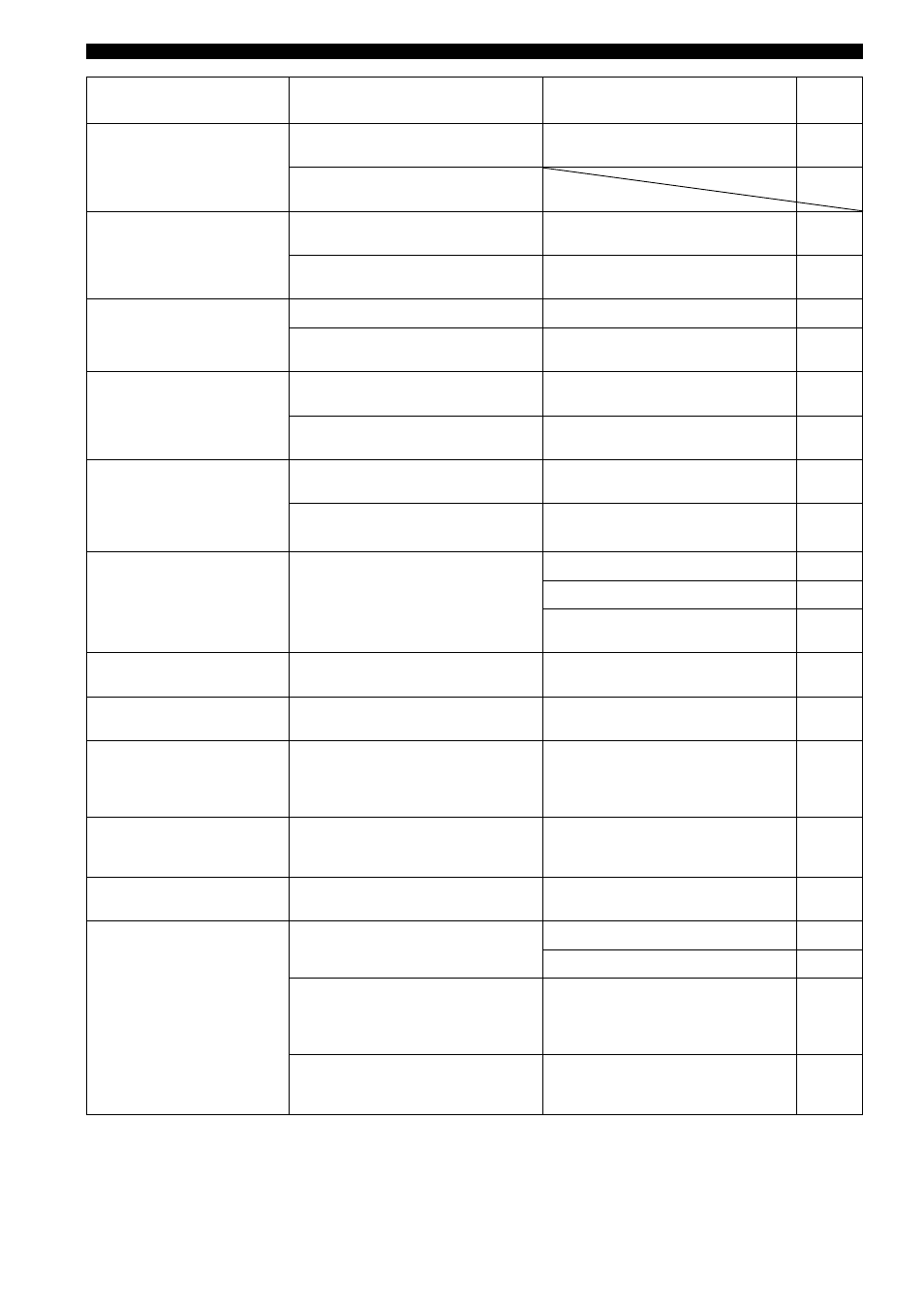
86
En
Troubleshooting
Problem
Cause
Remedy
See
page
No sound from the
subwoofer.
BASS OUT in SUBWOOFER SET is set to
FRONT.
Select SWFR.
The source does not contain low bass
signals.
Distorted or too little bass
sound.
CROSS OVER in SUBWOOFER SET is set
incorrectly.
Set CROSS OVER correctly.
One of the night listening enhancers is
currently selected.
Turn off the night listening enhancers.
Too much bass sound.
TruBass is currently turned on.
Turn off TruBass.
The volume level of the subwoofer is too
high.
Turn down the volume level of the
subwoofer.
—
Surround sound effects are
insubstantial.
The listening room is not a regular shape.
Install this unit in a square or rectangular
shaped room.
—
There is no wall in the path of the sound
beam.
Try placing a flat object, such as a board, in
the path of the sound beam.
—
Dolby Digital or DTS sources
cannot be played back.
(Dolby Digital or DTS
indicator does not light up in
the front panel display.)
The connected component is not set to
output Dolby Digital or DTS digital signals.
Make an appropriate setting following the
operating instructions for your component.
—
The input mode is set to ANALOG.
Set the input mode to AUTO.
There is noise interference
when a subwoofer is not
connected to this unit.
The protection circuitry was in operation
because a source with strong bass elements
was played back.
Turn down the volume level.
Select SWFR for BASS OUT.
Connect a subwoofer and adjust settings for
SUBWOOFER SET.
Low-frequency sounds are
distorted.
CROSS OVER in SUBWOOFER SET is set
incorrectly.
Set CROSS OVER correctly.
On-screen display does not
appear.
The OSD video pin cable is not connected
properly.
Connect the cable properly.
This unit does not operate
properly.
The internal microcomputer has been frozen
by an external electric shock (such as
lightning or excessive static electricity) or
by a power supply with low voltage.
Disconnect the AC power supply cable from
the outlet and plug it in again after about 30
seconds.
—
There is noise interference
from digital or high-
frequency equipment.
This unit is too close to the digital or high-
frequency equipment.
Move this unit farther away from such
equipment.
—
This unit does not output
effect sounds properly.
The original source includes surround
effects.
Disable the surround effect settings of this
unit.
—
My Beam auto-adjust
function does not work.
The listening room is too noisy.
Keep the listening room as quiet as possible.
—
Try manual-adjust function.
The remote control may be operated outside
of the remote control operation range.
The remote control functions within a
maximum range of 6 m (20 ft) and no more
than 30 degrees off-axis from the front
panel.
The function does not work properly
because of the condition of the connected
components.
Select My Beam and then try again.
