Yamaha YSP-500 User Manual
Page 80
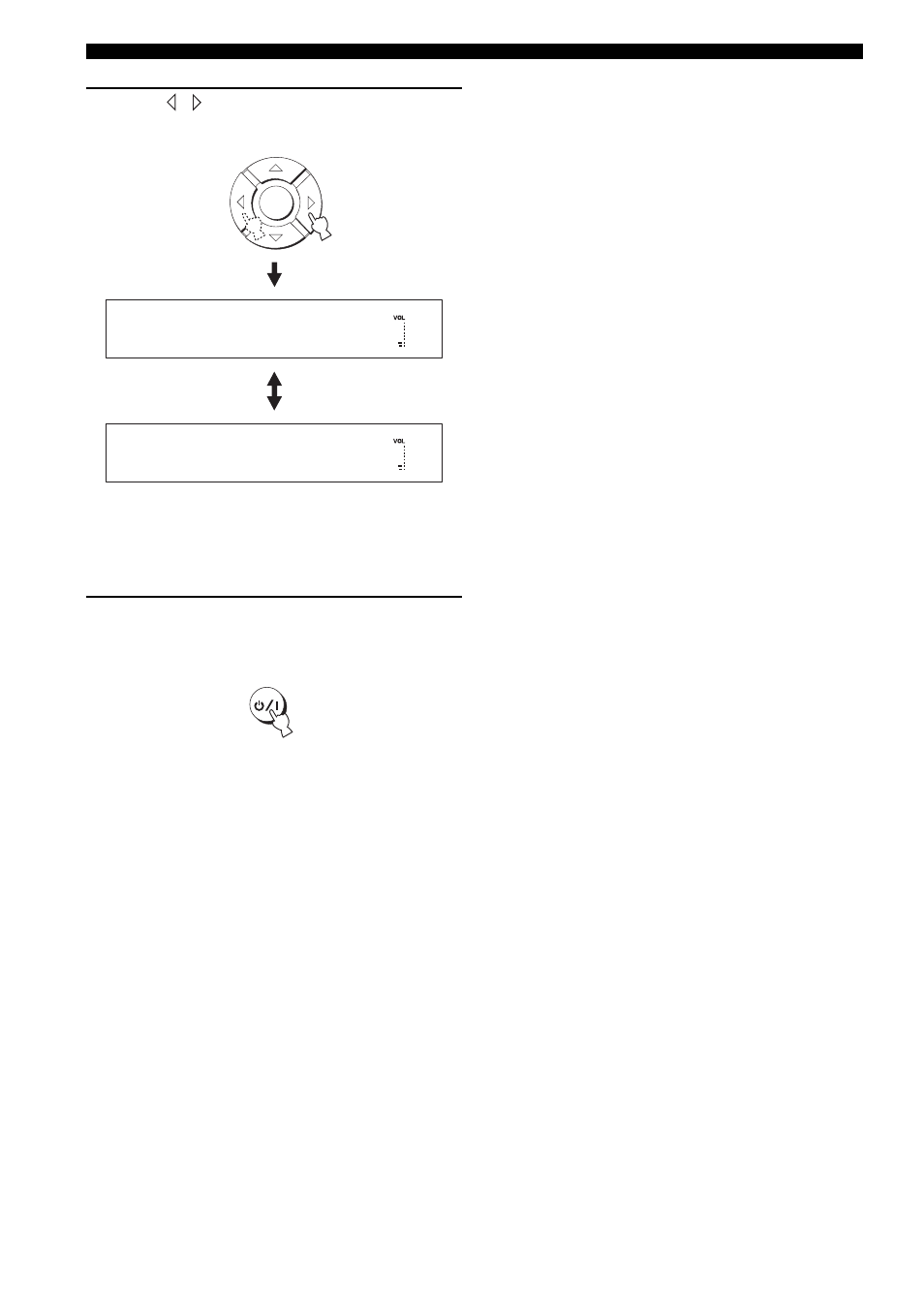
78
En
Adjusting the system parameters
5
Press / to switch between “PRESET:
RESET” and “PRESET: CANCEL”.
• Select PRESET: RESET to reset all of the current
settings.
• Select PRESET: CANCEL to cancel the resetting
procedure.
6
Press STANDBY/ON on the remote control to
set this unit to the standby mode.
The new setting will be activated when you turn on
the power of this unit next time.
ENTER
X
P R E S E T :
X
R E S E T
X
P R E S E T : C A N C E L
STANDBY/ON
