ZyXEL Communications SMG-700 User Manual
Page 116
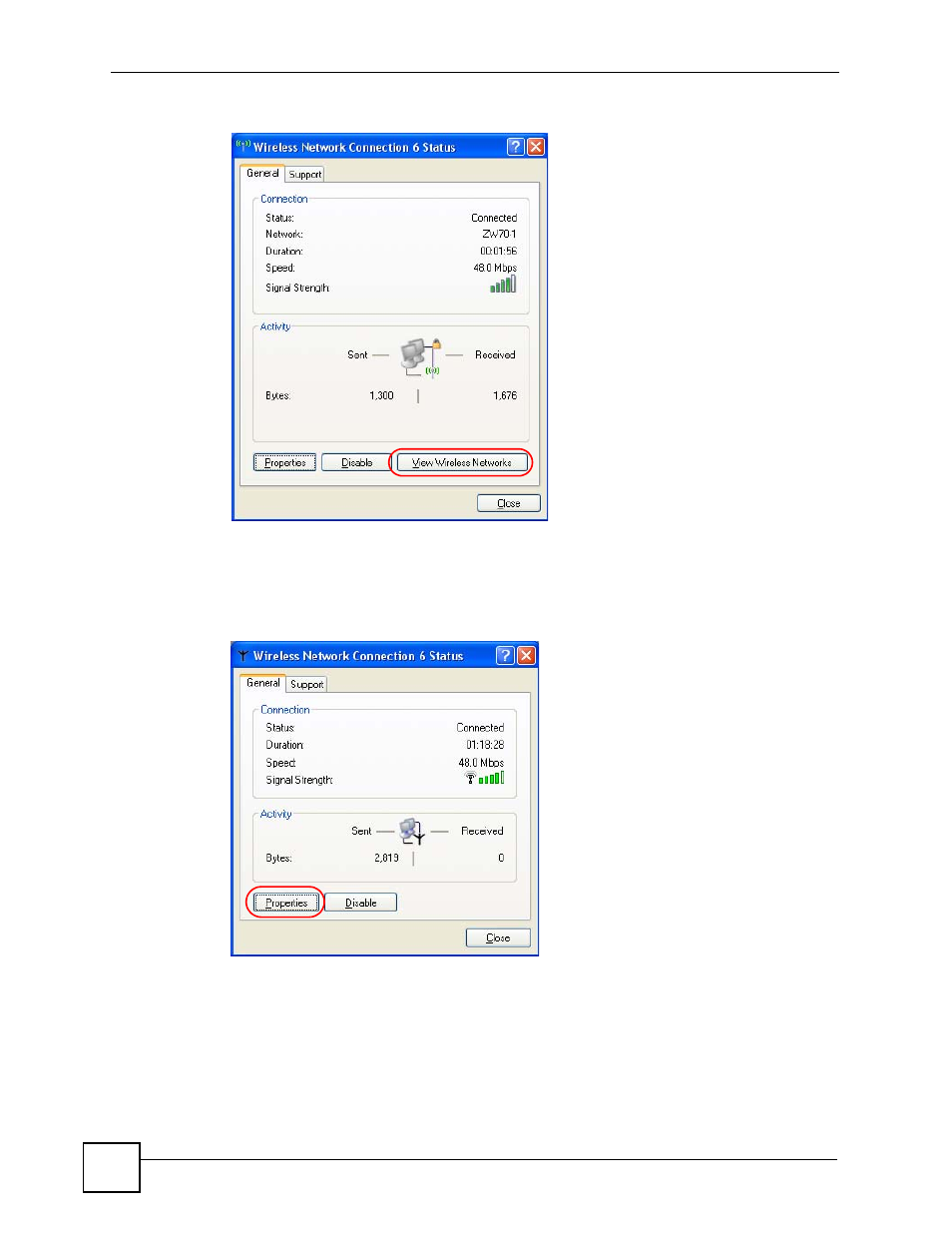
Appendix B Windows Wireless Management
NWD-270N User’s Guide
116
Figure 88 Windows XP SP2: Wireless Network Connection Status
Windows XP SP1: In the Wireless Network Connection Status screen, click
Properties and the Wireless Networks tab to open the Wireless Network Connection
Properties screen.
Figure 89 Windows XP SP1: Wireless Network Connection Status
3 Windows XP SP2: Click Refresh network list to reload and search for available
wireless devices within transmission range. Select a wireless network in the list and click
Connect to join the selected wireless network.
