Deleting a selected file – Yamaha Pocket Recorder User Manual
Page 45
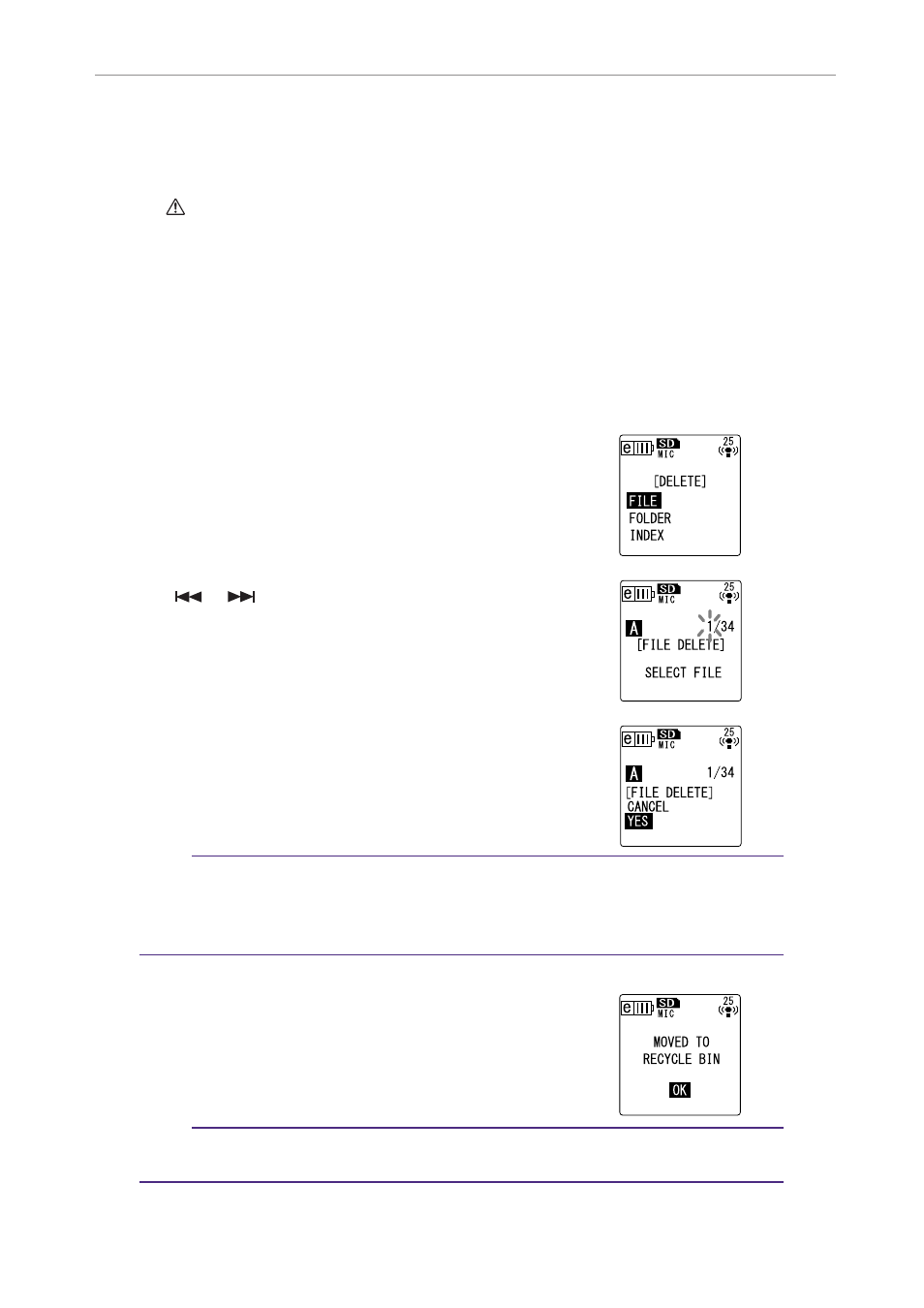
Deleting
POCKETRAK CX Reference Manual
45
Deleting a selected file
You can delete a single file from a folder.
• If you delete a file while the Recycle Bin function is turned off (see
unable to restore it. Be sure to check the content of a file before you delete it.
• Before you proceed, make sure that the battery power is sufficient.
1.
While the main screen is displayed, press the [FOLDER/A-B REPEAT] button
located on the side panel repeatedly to select a folder from which to delete a
file.
2.
Press the [DEL] button located on the side panel.
3.
Press the [VOL +/-] buttons to select [FILE], then
press the [MENU/ENTER] button.
4.
When the File Delete screen is displayed, press the
[
]/[
] buttons to select a file to delete, then
press the [MENU/ENTER] button.
The selected file number flashes.
5.
Press the [VOL +/-] buttons to select [YES], then
press the [MENU/ENTER] button.
The unit displays the message “DELETING…” and the
file is deleted.
Note:
· If you decide not to execute the delete operation, select
[CANCEL], then press the [MENU/ENTER] button.
· You cannot cancel the delete operation if the recorder has already started the opera-
tion.
If the Recycle Bin function is active, the file will move
to the Recycle Bin. When the recorder displays
“MOVED TO RECYCLE BIN,” select [OK], then press
the [MENU/ENTER] button.
Note:
· If the recorder displays the message “RECYCLE BIN FULL!,”
the Recycle Bin folder is full. Empty the Recycle Bin, then delete the file.
IMPORTANT
