Listening to audio cds and mp3 discs, Playback sequence of mp3 files – Yamaha CD Recordable/Rewritable Drive CRW-70 User Manual
Page 35
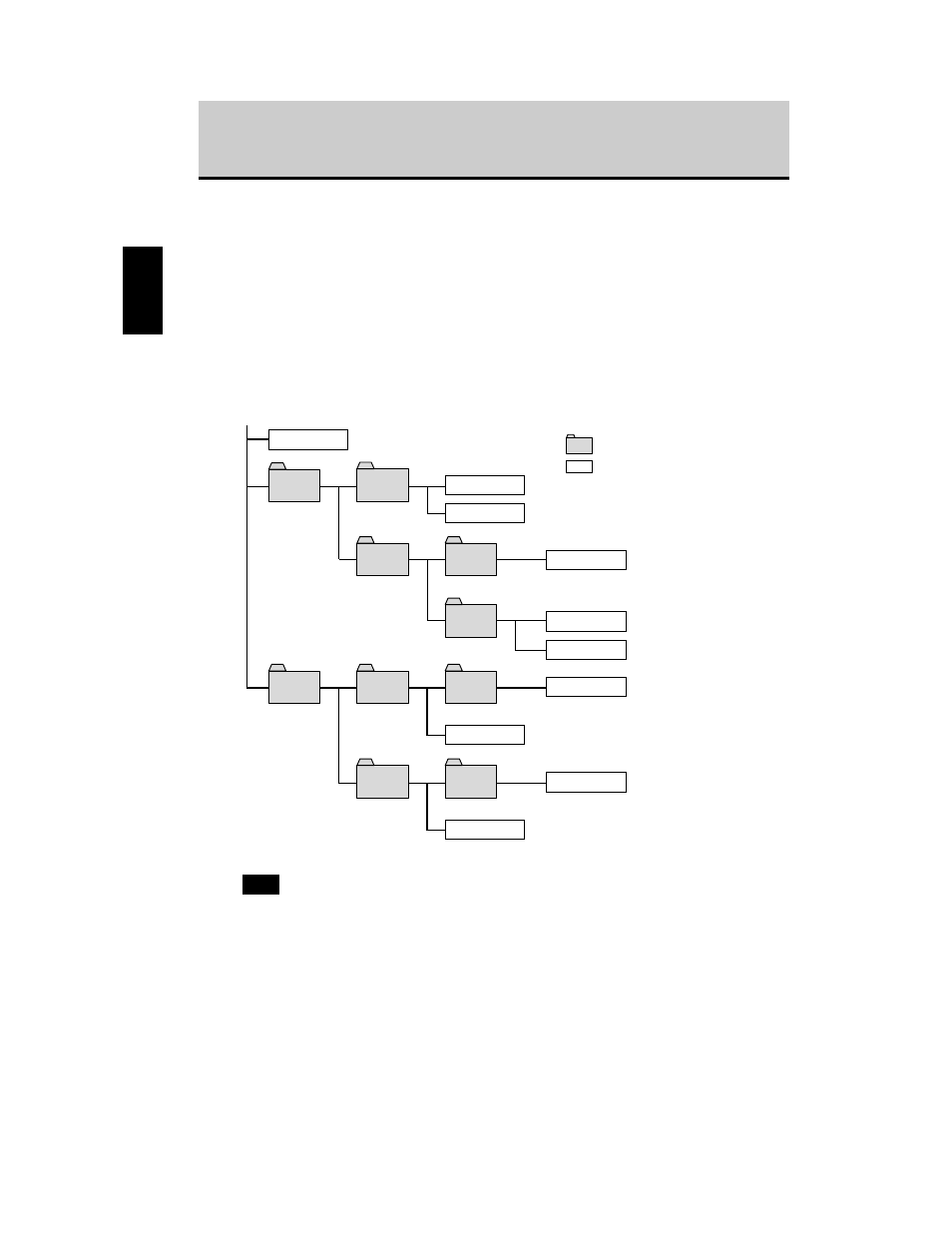
Listening to Audio CDs and MP3 Discs
26
Playback sequence of MP3 files
The sequence in which MP3 files on an MP3 disc are played back is
determined by the depth of the levels of folders and the names of the foldres
or MP3 files.
• Folders are numbered in the order of the depth of their level. Among
folders at the same level, playback starts from the files in the folder with
the smaller number.
• The playback sequence determined by the names of the folders or MP3
files corresponds to the order of the character code: numbers
→
→
→
→ upper case
alphabet
→
→
→
→ lower case alphabet.
On an MP3 disc with the following structure, MP3 files are played in the
sequence 1 ~ 10.
* The folder/file names are examples for your reference.
It also depends on the system environment and the disc format in which the MP3 disc
was created. In order to play back MP3 files in the sequence you want, YAMAHA
recommend you place numbers at the beginning of the folder/file names.
Example: 001SONG.MP3, 002SONG.MP3, ...
Note
song02.mp3
9
ROCK.MP3
10
best.mp3
1
song01.mp3
4
MYSELECT
STAR.MP3
5
30years
songs
100SONGS
MIX
ABC.MP3
2
003.MP3
6
001.MP3
7
POP
select1
(001)
(002)
select2
CD1
(004)
(005)
(006)
CD2
002.MP3
DEF.MP3
3
8
(007)
(001)
: Folder
: File
indicates the folder
number
