Microsoft windows 2000 professional – Yamaha RP-U200 User Manual
Page 52
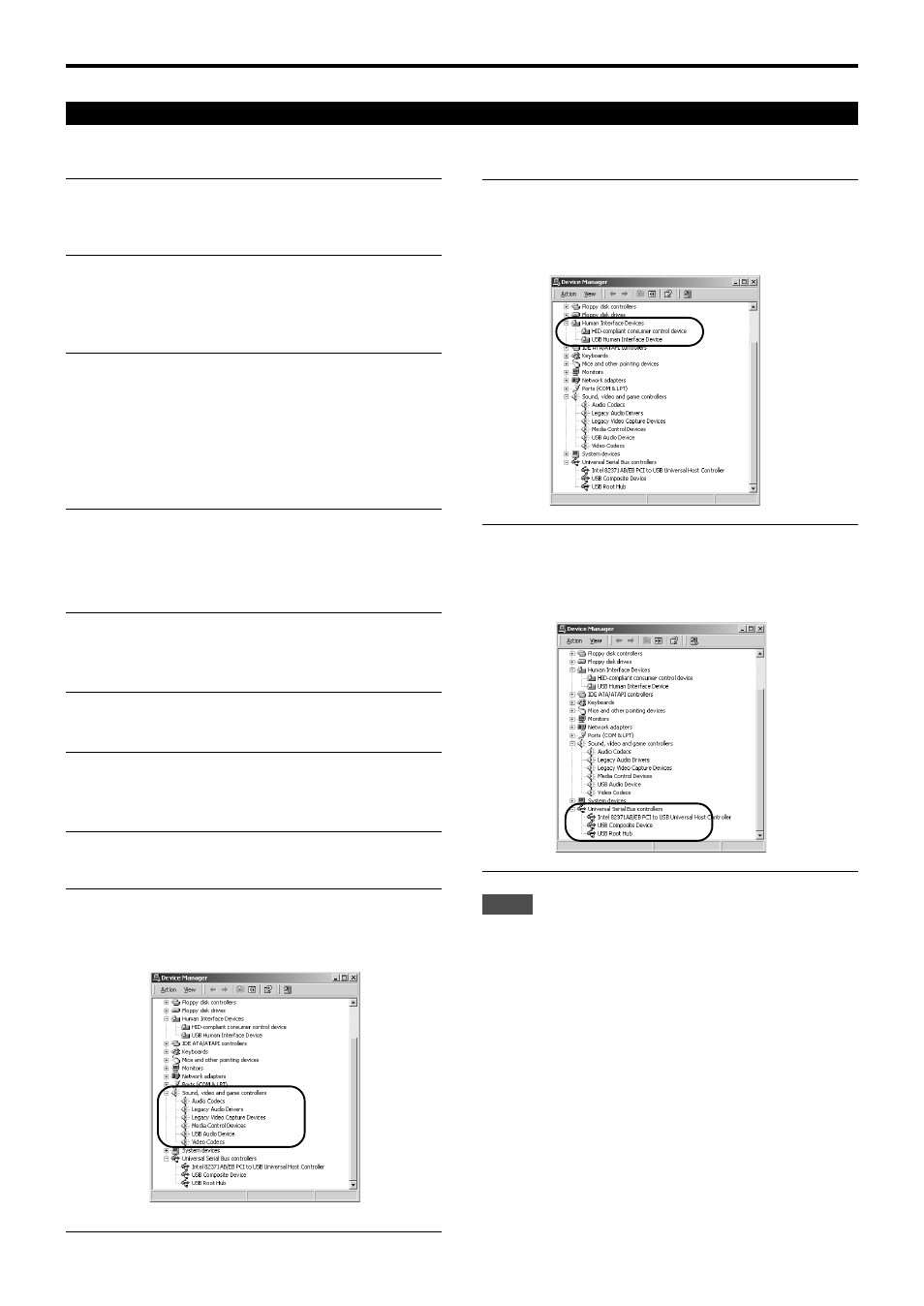
E-
14
INSTALLING USB DRIVER AND APPLICATION SOFTWARE
Microsoft Windows 2000 Professional
Ⅵ
Installing and checking the USB driver
1
Turn on your computer and, if it’s not running
already, start Windows 2000 Professional, and log
in with Administrator.
2
Plug the AC power cord of this unit into the AC
outlet.
This unit can be on or in the standby mode when installing
the driver.
3
Connect this unit to a USB port on the computer
using the supplied USB cable.
Windows automatically detects this unit and installs the
necessary driver software.
*
The installation may take a longer time depending on
the system environment. After the dialog box for
installation disappears, wait several minutes.
Check that the USB driver has been installed successfully
by following the procedure below.
4
Click the Windows “Start” button and select
“Settings”, and then “Control Panel”.
The Control Panel window appears.
5
Double-click the “System” icon.
The System Properties window appears.
6
Select the “Hardware” tab, and click the “Device
Manager”.
The Device Manager window appears.
7
Select the “View” tab, and click the “Devices by
type” option button.
8
Click the “+” symbol next to “Sound, video and
game controllers,” and make sure that “USB Audio
Device” appears in the list, as shown.
9
Click the “+” symbol next to “Human Interface
Devices”, and make sure that “HID-compliant
consumer control device” and “USB Human
Interface Device” appear in the list, as shown.
10
Click the “+” symbol next to “Universal Serial
Bus controllers” and make sure that “USB
Composite Device” appears in the list, as
shown.
Notes
● The device list on your computer may differ to that shown
here.
● If “!” or “?” is shown at the head of the device name, check
the followings:
*
The USB cable is firmly connected.
*
The AC power cord of this unit is plugged into an AC
outlet.
● If the driver has not been successfully installed, disconnect
the USB cable and connect it again. Then try to install the
driver again. If installation still fails, restart Windows and try
again.
