Yamaha RX-V590RDS User Manual
Page 26
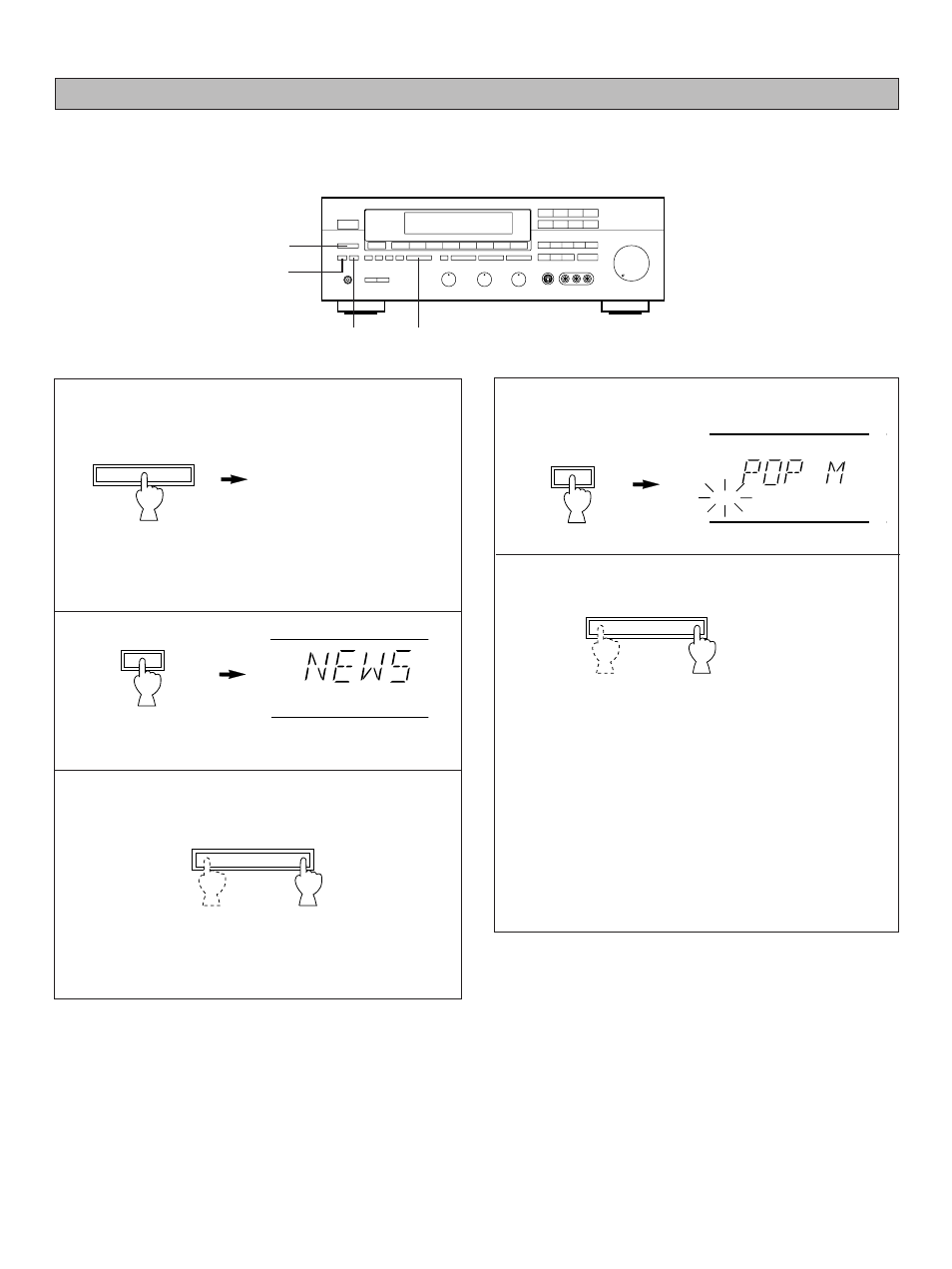
26
Calling a preset RDS station by the program type (PTY SEEK)
By designating a program type, the unit automatically searches all preset stations for RDS stations of that program type.
* There are 15 program types to classify RDS stations. For details, refer to page 23.
1
Turn the unit into the PTY mode.
* If “NO PTY” flashes, proceed to the next step while
flashing. If “NO PTY” disappears before you proceed to the
next step, press the FREQ/PS/PTY button once or twice.
2
3
Select the desired program type.
* By pressing the TUNING button repeatedly or by pressing
and holding it, the display will change program types in
sequence.
4
When the desired program type appears, press the
ENTER button.
5
The unit begins searching all preset stations, and calls a
station of the program type if such a station is found.
* When the right side of the TUNING button is pressed, the
search is performed from “A1” toward higher numbers of
the preset stations (A1, A2 ... A8, B1, B2, ...). If, however,
“A3” is currently being called for example, the search
begins from the next station “A4”.
When the left side of the TUNING button is pressed, the
search is performed in reverse order.
If the called station is not the desired one, press the
TUNING button again to search for another station of the
same program type.
To cancel this function
Press the FREQ/PS/PTY, SHIFT, ENTER, FM/AM or
MEMORY button.
Press once or twice until a
program type is displayed
or “NO PTY” flashes.
Flashes.
The program type of the station now being
received or “NEWS” flashes on the display.
Press once.
ENTER
DOWN TUNING UP
SHIFT
DOWN TUNING UP
ENTER
3, 5
4
1
2
FREQ/PS/PTY
PS/PTY SEEK
