Ejecting the disc, Chapter 3 - operation – Yamaha CRW4416S User Manual
Page 21
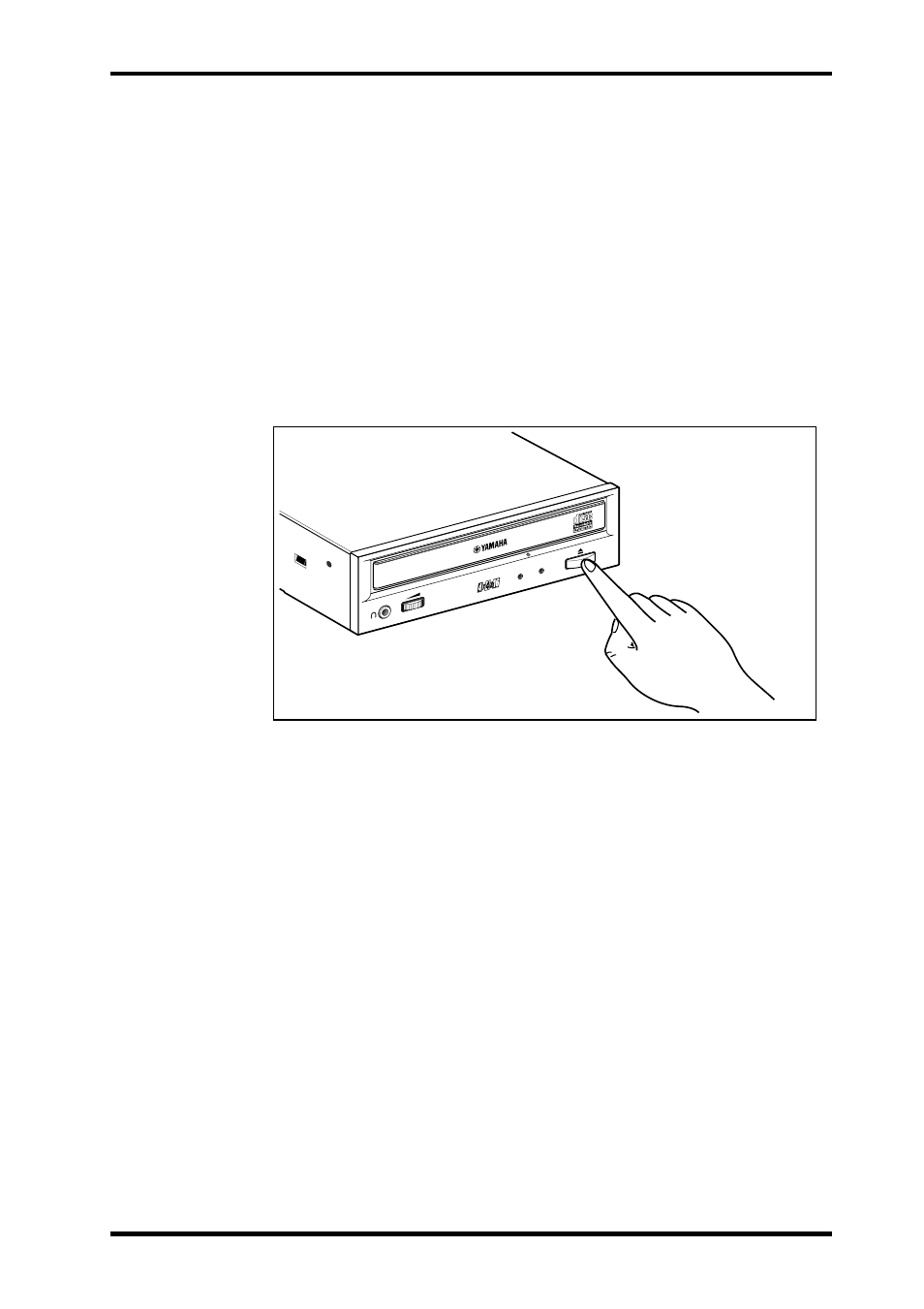
Chapter 3 - Operation
15
Ejecting the Disc
If the CRW4416S is powered on:
Press the eject button to eject the disc.
Note: You cannot eject the disc if the SCSI command prohibits the eject oper-
ation while the CRW4416S is reading data.
Caution: Be sure to remove the disc after it is completely ejected. (Trying to
remove the disc before it is completely ejected may cause the drive to
malfunction.)
If the CRW4416S is not powered on:
Pressing the eject button will not eject the disc.
ON/
DISC
REA
D/
WRIT
E
VOL
Press the eject button
See also other documents in the category Yamaha DVD-players:
- DVD-S830 (24 pages)
- DVD-S796 (40 pages)
- DVD-S1200 (32 pages)
- DVD-S80 (20 pages)
- DRX-2 (76 pages)
- DVD-S530 (27 pages)
- DVD-S540 (30 pages)
- DVD-S520 (23 pages)
- DVD-S2300 (42 pages)
- DVD-S663 (53 pages)
- DVD-S1800 (49 pages)
- DV-C6860 (148 pages)
- DV-S5550 (27 pages)
- DVD-S1700 (47 pages)
- DVD-S2700 (47 pages)
- DVD-S661 (46 pages)
- PIANO CRAFT DVD-E600 (30 pages)
- DV-C6280 (39 pages)
- mcx-1000 (148 pages)
- SPX90 II (101 pages)
- CINEMASTATION DVX-C300SW (53 pages)
- DVD-S659 (47 pages)
- Pocket Recorder (83 pages)
- GF12/12 (26 pages)
- DV-S5950 (47 pages)
- FX500B (94 pages)
- DVD-S30 (35 pages)
- DIGITAL MIXING STUDIO N12 (66 pages)
- REX50 (115 pages)
- DVD-E600 (27 pages)
- DV-S6165 (53 pages)
- DVD-C750 (40 pages)
- DVD-C961 (51 pages)
- DRX-1 (56 pages)
- SPX50D (105 pages)
- GF16/12 (26 pages)
- DV-S5750 (36 pages)
- DV-S5650 (30 pages)
- DVD-S659BL (47 pages)
- DVD-S2700B (44 pages)
- GB DVD-C996 (38 pages)
- DVD-S661 (46 pages)
- E810 (74 pages)
- RDX-E700 (61 pages)
