Store or recall patching settings, Patch lib page – Yamaha Professional Audio Workstation AW4416 User Manual
Page 306
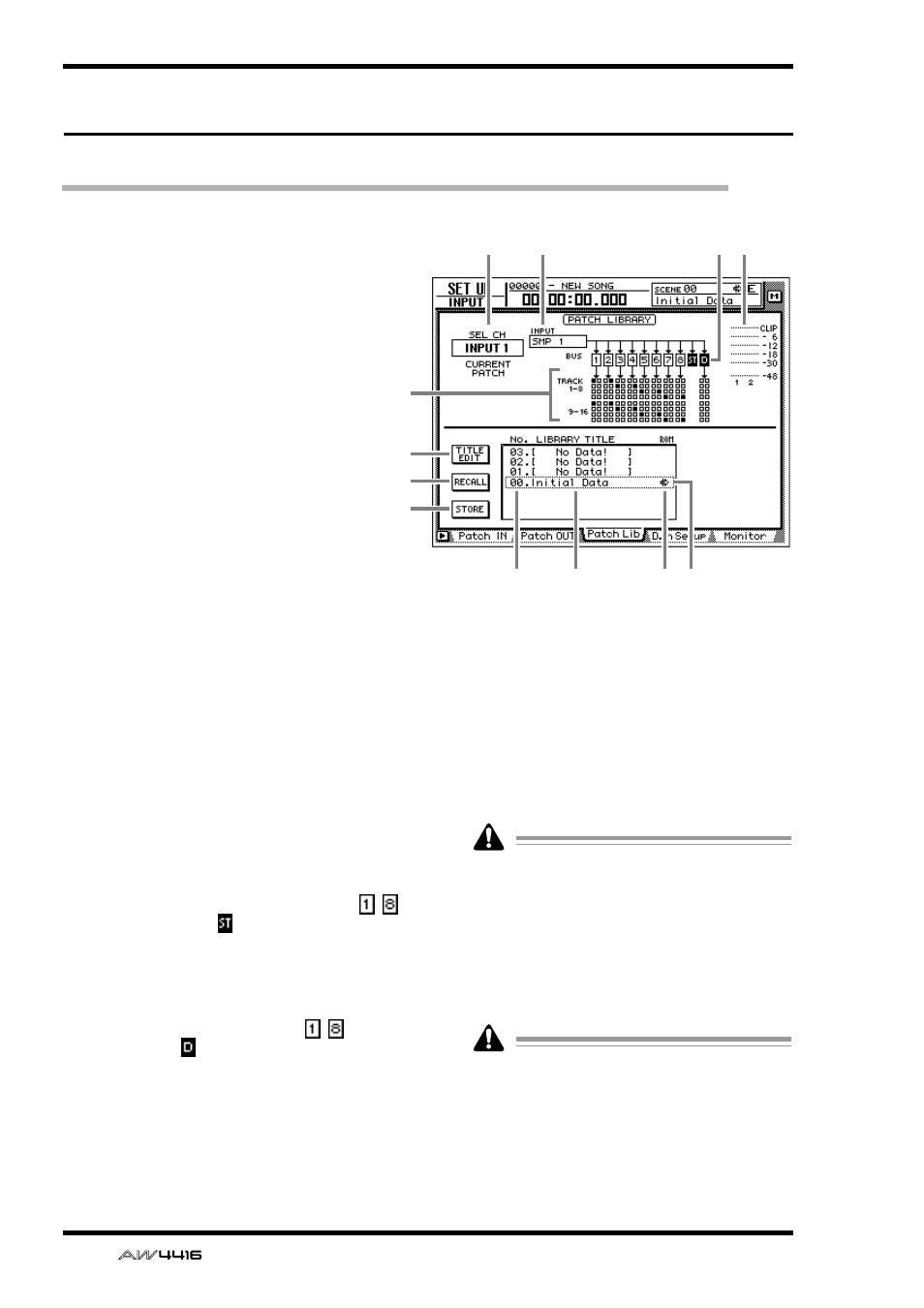
SET UP screen
18
— Reference Guide
Patch Lib page
Store or recall patching settings
[Function]
Store the settings of the Patch IN/Patch
OUT pages in the patch library, or recall
previously-stored settings.
[Key operation]
• [SETUP] key → [F3] (Patch Lib) key
(*1)
• Repeatedly press the [SETUP] key until
the display shown at right appears.
*1. In the SET UP screen, the tabs dis-
played at the bottom of the screen are
divided into two groups. If the Patch
Lib tab is not assigned to the [F3] key
when you press the [SETUP] key, press
[SHIFT] key + [F1] (CHANGE TAB) key
to switch the tabs.
[Mouse operation]
M button → SETU button → Patch Lib tab
[Screen functions]
A
SEL CH
This indicates the channel currently selected by
the [SEL] key.
B
INPUT
This indicates the input signal patched to the
channel shown in 1. Refer to the explanation
of the Patch IN page for the meaning of each
abbreviation.
C
BUS
This area shows the buses to which the signal of
the channel is being sent. For buses 1–8 ( – )
and the stereo bus ( ), buses to which that
channel is assigned will be displayed as white
characters on black background.
D
TRACK 1-8/9-16
This area displays ■ symbols to indicate the
track inputs to which buses 1–8 ( – ) and the
direct output ( ) of the input channel currently
selected by the [SEL] key are patched.
E
Input meter
This shows the input level of the odd-numbered
→ even-numbered channels adjacent to the
channel selected in 1, or the output level of the
stereo output channel.
F
TITLE EDIT button
Use this button when you wish to edit the name
(library title) of the patching settings saved in the
library. Move the cursor to the TITLE EDIT but-
ton and press the [ENTER] key to access the
TITLE EDIT screen where you can input the
name.
Library number 0 is a recall-only preset, and
therefore its name cannot be changed. Patch
library numbers in which no data has been
stored will be displayed as “No Data!,” and
their title cannot be edited.
G
RECALL button
This button recalls the currently selected patch-
ing settings from the list.
If you select a number in which nothing has
been stored and attempt to recall it, an error
message of “ERROR NO DATA TO RECALL”
will be displayed, and the recall will not take
place.
H
STORE button
Store the current patching settings.
1
2
3 5
6
4
7
8
9
J
K L
