Using the utility functions – Yamaha CVP-103M EN User Manual
Page 135
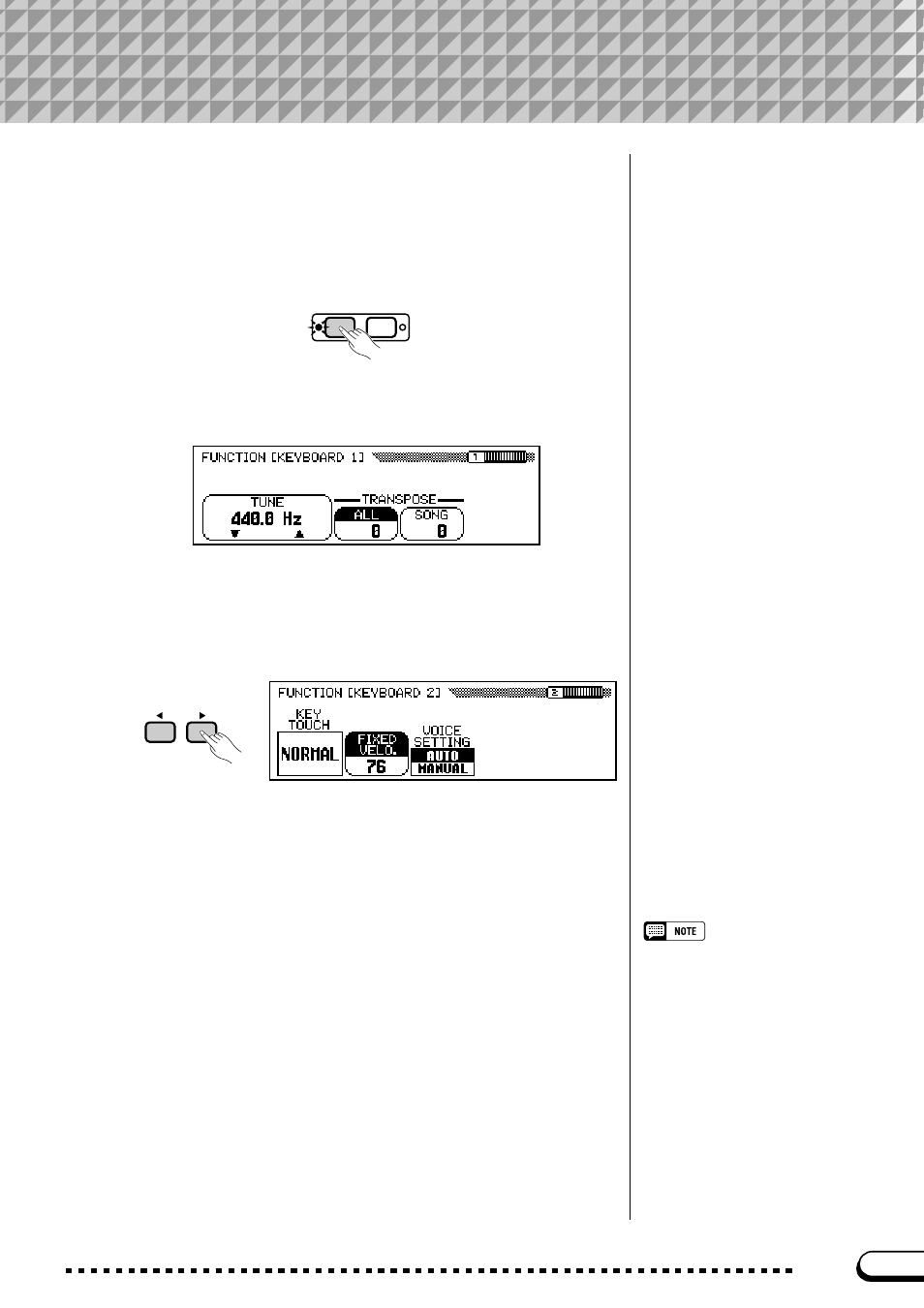
135
CVP-103
■
Using the Utility Functions
.......................................................................
As the table on the preceding page shows, the utility functions are
divided among 16 display pages. Use the following procedure to display
the page containing a desired function.
Z Press the [FUNCTION] button.
You can also exit the Function mode by
pressing the [EXIT] button.
➔
The [FUNCTION] lamp goes out.
➔
The lamp lights and the most recently used page of the Function
mode display appears.
133
C Perform the desired operation.
Refer to Chapter 2 “Basic Operation” for instructions regarding the
selection and use of the various types of functions.
V Press the [FUNCTION] button when finished.
X Display the desired page.
Use the PAGE [<] and [>] buttons to display the page that contains
the function you want to set.
MIXER
FUNCTION
PAGE
- PSR-1100 (176 pages)
- PSR-1100 (170 pages)
- PSR-290 (98 pages)
- YPT-310 (90 pages)
- CLP-230 (89 pages)
- CLP-230 (90 pages)
- YPT-300 (84 pages)
- DGX-205 (90 pages)
- MM8 EU (116 pages)
- MOX8 (14 pages)
- MOTIF XS8 (320 pages)
- PSR-4600 (30 pages)
- PSR-32 (20 pages)
- PSR-530 (130 pages)
- PSR-510 (77 pages)
- PSR-330 (90 pages)
- PSR-3500 (84 pages)
- PSR-500 (47 pages)
- PSR-41 (13 pages)
- PSR-4000 (165 pages)
- PSR-38 (55 pages)
- PSR-520 (102 pages)
- PSR-340 (128 pages)
- PSR-40 (16 pages)
- PSR-36 (28 pages)
- PSR-48 (45 pages)
- PSR-420 (75 pages)
- PSR-420 (73 pages)
- PSR-300m (39 pages)
- PSR-37 (30 pages)
- PSR-4500 (48 pages)
- PSR-50 (32 pages)
- PSR-410 (61 pages)
- PSR-540 (160 pages)
- PSR-540 (161 pages)
- PSR-31 (20 pages)
- CLP-100 (11 pages)
- CLP-122S (31 pages)
- CLP-123 (30 pages)
- CLP-30 (11 pages)
- CLP-300 (11 pages)
- CLP-250 (17 pages)
- CLP-260 (19 pages)
- CLP-280 (124 pages)
- CLP-550 (19 pages)
